
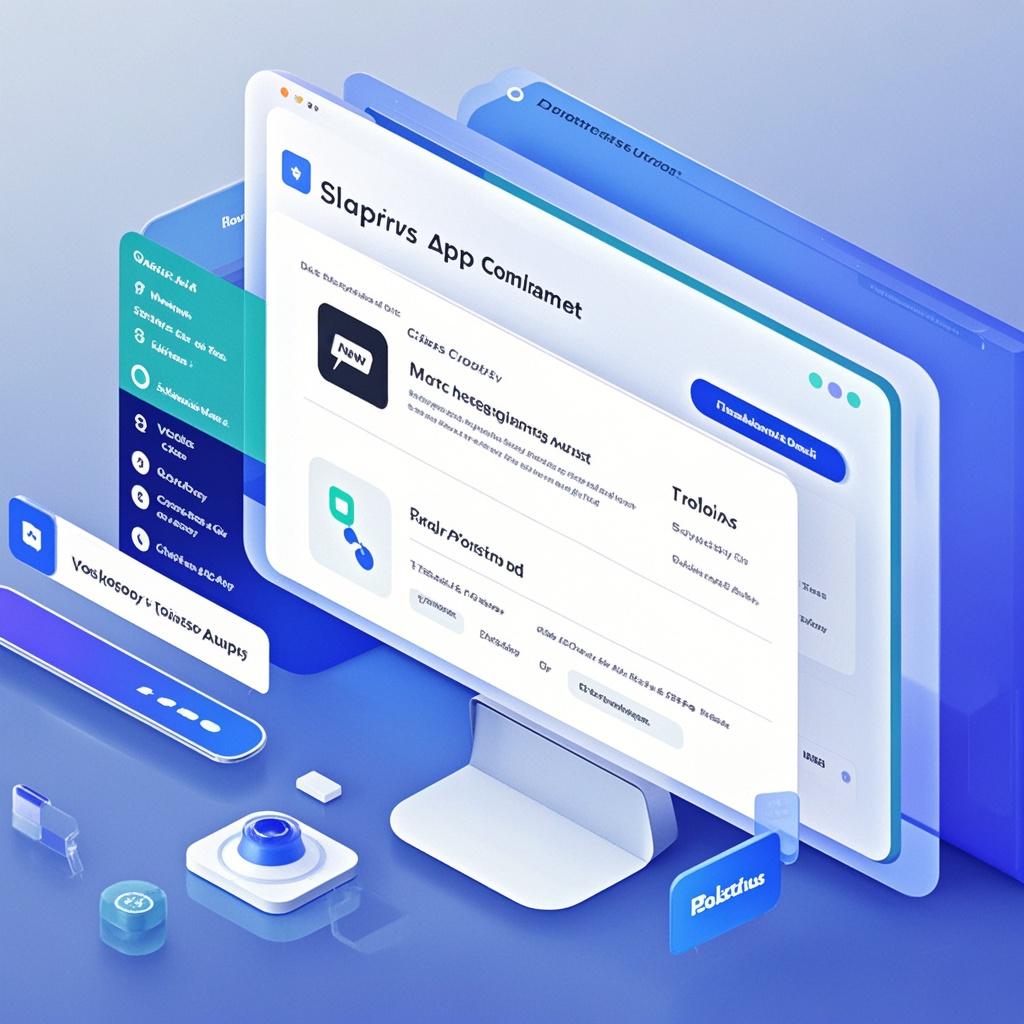
Hey there, fellow Shopify app developers! If you've ever found yourself scratching your head and going, "Where on earth did those Polaris components disappear to in my Shopify app?" Well, you're not alone, and I'm here to guide you through this little adventure of getting them back and making your app look all shiny and proper again. Buckle up, it's going to be a wild (well, maybe not that wild, but still interesting) ride!
The Mysterious Case of the Missing Polaris Components
So, you wake up one morning, ready to work on your amazing Shopify app. You fire it up, take a look at the interface, and suddenly it's like a horror movie scene. The Polaris components that were supposed to be there, making everything look sleek and professional, are MIA. It's like they've gone on a secret vacation without telling you!
You start to panic a little. "Did I accidentally delete them in my sleep?" you wonder. But no, you know you didn't do anything that crazy. So what gives?
First Steps: The Detective Work Begins
Alright, before we start pulling our hair out and crying into our keyboards, let's put on our detective hats. The first thing you need to do is check your imports. I mean, it's like looking for your keys. You swear you left them right there on the table, but nope, they're not there. Maybe you didn't actually bring them inside the house, just like maybe you didn't actually import those Polaris components correctly.
Go through your code and make sure you have the proper import statements for the Polaris components you're missing. It could be as simple as a misspelled file name or a wrong path. And trust me, we've all been there. I once spent an hour trying to figure out why a component wasn't showing up, only to realize I had typed "Polariss" instead of "Polaris". Yeah, I felt pretty dumb after that.
Version Mismatch: The Sneaky Culprit
Another sneaky little devil that could be causing all this chaos is a version mismatch. You might think you're using the latest and greatest version of Polaris, but maybe your app is still clinging onto an old version like a stubborn toddler refusing to let go of their favorite toy.
Check the version of Polaris you're supposed to be using with the version that's actually installed in your app. Sometimes, an update to Shopify or some other dependency might have bumped up the required version of Polaris, and your app is just sitting there like, "Nah, I like the old one better." But we can't have that, can we?
If there's a version mismatch, it's time to update those components. But be careful! Updating can sometimes bring its own set of problems. It's like renovating a house. You think it'll be all nice and new, but then you discover a leaky pipe or something. So make sure you test everything thoroughly after the update.
The CSS Conundrum
Now, let's talk about CSS. Because, you know, CSS can be a real pain in the you-know-what sometimes. Maybe the Polaris components are there, but they're just not showing up because the CSS isn't playing nice.
Check if the CSS files for Polaris are being loaded correctly. It could be that the path to the CSS files is wrong, or maybe there's a conflict with some other CSS in your app. I remember one time when I added a new CSS library to my app, and suddenly all the Polaris components looked like they'd been through a blender. It was a mess!
To fix this, you might need to double-check the CSS import statements and make sure there are no conflicts. You could also try isolating the Polaris CSS to see if that helps. It's like separating two bickering kids to see if they'll calm down on their own.
JavaScript Shenanigans
JavaScript, that wonderful (and sometimes infuriating) language, could also be to blame for our missing Polaris components. Maybe there's a JavaScript error that's preventing the components from initializing properly.
Open up your browser's developer tools and look for any JavaScript errors in the console. It could be something as simple as a missing semicolon or a variable that's not defined correctly. I once had a situation where a single missing curly brace in my JavaScript code made an entire Polaris component disappear. It was like magic, but not the good kind.
Once you find the JavaScript error, fix it up and see if the Polaris components come back to life. And remember, when it comes to JavaScript, always double-check your code. It's like checking your pockets before you leave the house to make sure you didn't forget your wallet.
Testing, Testing, 1, 2, 3
After you've done all this detective work and made your changes, it's time to test. But not just any kind of test. You need to test like you're a mad scientist trying to prove that your creation actually works.
Test your app on different browsers. Because let's face it, what works in Chrome might not work in Firefox or Safari. I once had an app where the Polaris components looked perfect in Chrome, but in Firefox, they were all wonky. It was like they had a personality split depending on the browser.
Also, test your app on different devices. Mobile, tablet, desktop. You never know where your users are going to access your app from. And if the Polaris components are missing on a particular device, well, that's not good for business, is it?
During testing, keep an eye out for any other issues that might have popped up as a result of your changes. It's like a game of whack-a-mole. You fix one problem, and another one might rear its ugly head. But don't worry, we'll keep at it until everything is smooth sailing.
The Final Stretch: Victory is in Sight!
Once you've tested everything and made sure the Polaris components are back where they belong, looking all nice and shiny, it's time to celebrate!
You've just conquered the mystery of the missing Polaris components in your Shopify app. Give yourself a pat on the back. You deserve it. Maybe even treat yourself to a cup of coffee or a slice of cake. I won't judge.
But remember, this might not be the last time you encounter a problem like this. Technology has a way of throwing curveballs at us when we least expect it. So keep your detective skills sharp and your coding knowledge up to date. And who knows, the next time something goes wrong, you'll be able to solve it even faster!
So there you have it, folks. How to tackle the issue of missing Polaris components in your Shopify app. It might seem like a daunting task at first, but with a little patience, some detective work, and a whole lot of testing, you can get your app back on track and looking great. Good luck out there!