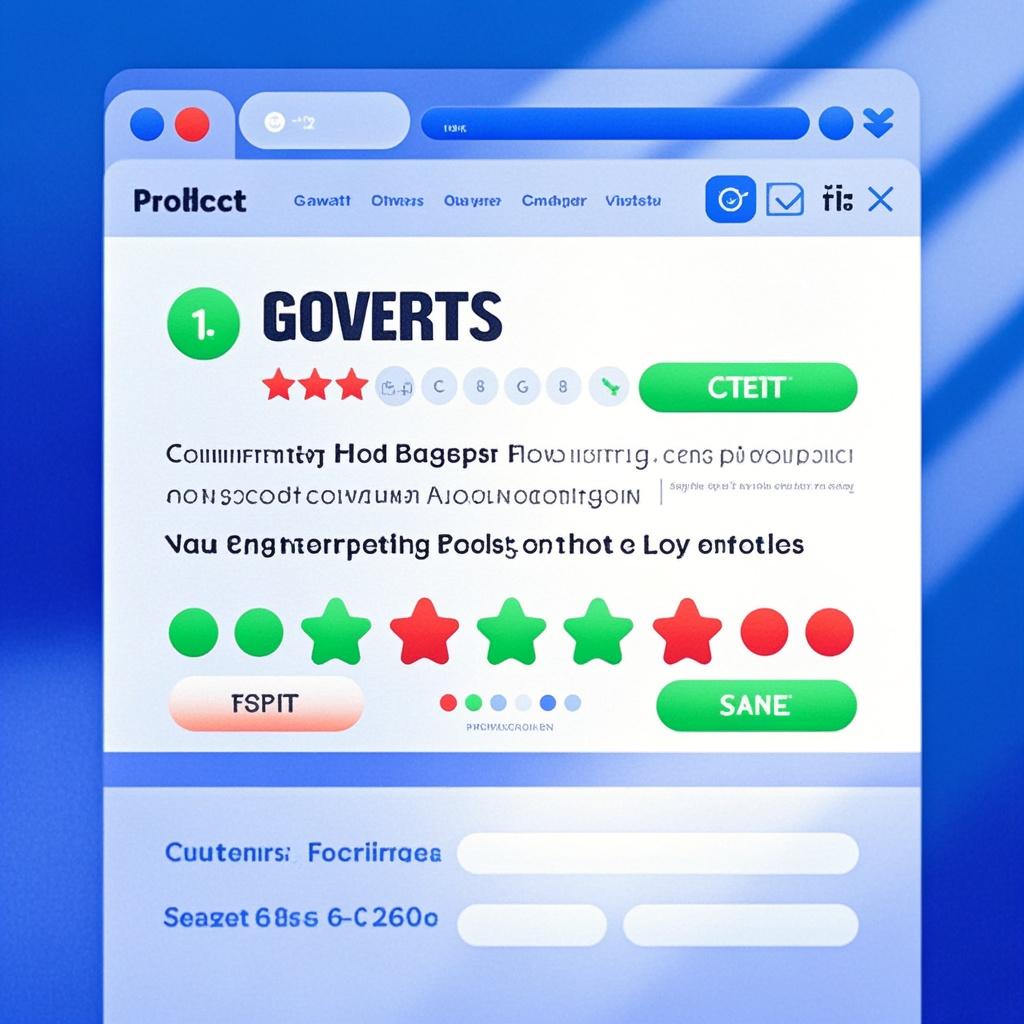Introduction
In the highly competitive e - commerce landscape, having an optimized product page is crucial for driving sales and building a strong brand. One of the most effective ways to enhance your product page is by leveraging customer reviews and feedback. This ultimate optimization guide will take you through the various aspects of using customer reviews and feedback to boost your product page.
The Importance of Customer Reviews and Feedback
Customer reviews and feedback serve as social proof. When potential customers visit your product page, they are more likely to trust the product if they see positive reviews from other customers. According to research, a significant percentage of consumers read reviews before making a purchase decision. Positive reviews can also influence search engine rankings, as search engines recognize the relevance and popularity of a product based on user - generated content.
Additionally, customer reviews provide valuable insights into the product's strengths and weaknesses. This information can be used to improve the product itself, as well as to address any concerns in the product description or marketing messaging. Feedback from customers can also help you understand the needs and expectations of your target market, allowing you to better position your product in the market.
Collecting Customer Reviews and Feedback
1. Post - Purchase Emails
One of the most common and effective ways to collect reviews is through post - purchase emails. Send an email to customers a few days after they have received their product, politely asking them to leave a review. Include a link to the product page where they can easily submit their feedback. You can also offer an incentive, such as a discount on their next purchase or entry into a giveaway, to encourage them to take the time to write a review.
2. In - App Prompts
For mobile apps or software products, in - app prompts can be used to collect reviews. These prompts can be timed to appear after the user has had a chance to use the product for a while, such as after they have completed a certain number of tasks or reached a particular milestone within the app. However, be careful not to be too intrusive with these prompts, as they can annoy users if they appear too frequently.
3. Social Media
Encourage customers to leave reviews on your social media pages. You can create posts asking for feedback on specific products, and direct customers to the product page to leave more detailed reviews. Social media is also a great platform for engaging with customers who have left reviews, whether it's to thank them for positive feedback or to address any negative comments.
4. On - Site Review Forms
Having an on - site review form on your product page is another option. This makes it convenient for customers who are already on the page and interested in providing feedback. Keep the form simple and easy to fill out, asking for basic information such as their name (optional), rating, and a comment section for their review.
Displaying Customer Reviews on the Product Page
1. Highlighting Positive Reviews
Select the most positive and relevant reviews to display prominently on the product page. This could be in the form of a "Featured Reviews" section near the top of the page. Highlight reviews that mention key product features, benefits, or unique selling points. For example, if your product is a skincare item and a review mentions how it cleared up their acne in a short time, this would be a great review to feature.
2. Showing a Variety of Reviews
In addition to positive reviews, it's also important to show a variety of reviews, including those with some constructive criticism. This shows that you are open to feedback and that your product is being evaluated fairly. You can group reviews by rating, for example, having a section for 5 - star reviews, 4 - star reviews, etc. This gives potential customers a more complete picture of what to expect from the product.
3. Using Review Aggregators
If your product is sold on multiple platforms, consider using review aggregators. These tools can collect reviews from different sources and display them in a unified way on your product page. This not only saves time but also provides a more comprehensive view of your product's reputation across different channels.
4. Incorporating Visual Elements
To make the reviews more engaging, incorporate visual elements such as customer photos or videos. For example, if your product is a fitness equipment, a video review of someone using the equipment and showing their results can be very persuasive. You can also use star ratings or badges to visually represent the overall sentiment of the reviews.
Responding to Customer Reviews and Feedback
1. Responding to Positive Reviews
Always respond to positive reviews. Thank the customer for their kind words and let them know that you appreciate their support. This not only strengthens the relationship with the customer but also shows other potential customers that you value your customers' opinions. You can also use this opportunity to offer additional information, such as upcoming product features or special offers.
2. Handling Negative Reviews
Negative reviews can be challenging, but they are also an opportunity to improve. Respond to negative reviews in a calm and professional manner. Acknowledge the customer's issue, apologize if necessary, and offer a solution. If the problem is with the product, explain how you are working to fix it. This shows that you are committed to customer satisfaction and can often turn a negative situation into a positive one.
3. Timeliness of Responses
Try to respond to reviews as quickly as possible. Whether it's a positive or negative review, a timely response shows that you are actively engaged with your customers. Set up alerts or notifications so that you are informed when a new review is posted, and make it a priority to respond within a reasonable time frame, such as 24 - 48 hours.
Using Customer Reviews for Product Improvement
Analyze customer reviews to identify areas for product improvement. Look for common complaints or suggestions in the reviews. For example, if multiple customers mention that a product is difficult to assemble, this is a clear indication that you need to improve the assembly instructions or the design of the product to make it more user - friendly.
You can also use customer feedback to inform new product features or upgrades. If customers are asking for a particular functionality that is not currently available, consider adding it in future versions of the product. This not only improves the product but also shows customers that you are listening to their needs.
Optimizing Product Descriptions Based on Reviews
Use the language and keywords from customer reviews in your product descriptions. If customers are using specific terms to describe the product's benefits, incorporate those terms into your description. For example, if customers are saying that your coffee has a "rich, smooth flavor," include this description in your product description. This helps to make the description more relatable and accurate.
Also, address any concerns or questions raised in the reviews in the product description. If customers are asking about the size or compatibility of the product, provide clear answers in the description. This can help to reduce any doubts or hesitations that potential customers may have.
Conclusion
In conclusion, customer reviews and feedback are invaluable resources for optimizing your product page. By collecting reviews effectively, displaying them in an engaging way, responding to them promptly, and using them for product improvement and description optimization, you can significantly boost the performance of your product page. This, in turn, can lead to increased sales, better customer relationships, and a stronger brand in the market.