
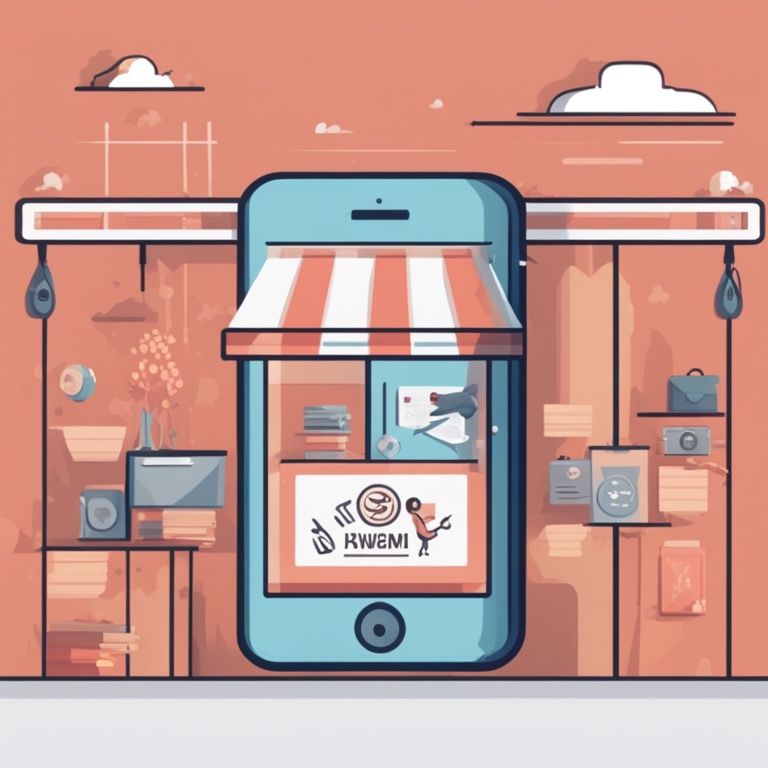
In the highly competitive e-commerce landscape, flash sales have emerged as a powerful strategy to drive sales, engage customers, and create a sense of urgency. Shopify, being one of the leading e-commerce platforms, offers a plethora of apps that can significantly enhance the effectiveness of flash sales and help businesses unleash the full potential of limited-time discounts. In this blog post, we will explore the various application scenarios of Shopify apps in the context of flash sales, providing valuable insights and practical tips for e-commerce entrepreneurs.
Understanding Flash Sales and Their Significance
Flash sales are short-term, highly promoted sales events that offer significant discounts on products or services for a limited period. The key characteristics of flash sales include their time-bound nature, which typically ranges from a few hours to a couple of days, and the substantial markdowns offered, often ranging from 20% to 70% or more off the regular price. These sales events are designed to create a sense of urgency among customers, compelling them to make a purchase quickly before the opportunity expires.
The significance of flash sales in e-commerce cannot be overstated. Firstly, they can rapidly boost sales volume within a short period. By offering attractive discounts, businesses can attract price-sensitive customers who might have been on the fence about making a purchase. Secondly, flash sales help in clearing out excess inventory. If you have overstocked items, a well-executed flash sale can quickly move those products off the shelves, freeing up storage space and capital tied up in inventory. Thirdly, they are an excellent way to engage with customers and build brand awareness. The excitement and exclusivity associated with flash sales can encourage customers to share the event with their friends and family, thereby expanding your brand's reach.
Shopify Apps for Flash Sales: An Overview
Shopify's app ecosystem is rich with a variety of apps specifically designed to support and optimize flash sales. These apps offer a range of features that can streamline the process of setting up, promoting, and managing flash sales events. Some of the key types of apps include:
-
Discount and Pricing Apps: These apps allow you to easily create and manage different types of discounts, such as percentage-off discounts, fixed amount discounts, and buy-one-get-one (BOGO) offers. They also enable you to schedule when these discounts will be active, ensuring that they align perfectly with your flash sale period.
-
Countdown Timer Apps: A countdown timer is a crucial element in creating a sense of urgency during a flash sale. These apps display a visually appealing timer on your product pages or checkout pages, clearly showing customers how much time is left to take advantage of the discounted prices.
-
Email Marketing Apps: To effectively promote your flash sales, you need to reach out to your existing customers and subscribers. Email marketing apps integrated with Shopify enable you to send targeted and personalized email campaigns, notifying your audience about the upcoming flash sale, highlighting the exclusive discounts, and including links to the relevant product pages.
-
Social Media Promotion Apps: In today's digital age, social media is a powerful tool for promoting flash sales. These apps help you schedule and automate social media posts across various platforms, such as Facebook, Instagram, and Twitter. You can share engaging visuals and captions about your flash sale, driving traffic to your Shopify store.
-
Inventory Management Apps: During a flash sale, it's essential to have a clear understanding of your inventory levels to avoid overselling or running out of stock. Inventory management apps integrated with Shopify provide real-time inventory tracking, allowing you to monitor stock levels, set low-stock alerts, and manage product availability during the flash sale.
Application Scenarios of Shopify Apps in Flash Sales
Scenario 1: Launching a New Product with a Flash Sale
When introducing a new product to the market, a flash sale can be an effective way to generate initial buzz and drive early sales. Here's how Shopify apps can be utilized in this scenario:
Firstly, use a discount and pricing app to create an exclusive introductory discount for the new product. For example, you could offer a 30% off discount for the first 48 hours of the launch. This not only attracts customers who are eager to try out the new item but also gives them an incentive to make a purchase right away.
Next, install a countdown timer app on the product page. The visible countdown will create a sense of urgency, making customers feel that they need to act quickly to secure the discounted price before it expires. This can significantly increase the conversion rate as customers are more likely to complete the purchase when they see time running out.
Additionally, leverage an email marketing app to send out a pre-launch email to your existing customers and subscribers. In the email, introduce the new product, highlight the upcoming flash sale, and include a link to the product page where the countdown timer will be visible. This way, you can build anticipation and drive traffic to the product page even before the flash sale officially begins.
Finally, use a social media promotion app to share teasers and announcements about the new product and the flash sale on your social media channels. You can post engaging images or short videos of the product, along with details about the discount and the limited time frame. This will expand your reach and attract potential customers who may not be on your email list.
Scenario 2: Clearing Out Seasonal or Overstocked Inventory
At the end of a season or when you have excess inventory, a flash sale can be a lifesaver. Shopify apps play a crucial role in this process:
Begin by using an inventory management app to identify the products that need to be cleared out. The app will provide you with a clear picture of your stock levels, allowing you to select the items that are overstocked or nearing the end of their seasonality.
Then, utilize a discount and pricing app to create substantial discounts for these products. Depending on the situation, you could offer discounts ranging from 50% to 70% off the regular price. The goal is to make the offer so attractive that customers are compelled to purchase the items despite their seasonality or the fact that they were previously not selling well.
Install a countdown timer app on the relevant product pages to create a sense of urgency. As customers see the timer ticking down, they are more likely to make a quick decision to buy the discounted products before the sale ends and the opportunity to get such a good deal vanishes.
Leverage email marketing apps to send targeted emails to customers who have previously shown interest in similar products or those who have made purchases in the past. In the email, explain the situation regarding the overstocked inventory and the great deals available during the flash sale. Include links to the product pages so that customers can easily access and purchase the discounted items.
Finally, use social media promotion apps to spread the word about the inventory clearance flash sale. Share images of the products being cleared out, along with the amazing discounts, on your social media platforms. This will attract new customers who may be interested in getting a good deal on these items and also remind existing customers of the opportunity to snag some bargains.
Scenario 3: Boosting Sales During Slow Business Periods
Every business experiences slow periods, whether it's due to seasonal fluctuations or other factors. A flash sale can be a great way to inject some energy and boost sales during these times. Here's how Shopify apps can assist:
First, use a discount and pricing app to create a series of attractive discounts for different products or product categories. For example, you could offer a 20% off discount on all clothing items or a buy-one-get-one-free offer on selected accessories. These discounts will entice customers to make a purchase even when they might not have been planning to do so otherwise.
Install a countdown timer app on your homepage and product pages. The visible timer will create a sense of urgency, making customers feel that they need to take advantage of the discounts before they expire. This can help overcome the inertia that often accompanies slow business periods, where customers may be less motivated to make a purchase.
Leverage email marketing apps to send out emails to your entire customer base, notifying them of the flash sale. In the email, highlight the discounts available, the limited time frame, and include links to the relevant product pages. You can also segment your email list based on past purchase behavior or preferences to send more targeted and personalized emails.
Use social media promotion apps to promote the flash sale on your social media channels. Share engaging posts, such as images of products with the discounted prices clearly marked, along with captions that create excitement and urgency. This will drive traffic to your Shopify store and increase the likelihood of conversions.
Additionally, consider using an inventory management app to ensure that you have sufficient inventory to meet the expected demand during the flash sale. You don't want to disappoint customers by running out of stock, especially during a period when you're trying to boost sales.
Best Practices for Using Shopify Apps in Flash Sales
While Shopify apps offer great potential for maximizing flash sales, it's important to follow some best practices to ensure success:
-
Plan Ahead: Don't rush into setting up a flash sale. Plan the event well in advance, including determining the products to be discounted, the discount amounts, the time frame of the sale, and how you will promote it. This will help you make the most of the available apps and ensure a smooth execution.
-
Test the Apps: Before the actual flash sale, test the apps you plan to use to make sure they work as expected. Check the functionality of the discount and pricing apps, the accuracy of the countdown timer, the delivery and appearance of email campaigns, and the scheduling and posting of social media promotions. This will prevent any last-minute glitches that could impact the success of the sale.
-
Segment Your Audience: Use email marketing and social media promotion apps to segment your audience based on various factors such as past purchase behavior, location, and interests. This will allow you to send more targeted and personalized messages, increasing the relevance and effectiveness of your promotions.
-
Monitor Inventory Closely: Keep a close eye on your inventory levels during the flash sale using inventory management apps. Set up low-stock alerts so that you can take appropriate action if inventory starts to run low, such as adjusting the discount amounts or pausing the sale to avoid overselling.
-
Analyze and Learn: After the flash sale is over, analyze the data provided by the various apps. Look at metrics such as sales volume, conversion rate, customer engagement, and inventory movement. Use this information to learn from the experience and improve your future flash sales strategies.
Conclusion
Flash sales can be a highly effective strategy for e-commerce businesses to drive sales, clear inventory, and engage customers. Shopify apps offer a wide range of features and capabilities that can enhance the effectiveness of flash sales and help businesses unleash the full potential of limited-time discounts. By understanding the different application scenarios of these apps and following the best practices outlined in this blog post, e-commerce entrepreneurs can maximize the impact of their flash sales and achieve greater success in the competitive online marketplace. Whether you're launching a new product, clearing out inventory, or trying to boost sales during slow periods, Shopify apps can be your valuable allies in making your flash sales a resounding success.