
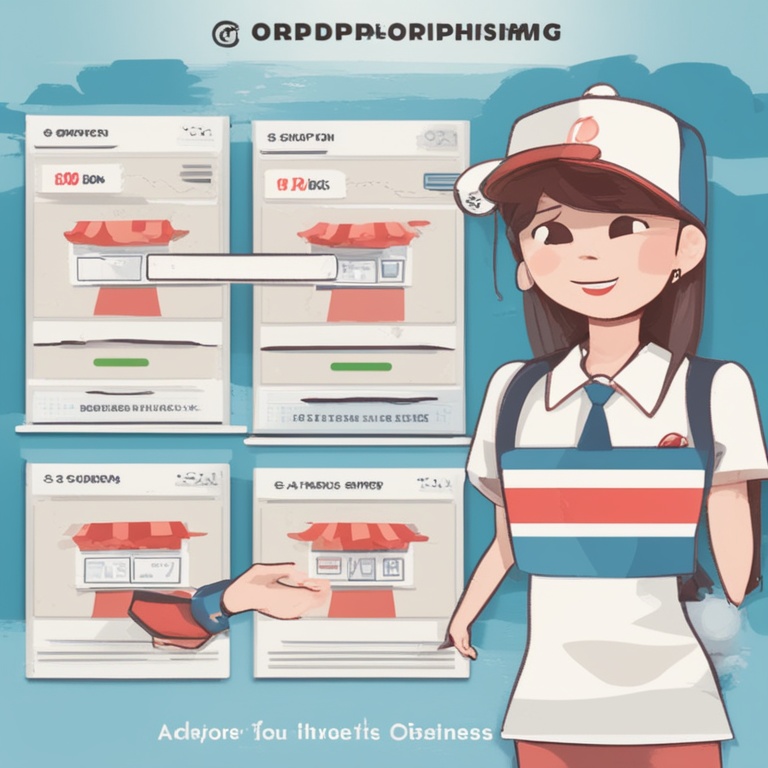
Hey there, fellow entrepreneurs! If you've been eyeing the world of dropshipping and want to make it a super efficient and profitable gig, then you're in the right place. Today, we're gonna dive deep into how you can master efficient dropshipping with the Oberlo App. It's not as complicated as it might seem at first, and by the end of this step-by-step guide, you'll be well on your way to running a smooth dropshipping business.
What is Dropshipping Anyway?
Before we jump into the nitty-gritty of using Oberlo, let's quickly recap what dropshipping actually is. In a nutshell, dropshipping is a business model where you don't need to keep any inventory of the products you sell. Instead, when a customer places an order on your online store, you simply pass that order on to a supplier (usually through an app like Oberlo), and they take care of shipping the product directly to the customer. This means you can focus on marketing and growing your store without the hassle of storing and managing stock.
Why Oberlo App?
Now, you might be wondering why Oberlo is such a big deal in the dropshipping world. Well, for starters, it's incredibly user-friendly, especially if you're new to all this. It seamlessly integrates with popular e-commerce platforms like Shopify, making it a breeze to set up and start adding products to your store.
Another great thing about Oberlo is the vast range of products it gives you access to. You can find just about anything you want to sell on there, from trendy fashion items to cool gadgets and home decor. Plus, it keeps things organized. You can easily manage your product listings, track inventory levels (even though you're not actually holding the inventory), and handle orders all in one place.
Step 1: Setting Up Your Shopify Store
Since Oberlo works best with Shopify (although it does have some integrations with other platforms too), the first step is to get your Shopify store up and running. Don't worry if you've never done this before. It's actually quite straightforward.
Head over to the Shopify website and sign up for an account. They usually have a free trial period, so you can take your time to get everything set up just the way you like it. Once you've signed up, you'll be guided through the process of choosing a theme for your store. There are tons of free and paid themes available, so pick one that suits the style and niche of the products you plan to sell.
After choosing a theme, it's time to customize it. Add your store logo (if you have one already), set up your navigation menu, and make sure the overall look and feel of the store is appealing. Remember, first impressions matter, especially when it comes to online shopping. You want customers to feel comfortable and excited to browse through your store.
Step 2: Installing the Oberlo App
With your Shopify store all set up, it's now time to install the Oberlo App. In your Shopify dashboard, look for the "Apps" section. Click on it and then search for "Oberlo" in the app store.
Once you find the Oberlo App, click on the "Install" button. It'll only take a few seconds to install, and once it's done, you'll see the Oberlo icon in your Shopify dashboard. Click on it to open the app and start exploring all its features.
Step 3: Finding Profitable Products
Now comes the fun part – finding products that are going to sell like hotcakes and make you some serious cash! When you open the Oberlo App, you'll be greeted with a huge catalog of products.
But don't just go for the first shiny thing you see. Do some research first. Look for products that are in high demand but not overly saturated in the market. You can use tools like Google Trends to see what's popular right now, or check out social media platforms to see what kinds of products are getting a lot of buzz.
Another tip is to consider the profit margin. Make sure the products you choose have a decent markup so that you can actually make a profit after paying the supplier and any fees associated with your store. For example, if a product costs $10 from the supplier and you can sell it for $30, that's a pretty good profit margin.
Step 4: Importing Products to Your Store
Once you've found some great products that you want to sell, it's time to import them into your Shopify store. In the Oberlo App, simply select the products you want to import. You can usually do this by clicking on the checkbox next to each product.
After selecting the products, click on the "Import" button. Oberlo will then take care of adding the products to your Shopify store, including all the relevant details like product descriptions, images, and prices. It's really that easy!
Step 5: Customizing Product Listings
Just because you've imported the products doesn't mean you're done. You need to make sure your product listings stand out from the crowd. In your Shopify store, go to the product pages of the items you just imported.
First, take a look at the product descriptions. Make them more engaging and detailed. Highlight the features and benefits of the product, and answer any potential questions a customer might have. You can also add your own personal touch to the descriptions, like sharing a story about why you chose to sell this particular product.
Next, look at the product images. Make sure they're high-quality and show the product from different angles. You can even consider adding some lifestyle images to give customers a better idea of how the product can be used in real life. If the images provided by the supplier aren't great, don't be afraid to find some better ones online (just make sure you have the right to use them).
Step 6: Setting Prices
Setting the right price for your products is crucial for the success of your dropshipping business. You need to find that sweet spot between making a profit and being competitive in the market.
As we mentioned earlier, consider the cost of the product from the supplier and add a markup for your profit. But also take into account what other similar products are being sold for on the market. If your price is too high, customers will likely go to your competitors. On the other hand, if it's too low, you might not be making enough profit to sustain your business.
You can also experiment with different pricing strategies, like offering discounts for first-time customers or running limited-time sales promotions. This can help attract more customers and increase your sales volume.
Step 7: Marketing Your Store
Now that your store is all set up with great products and reasonable prices, it's time to get the word out there. Marketing is key to driving traffic to your store and getting those all-important sales.
Start with social media. Create accounts on platforms like Facebook, Instagram, and Twitter and start sharing pictures and details of your products. Use relevant hashtags to increase the visibility of your posts. You can also run social media ads to target specific audiences who might be interested in your products.
Another effective marketing strategy is content marketing. Write blog posts about the products you sell, their benefits, and how they can solve customers' problems. This not only helps build trust with your audience but also improves your store's search engine optimization (SEO), which means more organic traffic to your store.
You can also consider partnering with influencers in your niche. They can promote your products to their followers, which can give you a huge boost in exposure and sales.
Step 8: Managing Orders and Customer Service
Once your marketing efforts start paying off and you start getting orders, it's important to manage them efficiently and provide excellent customer service.
In the Oberlo App, you can easily track orders. You'll see when an order is placed, when it's been shipped by the supplier, and when it's expected to arrive at the customer's location. Make sure to keep your customers updated on the status of their orders. Send them emails or push notifications letting them know what's going on.
When it comes to customer service, be prompt and friendly. Respond to customer inquiries and complaints as quickly as possible. If there's a problem with an order, work with the supplier to resolve it. Remember, happy customers are more likely to come back and buy from you again, and they might even recommend your store to their friends and family.
Step 9: Analyzing Your Business Performance
To keep your dropshipping business growing and improving, you need to analyze how it's performing. In the Oberlo App and your Shopify dashboard, you'll find various analytics tools.
Look at metrics like sales volume, profit margins, customer acquisition costs, and conversion rates. These metrics will tell you what's working well in your business and what needs improvement. For example, if your conversion rate is low, it might mean that your product listings need more work or that your marketing strategies aren't reaching the right audience.
Use the insights from your analysis to make informed decisions about your business. Maybe you need to adjust your pricing, improve your product descriptions, or focus more on a particular marketing channel. By constantly analyzing and adapting, you'll be able to master efficient dropshipping with the Oberlo App.
So there you have it, a complete step-by-step guide on how to master efficient dropshipping with the Oberlo App. It might seem like a lot to take in at first, but with a little patience and practice, you'll be running a successful dropshipping business in no time. Good luck, and happy dropshipping!