
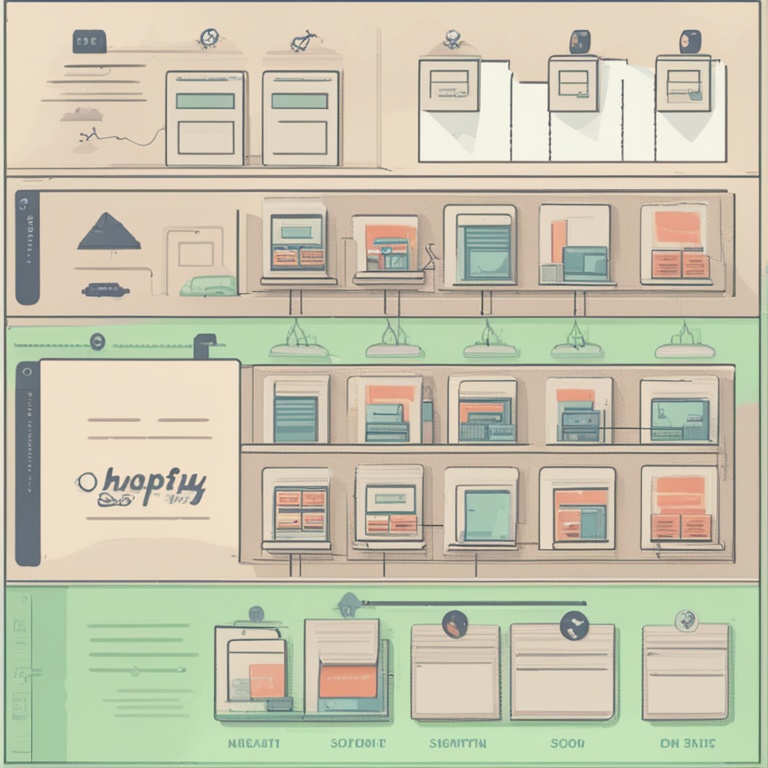
Hey there, fellow Shopify Node app developers! If you've ever felt like you're in a bit of a pickle while developing your Shopify Node apps, don't worry - you're not alone. We've all been there, facing those pesky hurdles that seem to pop up out of nowhere. But fear not! In this blog post, we're going to take a humorous look at overcoming some of the common problems in Shopify Node app development.
The Mysterious Setup and Configuration
When you first start out with Shopify Node app development, the setup and configuration can feel like you're trying to decipher an ancient code. It's like being handed a box full of jigsaw pieces from different puzzles and being told to make one coherent picture. But here's the thing - it doesn't have to be that hard.
First off, make sure you've got all your dependencies in order. It's like making sure you have all the right
ingredients before baking a cake. You don't want to realize halfway through that you're missing that crucial
"flour" (in our case, a necessary Node module). Check and double - check your package.json file. Is
every dependency accounted for? And don't be shy about using a package manager like npm or yarn. They're like
your trusty shopping assistants, always ready to fetch the things you need.
Next up, the Shopify API keys. Oh, those elusive keys! They're like the golden tickets in Willy Wonka's factory. If you misplace or misuse them, it's like trying to get into a super - exclusive club without the right pass. Keep them safe and sound, and make sure you've configured them correctly in your app. One little typo in the API key setup can lead to a whole lot of head - scratching and error messages that seem to be written in a completely different language.
Dealing with the Shopify API's Quirks
The Shopify API is a powerful beast, but it has its quirks. It's like a high - maintenance friend - sometimes it does things that leave you scratching your head and wondering, "Why did you do that?" For example, the way it paginates data. It's not as straightforward as you might hope. It's a bit like trying to read a book where the pages are all mixed up and you have to figure out the right order.
When dealing with pagination, don't just blindly follow the default settings. It's like driving on autopilot without looking at the road signs. You need to understand how the API is paginating the data and adjust your requests accordingly. Maybe you need to keep track of the page numbers yourself or use some clever logic to ensure you're getting all the data you need. And don't be afraid to experiment a bit. Throw in some test requests and see how the API responds. It's like poking a bear (but a friendly, data - providing bear) to see what it does.
Another quirk is the rate limits. It's like being at a buffet where you can only take a certain number of servings per minute. If you hit those rate limits too often, you'll get blocked, and your app will be left hungry for data. So, be smart about your requests. Cache the data whenever possible. It's like saving some of the buffet food for later so you don't have to keep going back for more too quickly. And if you do need to make a lot of requests, try to spread them out over time. Don't be that greedy diner who tries to clear the whole buffet in one go.
Debugging - The Great Detective Work
Debugging in Shopify Node app development can feel like you're a detective in a mystery novel. You've got clues (error messages) that are sometimes as clear as mud. One moment you think you've found the culprit (a faulty line of code), and the next moment, you realize you've been chasing the wrong lead.
Start by looking at the error messages carefully. They're like the cryptic notes left by the bad guy. Don't just skim over them. Sometimes, the solution is right there in the error message, but it's disguised as some technical jargon. For example, if you see a "401 Unauthorized" error, it's like the API is saying, "Hey, you don't have the right ID to get in here." Check your authentication again. Are your API keys correct? Is your token still valid?
Use logging to your advantage. It's like leaving a trail of breadcrumbs in the forest so you can find your way back. Log important variables and steps in your code. When things go wrong, you can follow the trail of logs to see where the problem started. And don't be stingy with your logs. It's better to have too many logs than not enough. Just like it's better to have too many clues when solving a mystery.
If the error is really stubborn and you can't figure it out on your own, don't be afraid to ask for help. The Shopify developer community is like a big, friendly neighborhood. There are people out there who have probably faced the same problem as you. You can post on forums or join developer groups. It's like asking your neighbors if they've seen that strange person (the error) lurking around.
Testing - The Safety Net
Testing in Shopify Node app development is like having a safety net when you're walking a tightrope. You might think you can skip it and get to the "fun" part of development faster, but trust me, you'll regret it later. It's like not wearing a seatbelt in a car - you might be fine most of the time, but when things go wrong, it can be a disaster.
Unit testing is your first line of defense. It's like checking each individual part of a machine to make sure it's working properly. Write tests for your functions and make sure they do what they're supposed to do. If a function is supposed to add two numbers, test it with different inputs and make sure it always gives the right answer. And don't forget about edge cases. It's like testing the machine in extreme conditions. What happens if you pass in a negative number or a really large number? Your function should still handle it gracefully.
Integration testing is also crucial. This is where you test how different parts of your app work together. It's like making sure all the gears in a clock are meshing properly. You need to test how your app interacts with the Shopify API, how it handles different responses, and how it works with other services or components. If something goes wrong here, it can be like a domino effect, causing problems throughout your app.
And don't be lazy about test automation. It's like having a robot do the boring but necessary job of running tests for you. Set up a test suite that can be run automatically whenever you make changes to your code. This way, you can catch any problems early on, before they turn into big, hairy monsters.
Performance Optimization - Making Your App Fly
When it comes to performance optimization in Shopify Node app development, it's like tuning up a race car. You want your app to be fast and efficient, zipping through requests like a cheetah on the savannah.
One of the first things to look at is your code structure. Is it clean and organized? A messy codebase is like a cluttered garage - it's hard to find what you need and things can get in the way. Refactor your code to make it more modular. It's like organizing your tools in the garage so you can find them quickly when you need them. This can also make your code easier to understand and maintain, which is a bonus.
Database queries are another area to focus on. If your app is constantly making slow and inefficient database queries, it's like a snail trying to race against a hare. Optimize your queries by using proper indexing. It's like giving your snail a turbo boost. And don't make unnecessary queries. Only ask for the data you really need, just like you wouldn't buy a whole supermarket when you only need a loaf of bread.
Memory management is also important. If your app is gobbling up memory like a hungry hippo, it won't be long before it starts to slow down or even crash. Keep an eye on how much memory your app is using and release any resources that are no longer needed. It's like cleaning up after a party - you don't want to leave a mess behind.
Staying Up - to - Date with Shopify Changes
Shopify is a constantly evolving platform, and staying up - to - date with its changes is like trying to keep up with a fashion - forward friend. One day they're wearing one style, and the next day, it's something completely different.
Subscribe to Shopify's developer blogs and newsletters. It's like getting the latest fashion magazine to know what's in and what's out. This way, you'll be informed about any new features, API changes, or best practices. And don't be afraid to upgrade your app to use the latest Shopify features. It's like updating your wardrobe - it can make your app look and perform better.
Also, keep an eye on the developer community. Other developers might spot changes or issues before you do. It's like having a group of friends who are always on the lookout for the latest trends. Participate in forums and discussions, and share your own experiences. This way, you can all stay ahead of the curve together.
Conclusion
Developing Shopify Node apps can be a wild ride, full of challenges and hurdles. But by approaching these common problems with a sense of humor and a willingness to learn, you can overcome them and create some amazing apps. Remember, every problem is like a puzzle piece, and once you figure out how to fit it in, your app will be one step closer to perfection. So, keep on coding, keep on laughing, and keep on building those great Shopify Node apps!