
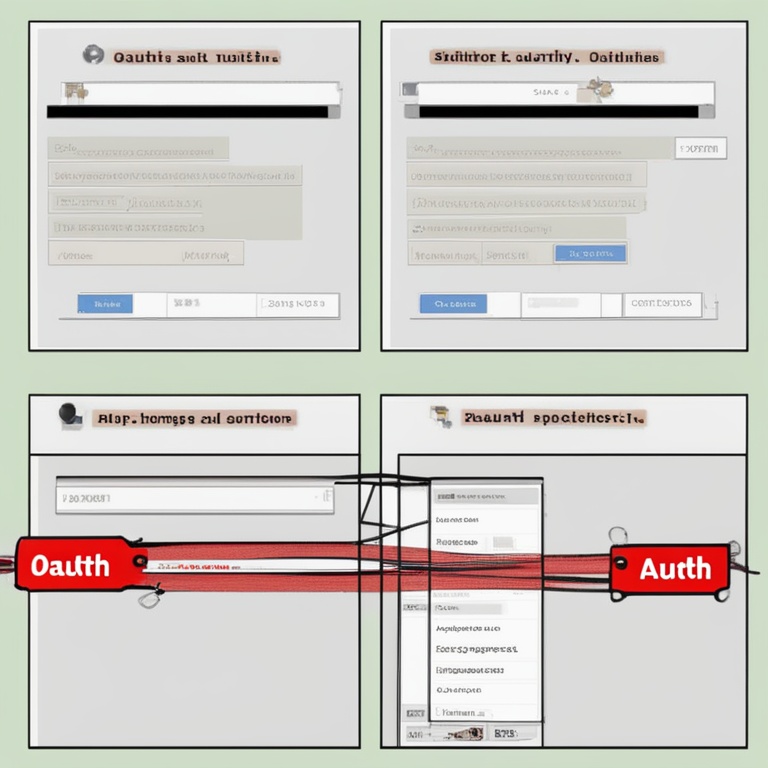
Hey there, fellow Shopify app developers! You know that feeling when you're knee-deep in coding your amazing Shopify app, and suddenly, you hit a wall? And not just any wall, but the dreaded OAuth Loop Issue. It's like running in circles, chasing your own tail, and it can drive you bonkers! But fear not, my friends, because I'm here to share some proven solutions to this pesky problem with a side of humor to keep us all sane during this wild ride.
What the Heck is the OAuth Loop Issue Anyway?
So, you've set up your Shopify app, you're all excited to get it integrated with those lovely Shopify stores, and then BAM! The OAuth loop rears its ugly head. Essentially, it's like a never-ending cycle of authorization requests that just won't stop. You think you've got it sorted, the user tries to authorize the app, and instead of a smooth "Hooray, you're in!" moment, they're stuck in a loop of being redirected back and forth between your app and Shopify's authorization page. It's like being stuck in a really bad episode of a sci-fi show where the time loop just won't break.
Picture this: Your user is sitting there, clicking that authorize button over and over again, getting more and more frustrated, and you're on the other end scratching your head, wondering what on earth went wrong. It's not a good look for anyone involved, especially when you're trying to create a seamless experience for your users.
The Culprits Behind the Madness
Now, let's dig into what might be causing this OAuth loop nightmare. One of the common suspects is incorrect callback URLs. You know, those little addresses that tell Shopify where to send the user back to after they've authorized the app. If you've got a typo in there or if it's not set up correctly to match what Shopify is expecting, it's like sending the user on a wild goose chase through the internet jungle. They'll end up lost in the loop, wondering how they got there and how to get out.
Another sneaky culprit can be issues with the scope of permissions your app is asking for. If you're asking for too much or if the scopes don't match up properly with what your app actually needs to do, Shopify might get confused and keep sending the user back for more authorization attempts. It's like you're asking for the keys to the whole store when you really only need access to the stockroom. Shopify is like, "Whoa there, buddy, we're not so sure about this," and around the loop they go.
And let's not forget about session management. If your app's session handling is wonky, it can mess up the whole authorization flow. Maybe you're not properly storing or retrieving session information, and as a result, Shopify thinks the user needs to authorize again every single time. It's like forgetting where you put your keys every time you want to enter your own house. You keep going back to the front door (or in this case, the authorization page) hoping this time it'll work, but nope, still stuck in the loop.
Proven Solutions to Break Free from the OAuth Loop
Alright, enough with the doom and gloom. Let's get to the good stuff – the solutions! First up, double-check those callback URLs like your app's life depends on it (because, well, it kind of does). Go through every character, make sure it's exactly the same as what you've set up in your Shopify app settings. And I mean EXACTLY the same. No typos, no extra spaces, nothing. It's like proofreading a super important document where one wrong letter could mean disaster. If you've got a staging and a production environment, make sure the callback URLs are correct for both. You don't want to be that developer who thought they fixed it in staging only to have it blow up in production. That's like thinking you've dodged a bullet only to find out it was a boomerang.
Next, take a hard look at the permissions your app is asking for. Do you really need all those scopes? Maybe you can pare it down to just what's essential for your app to function properly. If you're building an app that just needs to access product information, for example, you don't need to ask for access to customer payment details. It's like going to a buffet and only taking the food you actually like and can eat. Don't be greedy and pile up your plate with stuff you don't need (or in this case, ask for permissions you don't need). This will not only make Shopify happier but also reduce the chances of getting stuck in that authorization loop.
When it comes to session management, it's time to get your act together. Make sure you're properly initializing and maintaining your app's sessions. Use reliable session management libraries if you need to. Don't just wing it and hope for the best. It's like building a house – you need a solid foundation (good session management) to keep everything standing upright. If you're not sure how to do it right, do some research, read some docs, or ask the developer community. There are plenty of people out there who've been through this and can offer some great advice. Don't be too proud to ask for help. Remember, we're all in this together, trying to escape the OAuth loop prison!
Testing, Testing, 1, 2, 3
Now that you've implemented some of these solutions, it's time to test like there's no tomorrow. And I don't mean a half-hearted, "Eh, it looks okay" kind of test. I mean a full-on, nitpicky, leave-no-stone-unturned kind of test. Create test accounts on Shopify, both for your app and for the stores you'll be integrating with. Try authorizing the app from different browsers, different devices, and even different IP addresses if you can. You want to cover all your bases to make sure that pesky OAuth loop doesn't rear its head again.
During testing, pay close attention to the error messages you get. They're like little clues that can lead you to the root of the problem. If you see something like "Invalid callback URL" or "Insufficient permissions", you know exactly where to look for the fix. Don't just ignore those error messages and hope they'll go away on their own. That's like seeing a leak in your boat and thinking, "Eh, it'll probably stop on its own." Yeah, right! You need to address those errors head-on and make sure your app is sailing smoothly through the authorization waters.
And if you do find an issue during testing, don't panic. Take a deep breath and go back to the drawing board. Maybe you missed something in implementing the solutions or maybe there's a new wrinkle you hadn't considered. It's all part of the process. Remember, Rome wasn't built in a day, and neither is a bug-free Shopify app. But with perseverance and a good sense of humor (because let's face it, sometimes you just have to laugh at the chaos), you'll get there eventually.
Keeping Your Sanity in the Midst of the OAuth Loop Madness
Let's be honest, dealing with the OAuth loop issue can be incredibly frustrating. You might find yourself wanting to pull your hair out or scream into a pillow (I won't judge if you do either of those things). But it's important to keep your sanity during this process. One way to do that is to take breaks. Don't sit there staring at your code for hours on end, getting more and more stressed. Step away, go for a walk, grab a coffee, or do something that relaxes you. You'll come back to the problem with a fresh perspective and maybe even see something you missed before.
Another tip is to talk to other developers. Join developer communities, post on forums, or chat with your colleagues. Chances are, someone else has been through this exact same thing and can offer some words of comfort or even a new solution you hadn't thought of. It's like having a support group for your OAuth loop woes. And who knows, you might even make some new friends along the way!
And finally, don't forget to laugh at the situation. I mean, here we are, trying to build these amazing Shopify apps, and we get tripped up by this silly little OAuth loop thing. It's kind of ridiculous when you think about it. So, instead of getting all worked up, have a chuckle about it. Maybe make a joke about how your app is taking your users on a never-ending tour of the authorization page. It won't solve the problem right away, but it'll make you feel better and keep you in a more positive mindset, which is always helpful when you're trying to crack a tough nut like the OAuth loop issue.
Conclusion
So there you have it, folks. The OAuth loop issue in Shopify app development can be a real pain in the you-know-what, but with the right approach, some careful attention to detail, and a good dose of humor, we can overcome it. Remember to double-check those callback URLs, be smart about the permissions you ask for, manage your sessions properly, test like crazy, keep your sanity, and most importantly, don't be afraid to ask for help or have a laugh along the way. We're all in this together, and I'm rooting for you to break free from the OAuth loop and create some amazing Shopify apps that users will love. Good luck, and happy coding!