
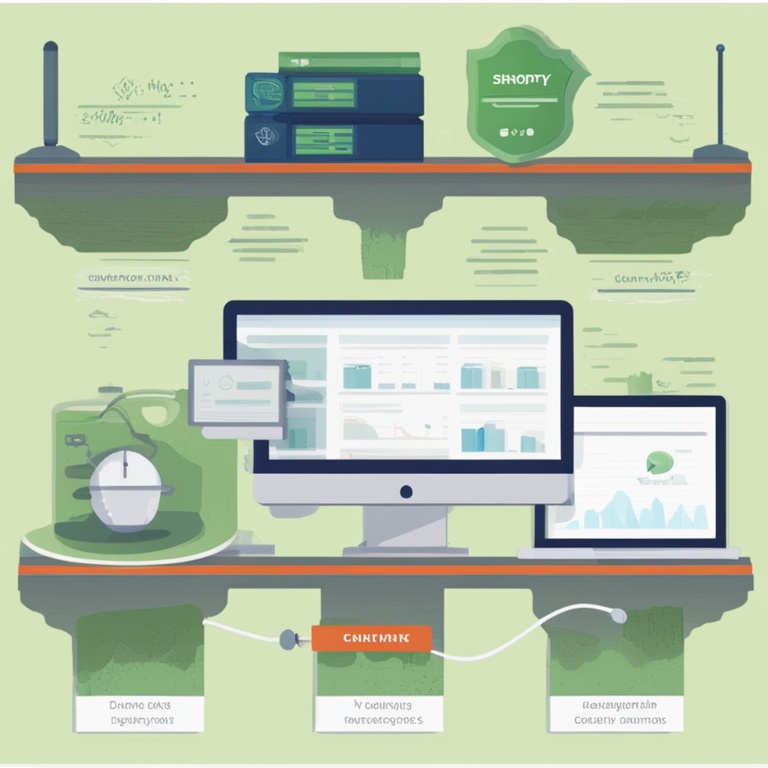
Hey there, Shopify store owners! Have you ever felt like your store is a bit of a mystery? You know, like it's doing something behind the scenes, but you're not entirely sure what? Well, fret no more, because today we're going to dive deep into the wonderful world of Shopify apps and how they can be your trusty sidekicks in real - time store data monitoring. It's like having a super - spy team for your e - commerce business, but without the cool gadgets (well, except for the apps, which are kind of like digital gadgets).
What's the Big Deal with Real - Time Data Monitoring Anyway?
Imagine you're driving a car blindfolded. Sounds crazy, right? Well, that's what running a Shopify store without real - time data monitoring is like. You're just hoping for the best and crossing your fingers that things are going smoothly. But in the fast - paced world of online shopping, that's a recipe for disaster.
Real - time data monitoring is like having a pair of x - ray glasses for your store. You can see what's going on under the hood at any given moment. Are customers adding items to their carts but then mysteriously abandoning them? Are certain products getting more views than others? With real - time data, you can spot these trends as they happen and make smart decisions to boost your sales.
For example, let's say you sell funky socks. (Who doesn't love funky socks?) You notice that during a particular time of day, your sales of unicorn - themed socks spike. With real - time data, you can quickly put those socks front and center on your store, offer a special deal on them, or even create a whole unicorn - sock - centric marketing campaign. It's like catching a wave and riding it all the way to more profits.
Enter Shopify Apps: The Heroes of Data Monitoring
Shopify apps are like little power - ups for your store. There are a ton of them out there, each with its own special superpower when it comes to data monitoring.
1. The Cart - Abandonment App: Saving Lost Sales
This app is like a superhero that swoops in to rescue those almost - made sales. You know when a customer adds some really cool items to their cart but then, poof, they disappear without checking out? Well, the cart - abandonment app is on the case.
It monitors in real - time when carts are abandoned and can even send out cheeky little reminder emails to the customer. It's like saying, "Hey, you left some amazing stuff in your cart! Don't you want it?" And sometimes, all it takes is that gentle nudge to get the customer to come back and complete the purchase. It's like having a persistent but friendly salesperson following up on potential customers.
Plus, it gives you data on why carts are being abandoned. Is it because the shipping cost was too high? Or maybe the checkout process was too complicated? Armed with this real - time information, you can make changes to your store to reduce cart abandonment and increase your conversion rate. It's like fixing the potholes on the road to a successful sale.
2. The Product - Performance App: Spotlight on Your Best - Sellers
Think of this app as the talent scout for your store. It keeps an eye on which products are getting all the attention and which ones are sitting in the corner, feeling a bit left out.
In real - time, it shows you how many views, clicks, and sales each product is getting. So, if your handmade leather wallets are flying off the virtual shelves while your plastic keychains are gathering dust, you'll know right away. You can then use this information to optimize your product page for the wallets, maybe add some customer reviews or more detailed product descriptions. And for the keychains, you can either give them a makeover or decide to phase them out.
It's like having a popularity contest in your store, but instead of a crown, the winning products get more marketing love and the chance to shine even brighter. And the best part? You can make these decisions on the fly, based on the real - time data, without having to wait for monthly reports that are already out of date by the time you read them.
3. The Traffic - Source App: Knowing Where Your Customers Come From
Ever wonder how customers are finding your store? Is it through a Google search? A Facebook ad? Or maybe a random Instagram post that went viral? The traffic - source app has the answers.
It tracks in real - time where your visitors are coming from. This is super important because if you find out that a large number of customers are coming from a particular Pinterest board, you can focus more of your marketing efforts there. You can create more pins, collaborate with Pinterest influencers, or even run a Pinterest - specific ad campaign.
On the other hand, if you see that a certain advertising channel isn't bringing in any traffic, you can cut your losses and reallocate your budget to more effective channels. It's like following the breadcrumbs to find the most delicious marketing opportunities for your store.
How to Choose the Right Shopify Apps for Data Monitoring
With so many Shopify apps out there, it can be a bit overwhelming to choose the right ones for your store. It's like being in a candy store and having to pick just a few treats.
First, consider your specific needs. Are you more worried about cart abandonment? Or are you trying to figure out which products to promote? Make a list of your top data - monitoring priorities.
Then, check out the reviews. Don't just look at the star ratings, but read what other Shopify store owners are saying. Is the app easy to use? Does it integrate well with your existing store setup? You don't want an app that's going to be more trouble than it's worth.
Also, look at the cost. Some apps are free, which is great, but they might have limited features. Others might have a monthly fee, but offer more in - depth data analysis. Decide what you're willing to spend based on the potential return on investment. If an app can help you increase your sales by a significant amount, it might be worth shelling out a few bucks for.
Finally, test out the app. Most Shopify apps offer a free trial period. Use this time to see if it really does what it claims to do. Play around with the data it provides, see if it's presented in a way that's easy for you to understand. If it makes your head spin, it's probably not the right app for you.
Tips for Making the Most of Your Shopify Apps for Data Monitoring
Once you've chosen your apps, it's time to make them work their magic.
Set up regular check - ins. Don't just install the app and forget about it. Make it a habit to check the data at least once a day. This way, you can stay on top of any emerging trends or issues and take action quickly.
Use the data to make informed decisions. Don't just collect data for the sake of it. If the app shows that a certain product is getting a lot of views but no sales, figure out why. Maybe the price is too high, or the product images aren't appealing enough. Use the data as a roadmap to improve your store.
Integrate the data from different apps. If you have multiple apps for different aspects of data monitoring, see if you can combine the information. For example, if the cart - abandonment app shows that customers are leaving because of high shipping costs, and the traffic - source app shows that a large number of customers are coming from a particular region, you can consider offering region - specific shipping discounts. By integrating the data, you can get a more complete picture of your store's performance.
Share the data with your team (if you have one). If you have employees or partners helping you run your store, make sure they have access to the relevant data. A marketing person might be able to use the traffic - source data to create better ad campaigns, while a customer service representative can use the cart - abandonment data to improve their follow - up with customers. Teamwork makes the dream work, especially when everyone has access to the right data.
Conclusion
Shopify apps for real - time store data monitoring are like the secret sauce to a successful e - commerce store. They give you the power to see what's going on in your store at any moment, make informed decisions, and boost your sales. So, don't be shy about exploring the world of Shopify apps. Find the ones that fit your needs, use them wisely, and watch your store thrive. It's like having a data - powered GPS for your business journey, guiding you towards more profits and less stress. And who doesn't want that? So, go ahead and unleash the power of Shopify apps for real - time store data monitoring today!