
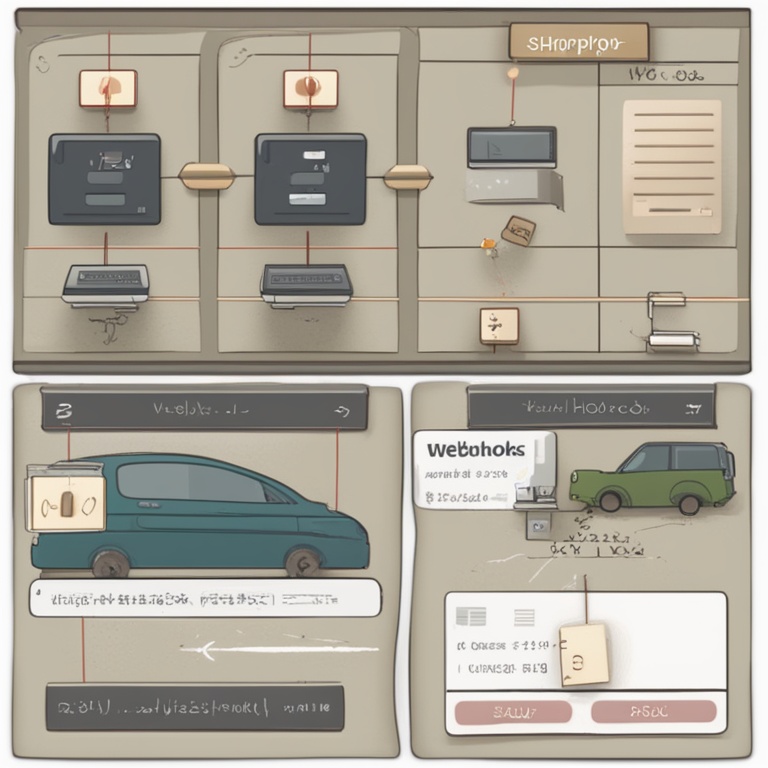
Shopify is a powerful e - commerce platform that offers numerous opportunities for businesses to thrive online. One of the most effective ways to enhance the functionality and efficiency of your Shopify store is through automation, and webhooks play a crucial role in achieving this. In this step - by - step guide, we'll explore how to master Shopify automation with webhooks in a friendly and easy - to - understand way.
What are Webhooks?
Let's start by understanding what webhooks are. In simple terms, a webhook is a way for one application to send real - time data to another application. In the context of Shopify, webhooks allow your Shopify store to send information about events (such as a new order being placed, a product being updated, or a customer being created) to another system or application that you want to integrate with.
Webhooks are like little messengers that say, "Hey, something important just happened in the Shopify store, and you should know about it!" This enables you to automate various processes based on these events without having to constantly check for changes in the Shopify admin panel.
Why Use Webhooks for Shopify Automation?
There are several compelling reasons to use webhooks for Shopify automation.
1. Real - Time Updates
With webhooks, you can receive instant notifications about important events in your Shopify store. For example, if you run an inventory management system outside of Shopify, you can immediately update your inventory levels when a product is sold in your Shopify store. This helps prevent overselling and ensures that your stock levels are always accurate.
2. Custom Integrations
Shopify webhooks allow you to integrate with a wide range of third - party applications and services. Whether it's a shipping provider, an accounting software, or a marketing automation tool, you can use webhooks to create seamless integrations. This means you can automate tasks like sending shipping labels to customers, updating financial records, and triggering marketing campaigns based on customer behavior in your Shopify store.
3. Scalability
As your business grows, the ability to automate processes becomes even more critical. Webhooks enable you to scale your operations without adding a significant amount of manual work. For instance, if you start receiving a large number of orders, you can automate the order fulfillment process using webhooks, ensuring that each order is processed quickly and accurately.
Setting Up Webhooks in Shopify
Now that we understand the benefits of webhooks, let's get into the nitty - gritty of setting them up in Shopify.
1. Log into Your Shopify Admin
First, you need to log into your Shopify store's admin panel. This is the control center where you manage all aspects of your online store.
2. Navigate to the Webhooks Section
Once logged in, go to "Settings" and then click on "Notifications." In the notifications menu, you'll find the "Webhooks" option. Click on it to access the webhooks management page.
3. Create a New Webhook
On the webhooks page, you'll see a button to "Create webhook." Click on it to start the process of creating a new webhook. You'll need to provide some important information:
Event
Choose the event that will trigger the webhook. Shopify offers a wide range of events, such as "orders/create" (when a new order is created), "products/update" (when a product is updated), and "customers/create" (when a new customer is added). Select the event that is relevant to the automation you want to set up.
Format
You can choose the format in which the data will be sent. The most common formats are JSON and XML. JSON is widely used and is a great choice for most integrations as it is lightweight and easy to parse.
URL
This is perhaps the most crucial part. You need to provide the URL of the application or service that will receive the webhook data. This could be an API endpoint of your custom - built application, or the URL of a third - party service you're integrating with. Make sure the URL is correct and accessible.
Handling Webhook Data
Once you've set up your webhook in Shopify, the next step is to handle the data that it sends. The way you handle the data will depend on the application or service that is receiving it.
1. If You're Building a Custom Application
If you're building your own application to receive webhook data, you'll need to write code to handle the incoming requests. For example, if you're using a programming language like Python, you can use a web framework like Flask or Django to create an API endpoint that can receive and process the webhook data.
In Python with Flask, you might have code like this:
python from flask import Flask, request app = Flask(__name__) @app.route('/webhook', methods=['POST']) def handle_webhook(): data = request.get_json() # Here you can add code to process the data, for example, # if it's an "orders/create" event, you can update your order management system return 'Webhook received successfully', 200 if __name__ == '__main__': app.run()2. Using Third - Party Services
If you're using a third - party service to receive webhook data, the service will usually have its own documentation on how to set up and handle the data. For example, if you're integrating with a shipping provider, they might have a specific API that you need to configure to receive and process the Shopify webhook data related to orders.
Most third - party services will require you to authenticate the webhook requests to ensure that the data is coming from a legitimate source (your Shopify store). This can be done using techniques like API keys or tokens.
Common Use Cases for Shopify Webhook Automation
Let's explore some of the most common use cases where Shopify webhook automation can be extremely beneficial.
1. Order Fulfillment Automation
When a new order is created in your Shopify store (the "orders/create" event), you can use webhooks to automate the order fulfillment process. For example, you can send the order details to your shipping provider, who can then generate a shipping label and send it to the customer. This can also include updating the order status in your Shopify store as the order progresses through the fulfillment process.
2. Inventory Management
As mentioned earlier, webhooks can be used for inventory management. When a product is sold (the "orders/create" event) or when the inventory of a product is updated in Shopify (the "products/update" event), you can send this information to your inventory management system. This allows you to keep your inventory levels accurate across all your sales channels.
3. Marketing Automation
Webhooks can also be used for marketing automation. For example, when a new customer is created (the "customers/create" event), you can use this information to trigger a welcome email campaign. Or, if a customer makes a purchase (the "orders/create" event), you can use the order details to segment the customer and send them targeted marketing offers based on their purchase history.
Troubleshooting Webhook Issues
Despite the best - laid plans, you may encounter some issues when working with Shopify webhooks. Here are some common problems and how to solve them.
1. Webhook Not Firing
If your webhook is not firing when the expected event occurs, the first thing to check is the event settings in Shopify. Make sure you've selected the correct event and that the conditions for the event are met. For example, if you're expecting a webhook to fire on "orders/create" but the order is not in the correct status (e.g., it's a draft order instead of a regular order), the webhook may not fire.
Also, check the URL you've provided for the webhook. If the receiving application is not accessible or the URL is incorrect, the webhook will not be able to send the data.
2. Data Parsing Issues
If you're having trouble parsing the webhook data in your receiving application, it could be due to a format mismatch. Double - check that you've selected the correct data format (JSON or XML) in Shopify and that your application is configured to handle that format. If you're using a programming language, make sure you have the appropriate libraries installed to parse the data correctly.
3. Authentication Problems
If you're using a third - party service and having authentication issues, review the authentication requirements of the service. Make sure you've provided the correct API keys or tokens and that they are properly configured in both Shopify and the receiving service. Authentication issues can prevent the webhook from being successfully received and processed.
Conclusion
Mastering Shopify automation with webhooks can be a game - changer for your e - commerce business. By understanding what webhooks are, how to set them up in Shopify, how to handle the data they send, and how to troubleshoot any issues that may arise, you can create a more efficient, streamlined, and automated e - commerce operation.
Whether you're looking to improve your order fulfillment, inventory management, or marketing automation, webhooks offer a powerful and flexible solution. So, start exploring the world of Shopify webhook automation today and take your online store to the next level!