
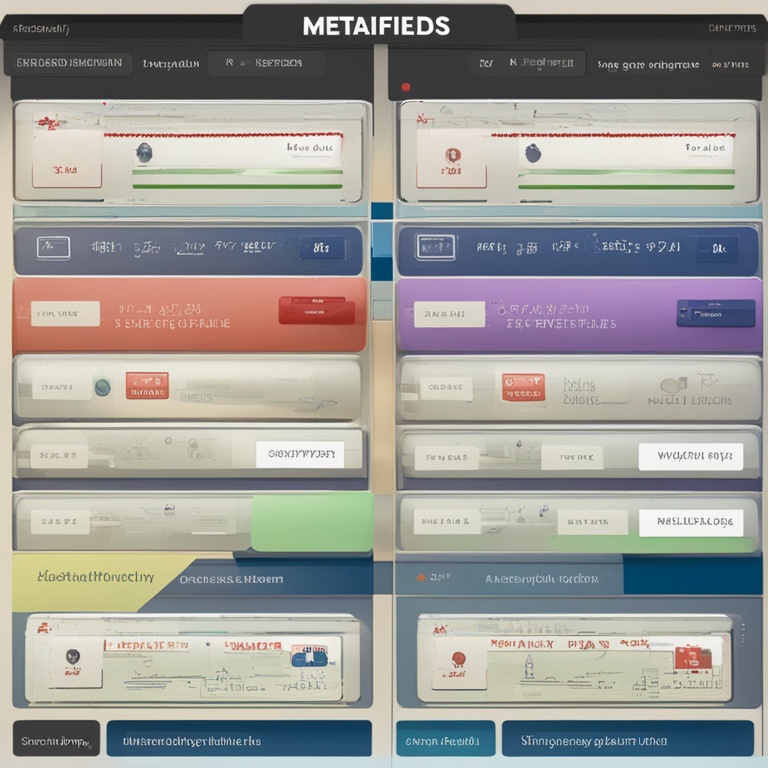
Hey there, e-commerce enthusiasts! Today, we're going to dive deep into the wonderful world of Shopify Metafields and explore some really cool advanced usage scenarios that can take your online store to the next level. So, let's get started!
What are Shopify Metafields?
Before we jump into the advanced stuff, let's quickly recap what Shopify Metafields are. Essentially, metafields are a way to add extra information to your Shopify store's products, variants, collections, orders, and customers. This additional data isn't visible on the front end by default but can be used in various ways to enhance the functionality and customization of your store.
For example, you might want to add a special note about a product's manufacturing process that only your team sees, or perhaps you want to store some custom data related to a customer's purchase history for targeted marketing later. That's where metafields come in handy!
Advanced Usage Scenario 1: Custom Product Descriptions for Different Audiences
One of the great things about having an e-commerce store is reaching a wide range of customers. But not all customers are the same, and sometimes you might want to present your products in a slightly different way depending on who's looking at them.
Let's say you sell high-quality skincare products. You have a regular customer base that's really into the science behind the products and wants detailed technical descriptions. But you also get a lot of new customers who might be more interested in a simple, easy-to-understand overview of what the product does.
With Shopify Metafields, you can create two different product descriptions. One can be stored as a metafield for the "tech-savvy" description, and the other can be the standard product description that everyone sees. Then, on your product page, you can use some custom coding (if you're comfortable with it) or a Shopify app to detect the type of customer (maybe based on their past purchase behavior or whether they're a new visitor) and display the appropriate description.
This way, you're providing a more personalized experience for your customers, which can lead to increased engagement and potentially more sales. It's like having two versions of your sales pitch, tailored to different audiences!
Advanced Usage Scenario 2: Product Bundling and Custom Pricing
Another awesome application of Shopify Metafields is for creating product bundles and custom pricing strategies. Imagine you sell fitness equipment. You might want to offer a bundle that includes a set of dumbbells, a resistance band, and a workout mat.
Using metafields, you can define the components of the bundle as metafields on each individual product. So, on the dumbbells page, you can have a metafield that says it's part of the "Fitness Starter Bundle". Then, when a customer adds the dumbbells to their cart, your store can check if they already have the other items in the bundle (using metafields on those products too) and offer them a special discounted price if they complete the bundle.
You can also use metafields to store custom pricing information for different customer segments. For example, if you have a loyalty program, you can set up metafields to apply a different price for your loyal customers compared to new customers. This not only encourages repeat business but also gives you more flexibility in your pricing strategies.
It's a great way to upsell and cross-sell products while also rewarding your loyal customers, all thanks to the power of Shopify Metafields!
Advanced Usage Scenario 3: Enhanced Product Image Metadata
We all know that product images are crucial for attracting customers in an e-commerce store. But did you know that you can make your images even more powerful with the help of Shopify Metafields?
Let's take the example of a clothing store. You might have beautiful product photos, but sometimes you want to add some extra details about the fabric, the fit, or the occasion the item is suitable for. Instead of cramming all this information into the image caption or alt text (which can get messy), you can use metafields.
For each product image, you can create metafields to store details like "Fabric: 100% cotton", "Fit: Slim fit", "Occasion: Casual wear". Then, on your product page, when a customer hovers over the image or clicks on a specific icon, you can display this additional metadata in a neat and organized way. This gives your customers a better understanding of the product without overwhelming them with too much text on the page.
Moreover, search engines can also pick up on this metadata, which can potentially improve your product's search rankings. So, it's not only about enhancing the user experience but also about getting more visibility for your products!
Advanced Usage Scenario 4: Customizing the Checkout Process
The checkout process is a critical part of the e-commerce experience. If it's too complicated or time-consuming, customers might abandon their carts. But with Shopify Metafields, you can customize the checkout process to make it more seamless and tailored to your customers' needs.
For example, you might want to add a custom field at the checkout for customers to enter a special discount code that they received via email. You can use metafields to create this custom field and then integrate it with your store's discount system so that the appropriate discount is applied when the customer enters the code.
Another possibility is to add a metafield to collect additional information from the customer during checkout, such as their preferred delivery time or a special note about their order. This information can then be used by your team to better fulfill the order and provide a more personalized service.
By customizing the checkout process with metafields, you're making it easier for customers to complete their purchases and giving them a sense of control and personalization, which can significantly reduce cart abandonment rates.
Advanced Usage Scenario 5: Targeted Marketing Campaigns
Marketing is key to growing your e-commerce store, and Shopify Metafields can be a powerful tool in your marketing arsenal. Let's say you want to run a targeted marketing campaign for a specific product line.
You can use metafields to store information about which customers have previously purchased products from that line. Then, when you're planning your marketing campaign, you can segment your customer list based on this metafield data and send targeted emails or ads only to those customers who are likely to be interested in the new products from the same line.
You can also use metafields to track other relevant marketing data, such as which customers clicked on a particular ad or opened a specific email. This information can help you refine your marketing strategies and make them more effective over time.
By leveraging the power of Shopify Metafields for targeted marketing campaigns, you can reach the right customers at the right time with the right message, increasing the chances of success for your marketing efforts.
Advanced Usage Scenario 6: Inventory Management Enhancements
Keeping track of inventory is a constant challenge for e-commerce store owners. But Shopify Metafields can offer some helpful solutions to make inventory management a bit easier.
For example, you might have products that come in different colors or sizes, and you want to keep track of the inventory levels for each specific variant. Instead of relying solely on Shopify's default inventory tracking system, you can use metafields to store additional information about each variant's inventory.
You can create metafields to record details like "Low inventory alert threshold" for each variant. Then, when the inventory level of a particular variant reaches this threshold, you can set up an automated system (using apps or custom coding) to send you an alert so that you can restock in a timely manner.
Another use case is for products that have a limited lifespan or expiration date. You can use metafields to store the expiration date of each product, and then use this information to manage your inventory more effectively. For example, you can set up a system to automatically remove expired products from your inventory list or offer them at a discounted price before they expire.
With these enhancements to inventory management using Shopify Metafields, you can avoid stockouts and ensure that your customers always have access to the products they want.
Advanced Usage Scenario 7: Customizing the Storefront Appearance
Your storefront's appearance is what attracts customers and gives them their first impression of your e-commerce store. And with Shopify Metafields, you can customize it even further.
Let's say you want to add some custom badges or labels to your products on the storefront to highlight certain features or promotions. You can use metafields to define the text and appearance of these badges. For example, if a product is on sale, you can create a metafield that says "Sale! 20% off" and then use custom coding or an app to display this badge on the product image or next to the product title on the storefront.
You can also use metafields to customize the layout of your product pages. Maybe you want to add an extra section for customer reviews or testimonials that isn't part of the default Shopify layout. You can use metafields to store the text of these reviews and then use custom coding to insert them into the appropriate place on the product page.
By customizing the storefront appearance with metafields, you're making your store more unique and engaging, which can help you stand out from the competition.
Advanced Usage Scenario 8: Tracking and Analyzing Customer Behavior
Understanding your customers' behavior is crucial for improving your e-commerce store. And Shopify Metafields can be a great way to track and analyze it.
You can use metafields to store information about how customers interact with your products. For example, you can record the number of times a customer has viewed a particular product, the time they spent on the product page, or whether they added the product to their cart but then removed it.
By collecting this data in metafields, you can then analyze it to understand what products are most popular, which ones might need some improvement, and what factors are causing customers to abandon their carts.
You can also use metafields to track customer behavior across different sessions. For example, if a customer visits your store multiple times, you can use metafields to record their previous actions and use this information to provide a more personalized experience the next time they visit. For example, you can recommend products based on their past behavior or offer them a special discount if they seem to be hesitating about a particular purchase.
With the help of Shopify Metafields, you can gain valuable insights into your customers' behavior and use these insights to make smarter business decisions.
So there you have it, folks! These are just some of the amazing advanced usage scenarios for Shopify Metafields that can really transform your e-commerce store. Whether it's customizing the product descriptions, bundling products, enhancing the checkout process, or tracking customer behavior, metafields offer a world of possibilities. So don't be afraid to experiment and see how you can unleash the power of Shopify Metafields in your own store!