
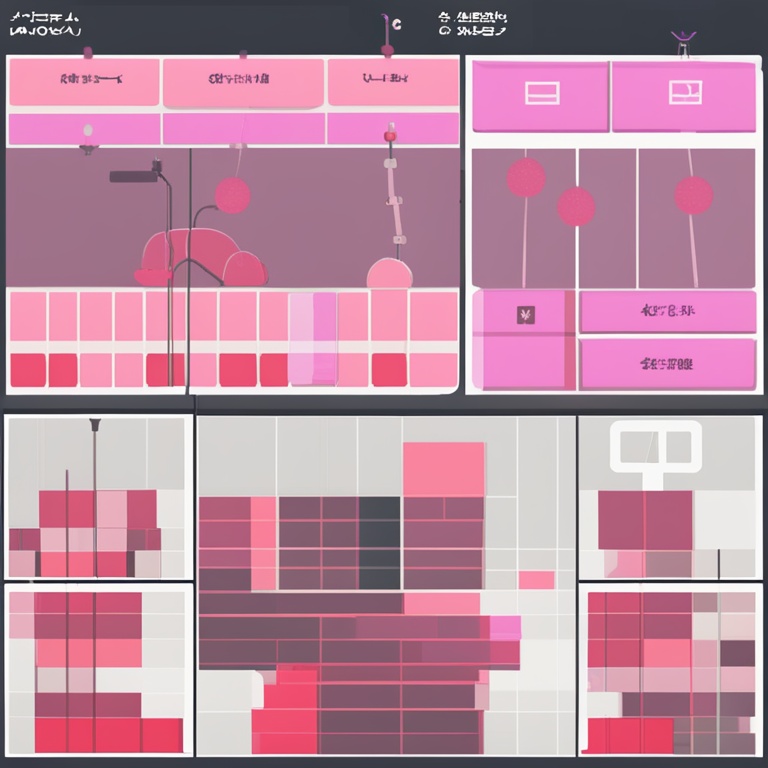
Hey there, tech enthusiasts! Today, we're going to dive deep into the exciting world of comparing GraphQL and REST API and exploring the advantages of using GraphQL over REST API, along with some practical implementations. So, grab a cup of coffee and let's get started!
What are REST API and GraphQL?
First things first, let's quickly recap what REST API and GraphQL are.
REST (Representational State Transfer) API has been around for quite some time and is widely used in web development. It follows a set of architectural constraints and principles. In a nutshell, REST APIs use HTTP methods like GET, POST, PUT, and DELETE to perform operations on resources. Each resource is identified by a unique URL, and the data is usually returned in a predefined format, often JSON or XML.
For example, if you have a REST API for an e-commerce application, you might have endpoints like /products to get a list of all products, /products/{id} to get a specific product by its ID, and /orders to manage orders. The client requests data from these endpoints, and the server responds accordingly.
On the other hand, GraphQL is a query language for APIs and a runtime for fulfilling those queries with your existing data. It was developed by Facebook and open-sourced in 2015. Instead of having multiple endpoints for different data needs like in REST, GraphQL has a single endpoint. The client can then send a query to this endpoint specifying exactly what data it wants.
Let's say you want to get information about a product and its related reviews in an e-commerce app. With REST, you might need to make multiple requests to different endpoints (one for the product details and another for the reviews). But with GraphQL, you can send a single query that asks for both the product details and its reviews in one go.
The Advantages of GraphQL over REST API
1. Precise Data Fetching
One of the most significant advantages of GraphQL over REST API is the ability to precisely fetch the data you need. In REST, you often get back more data than you actually require. For instance, if you have an API endpoint that returns all the details of a user (name, email, address, order history, etc.), but you only need the user's name and email for a particular task on the frontend, you still get the entire set of data.
This can be wasteful, especially when dealing with large datasets or when bandwidth is a concern. With GraphQL, you can define exactly what fields you want in your query. So, if you just need the user's name and email, your GraphQL query would look something like this:
{
user {
name
email
}
}
And the server will only return the name and email fields, nothing more. This not only saves bandwidth but also makes the data retrieval process more efficient as the client doesn't have to process and discard the unnecessary data.
2. Reduced Over-fetching and Under-fetching
Related to the precise data fetching advantage, GraphQL helps in eliminating both over-fetching and under-fetching issues. As we mentioned earlier, REST APIs can lead to over-fetching where you get more data than needed. But the flip side is also possible - under-fetching.
Under-fetching occurs when you need to make multiple requests to different endpoints to gather all the data you require. For example, in a social media app, if you want to display a user's profile along with their recent posts and the comments on those posts. With REST, you might first get the user profile from one endpoint, then the recent posts from another endpoint, and then the comments on each post from yet another set of endpoints. This can be a cumbersome process and can lead to performance issues if there are a lot of requests.
With GraphQL, you can create a single query that fetches all the necessary data in one shot. You can specify the fields for the user profile, the recent posts, and the comments on those posts all in one query, like this:
{
userProfile {
name
bio
recentPosts {
title
content
comments {
text
author
}
}
}
}
This way, you get exactly what you need without having to make multiple round trips to the server, thus reducing both over-fetching and under-fetching problems.
3. Schema Definition and Strong Typing
GraphQL has a clear and concise schema definition. The schema defines the types of data available in the API and the relationships between them. For example, if you have an API for a blogging application, the schema might define types like Post, Author, and Comment.
The Post type could have fields such as title, content, publishedAt, and a relationship to the Author type. The Author type could have fields like name, email, etc.
This schema-based approach provides several benefits. Firstly, it makes it easier for developers to understand what data is available and how it is structured. When new developers join a project or when you need to integrate with another API, having a clear schema makes the onboarding process much smoother.
Secondly, GraphQL has strong typing. Each field in the schema has a specific type (like string, integer, boolean, etc.). This helps in catching errors early in the development process. If you try to query a field with the wrong type or assign an incorrect value to a variable in a mutation (an operation that changes data in GraphQL), the server will raise an error. This strong typing ensures the integrity of the data and makes the code more robust.
4. Versioning Considerations
Versioning can be a headache in REST APIs. When you need to make changes to the API, such as adding new fields or changing the behavior of an existing endpoint, you often have to create a new version of the API. This can lead to a proliferation of API versions over time, making it difficult for clients to keep up with the latest changes.
With GraphQL, versioning is handled differently. Since the client specifies exactly what data it wants in each query, if there are changes to the API (for example, adding new fields to a type), the client can simply update its query to include the new fields if needed. There's no need to create a whole new version of the API just for minor changes. This flexibility in handling changes makes GraphQL more adaptable to evolving requirements without the hassle of extensive API versioning.
5. Better for Mobile and Low-bandwidth Environments
In mobile applications or in environments with limited bandwidth, every byte of data matters. As we've already seen, GraphQL's ability to precisely fetch data means that it can significantly reduce the amount of data transferred between the client and the server.
For mobile apps, this can lead to faster load times, lower data usage, and a better overall user experience. Imagine a mobile app that fetches product listings from an e-commerce API. With REST, it might get a large chunk of data including details that the app doesn't really need at that moment. But with GraphQL, the app can request only the essential fields like the product name, price, and image URL, saving precious bandwidth and loading the data more quickly.
Practical Implementations of GraphQL
1. Setting up a GraphQL Server
To start using GraphQL, you first need to set up a GraphQL server. There are several libraries and frameworks available to help you with this. One popular choice is Apollo Server, which works well with many different programming languages and platforms.
Let's say you're using Node.js. You can install Apollo Server using npm (the Node Package Manager). First, create a new project directory and initialize it with npm init. Then, install Apollo Server by running the following command:
npm install apollo-server
Once installed, you can create a simple GraphQL server. Here's a basic example:
const { ApolloServer, gql } = require('apollo-server');
// The GraphQL schema
const typeDefs = gql`
type Query {
hello: String
}
`;
// The resolvers
const resolvers = {
Query: {
hello: () => 'Hello, GraphQL!'
}
};
const server = new ApolloServer({ typeDefs, resolvers });
server.listen().then(({ url }) => {
console.log(`Server running at ${url}`);
});
In this example, we've defined a simple GraphQL query called hello that returns a string. The resolvers are responsible for actually fulfilling the query and returning the appropriate data.
2. Connecting to a Database
Most real-world applications will need to connect to a database to retrieve and store data. Let's take a look at how you can connect a GraphQL server to a database, say a MongoDB database.
First, you need to install the necessary MongoDB driver for Node.js. You can do this by running the following command:
npm install mongodb
Once installed, you can modify the previous example to connect to the database and retrieve data. Here's an updated example:
const { ApolloServer, gql } = require('apollo-server');
const MongoClient = require('mongodb').MongoClient;
// The GraphQL schema
const typeDefs = gql`
type Query {
products: [Product]
}
type Product {
name: String
price: Number
}
`;
// Connect to the database
const client = new MongoClient('mongodb://localhost:25017', { useNewInstanceParser: true });
client.connect().then(() => {
console.log('Connected to MongoDB');
// The resolvers
const resolvers = {
Query: {
products: () => client.db('mydb').collection('products').find().toArray()
}
};
const server = new ApolloServer({ typeDefs, resolvers });
server.listen().then(({ url }) => {
console.log(`Server running at ${url}`);
});
});
In this example, we've defined a new query called products that retrieves a list of products from the MongoDB database. The resolvers are used to interact with the database and return the appropriate data in the format expected by the GraphQL query.
3. Using GraphQL in a Frontend Application
Now that we have a working GraphQL server and it's connected to a database, let's see how we can use GraphQL in a frontend application. Let's assume we're using React for the frontend.
First, you need to install the Apollo Client library for React. You can do this by running the following command:
npm install @apollo/client
Once installed, you can create a simple React component that uses GraphQL to fetch data. Here's an example:
import React, { useState, useEffect } from 'react';
import { ApolloClient, InMemoryCache, gql, useQuery } from '@apollo/client';
// The GraphQL query
const GET_PRODUCTS = gql`
query {
products {
name
price
}
}
`;
// Create an ApolloClient instance
const client = new ApolloClient({
uri: 'http://localhost:4000/graphql',
cache: InMemoryCache()
});
// The React component
const ProductList = () => {
const { data, loading, error } = useQuery(GET_PRODUCTS, { client });
useEffect(() => {
if (error) {
console.log('Error:', error);
}
}, [error]);
return (
{loading && Loading...
}
{!loading && data && (
{data.products.map((product) => (
-
Name: {product.name}, Price: {product.price}
))}
)}
);
};
export default ProductList;
In this example, we've created a React component called ProductList that uses the Apollo Client to send a GraphQL query to the server to fetch a list of products. The useQuery hook is used to handle the query and return the data, loading state, and any error that might occur.
Conclusion
As we've explored in this blog post, GraphQL offers several significant advantages over REST API, including precise data fetching, reduced over-fetching and under-fetching, a clear schema definition with strong typing, better handling of versioning, and being more suitable for mobile and low-bandwidth environments.
We've also seen some practical implementations of GraphQL, from setting up a GraphQL server to connecting it to a database and using it in a frontend application. Whether you're building a new application or considering migrating an existing one from REST to GraphQL, these advantages and practical steps can help you make an informed decision.
So, give GraphQL a try and see how it can enhance the efficiency and user experience of your API-driven projects! Happy coding!