
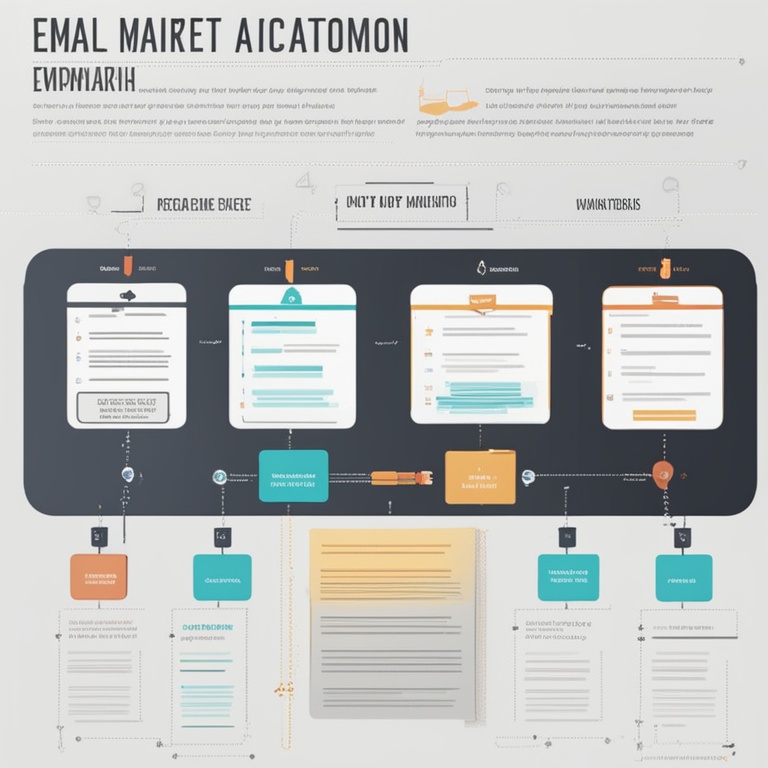
In the fast-paced world of digital marketing, email campaigns remain a powerful tool to engage with your audience, build brand loyalty, and drive conversions. However, the process of creating and managing effective email marketing campaigns can often be complex and time-consuming. That's where downloadable email marketing automation flowchart templates come to the rescue, simplifying your campaigns like never before!
The Complexity of Email Marketing Campaigns
Email marketing isn't just about sending out a bunch of emails to a list of contacts. There are numerous factors to consider. You need to segment your audience based on various criteria such as demographics, purchase history, and engagement levels. Then, you have to craft personalized and engaging email content that speaks directly to each segment. Timing is also crucial - sending emails at the right moment can significantly impact open rates and conversions.
Moreover, setting up a proper email sequence is essential. For example, a welcome email series for new subscribers, followed by nurturing emails to build a relationship, and finally, conversion-focused emails to prompt action. Coordinating all these elements and ensuring they flow smoothly from one stage to another can be a daunting task, especially as your subscriber list grows and your campaigns become more elaborate.
The Power of Automation in Email Marketing
Automation is the key to streamlining email marketing campaigns. It allows you to set up predefined rules and actions that trigger specific emails to be sent based on subscriber behavior. For instance, if a subscriber clicks on a particular link in an email, you can automatically send them a follow-up email with more relevant content.
Automation not only saves you time but also ensures consistency and accuracy in your campaigns. You can schedule emails to go out at the optimal times, regardless of whether you're available or not. It also enables you to scale your campaigns effortlessly as your business expands, handling a large volume of subscribers without sacrificing quality or personalization.
Introducing Email Marketing Automation Flowchart Templates
Now, let's talk about the real game-changer - downloadable email marketing automation flowchart templates. These templates provide a visual representation of your entire email marketing automation process. They break down the complex sequence of actions and decisions into a clear and easy-to-understand flowchart.
With a flowchart template, you can see at a glance how different subscriber actions lead to specific email sends and subsequent actions. It helps you map out your campaign from start to finish, ensuring that every step is accounted for and that there are no gaps or miscommunications in the process.
For example, a typical flowchart template might start with a new subscriber signing up. From there, it shows the different paths depending on whether the subscriber opens the welcome email, clicks on certain links within it, or takes no action at all. Each path then leads to the appropriate next step, such as sending a follow-up email with more information or adding the subscriber to a different segment for further nurturing.
Benefits of Using Downloadable Templates
1. Time-Saving
One of the most significant advantages of using downloadable email marketing automation flowchart templates is the time they save you. Instead of starting from scratch and trying to figure out the entire automation process on your own, you can simply download a template that closely aligns with your campaign goals.
You can then customize it to fit your specific needs, adding or removing steps as necessary. This eliminates the need for hours of brainstorming and trial and error, allowing you to get your campaign up and running much faster.
2. Clarity and Organization
The visual nature of flowchart templates brings clarity and organization to your email marketing campaigns. It's much easier to understand a complex process when it's presented in a graphical format rather than just a list of steps or a written description.
Your team members, whether they're marketers, designers, or developers, can quickly grasp the flow of the campaign by looking at the flowchart. This promotes better collaboration and ensures that everyone is on the same page regarding the campaign's objectives and how it will be executed.
3. Consistency
When you use a template, you're more likely to maintain consistency across your email marketing campaigns. The template provides a standard framework that you can follow for each campaign, ensuring that the overall structure and sequence of actions remain the same.
This is especially important if you have multiple campaigns running simultaneously or if you're scaling your email marketing efforts. Consistency helps build brand recognition and trust among your subscribers, as they come to expect a certain level of quality and organization in your emails.
4. Easy Customization
Most downloadable email marketing automation flowchart templates are highly customizable. You can change the colors, fonts, and labels to match your brand's identity. You can also modify the specific actions and decisions within the flowchart to fit your unique campaign requirements.
For example, if your brand has a particular call-to-action style or if you want to target a specific subset of your audience in a different way, you can easily make those adjustments to the template. This flexibility allows you to create highly personalized and effective campaigns without sacrificing the convenience of using a template.
How to Choose the Right Template
1. Consider Your Campaign Goals
The first step in choosing the right email marketing automation flowchart template is to clearly define your campaign goals. Are you focused on building brand awareness, generating leads, nurturing leads into customers, or something else entirely?
If your goal is to build brand awareness, you might look for a template that emphasizes a broad initial outreach with simple, engaging content that gets your brand name out there. On the other hand, if you're aiming to generate leads, a template that focuses on capturing contact information and quickly following up with targeted offers could be more suitable.
2. Assess Your Audience
Understanding your audience is crucial when selecting a template. Consider their demographics, interests, and behavior patterns. If your audience is mainly composed of young professionals who are always on the go, you might need a template that allows for quick and concise emails with mobile-friendly designs.
Alternatively, if your audience is more of a niche group with specific interests, a template that enables in-depth content and personalized targeting based on those interests could be the way to go.
3. Look at the Complexity of Your Campaign
Some email marketing campaigns are relatively simple, while others are highly complex with multiple stages and decision points. If your campaign is straightforward, a basic template with a few key steps might be sufficient.
However, if you're planning a complex campaign with intricate automation sequences, you'll need a more detailed template that can handle all the different scenarios and actions. Make sure the template you choose has the capacity to represent and manage the complexity of your specific campaign.
Steps to Customize Your Downloaded Template
1. Branding
Once you've downloaded the template that suits your needs, the first step in customization is to brand it. Change the colors to match your brand's color palette. This creates a visual connection between your emails and your overall brand identity.
Also, update the fonts to ones that are consistent with your brand's typography. And don't forget to add your company logo to the flowchart, preferably in a prominent location so that it's easily recognizable.
2. Content Customization
Next, customize the content within the flowchart. Replace the generic text with your own personalized messaging. If the template has example email subject lines or body content, rewrite them to be more relevant to your campaign and audience.
Make sure the calls-to-action in the emails are clear and compelling. Tailor them to the specific goals of your campaign, whether it's to encourage sign-ups, purchases, or further engagement.
3. Adjusting Actions and Decisions
Depending on your unique campaign requirements, you may need to adjust the actions and decisions within the flowchart. For example, if you want to add an extra step where subscribers are sent a survey after a certain email, you can modify the flowchart to include that new action.
Or if you want to change the criteria for segmenting your audience, you can update the decision points in the flowchart accordingly. This flexibility allows you to fine-tune the template to perfectly fit your campaign.
Examples of Successful Campaigns Using Templates
Let's take a look at some real-world examples of companies that have achieved great results using email marketing automation flowchart templates.
Company A, a fashion e-commerce brand, used a template focused on lead nurturing. They customized it to match their brand's aesthetic and messaging. The template started with a welcome email for new subscribers, followed by a series of emails showcasing their latest collections, exclusive discounts, and styling tips.
By following the clear flowchart and automating the process, they were able to significantly increase their open rates and conversions. Subscribers received timely and relevant emails, which kept them engaged and eager to make purchases.
Company B, a software-as-a-service (SaaS) provider, opted for a more complex template to handle their multi-stage lead generation and conversion campaign. The template allowed them to segment their audience based on different usage levels and pain points.
They customized the template with their own content and actions, such as sending targeted product demos and free trials based on subscriber behavior. As a result, they saw a remarkable improvement in their lead quality and conversion rates, as they were able to provide highly personalized experiences to their potential customers.
Overcoming Common Challenges with Templates
1. Technical Glitches
Sometimes, when using downloadable templates, you may encounter technical glitches. For example, the template might not display correctly in your email marketing software or there could be compatibility issues with other tools you're using.
To overcome this, make sure you test the template thoroughly before implementing it in a live campaign. Check it in different browsers and email clients to ensure it looks and functions as expected. If there are compatibility issues, look for workarounds or consider alternative templates that are more compatible with your setup.
2. Over-customization
While customization is a great advantage of using templates, it's possible to overdo it. Over-customizing a template can lead to a loss of the original structure and clarity that made it appealing in the first place.
To avoid this, start with a light touch of customization and gradually add more changes as needed. Always keep in mind the overall purpose of the template and make sure your customizations enhance rather than detract from its effectiveness.
3. Keeping Up with Changes
Your email marketing campaigns need to evolve over time to stay relevant and effective. The same goes for the templates you use. You may need to update your template to reflect changes in your audience, market trends, or campaign goals.
Regularly review your template and make the necessary changes. This could involve updating the content, adjusting the actions and decisions, or even switching to a different template altogether if it no longer meets your needs.
Conclusion
Downloadable email marketing automation flowchart templates are an invaluable resource for simplifying your email marketing campaigns. They offer numerous benefits, including time-saving, clarity, consistency, and easy customization.
By choosing the right template, customizing it to fit your specific needs, and overcoming common challenges, you can create highly effective email marketing campaigns that engage your audience, build brand loyalty, and drive conversions. Don't let the complexity of email marketing hold you back - embrace the power of these templates and take your campaigns to the next level!