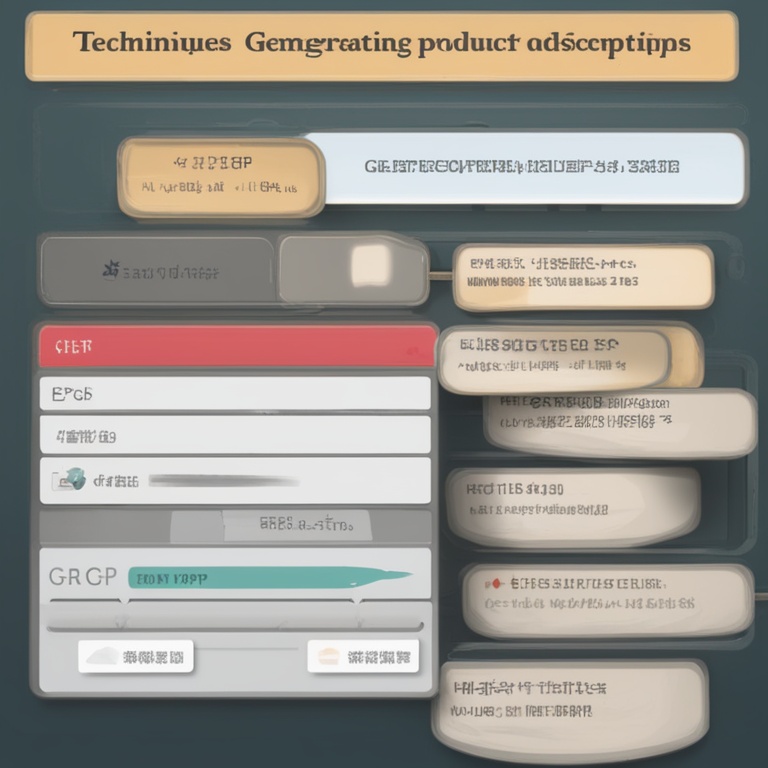In the digital age, product descriptions play a crucial role in attracting customers and driving sales. With the advent of powerful language models like ChatGPT, the process of generating product descriptions in bulk has become more efficient and effective. In this article, we will explore various tips and tricks for mastering product description generation in bulk with ChatGPT.
Understanding the Importance of Good Product Descriptions
Product descriptions are not just a bunch of words about a product. They are a powerful marketing tool. A well - written product description can:
1. **Attract Attention**: In a sea of products, a compelling description can make your product stand out. It grabs the customer's eye and makes them interested in learning more.
2. **Inform the Customer**: Customers need to know what the product does, how it benefits them, and what features it has. A good description provides all this information clearly.
3. **Build Trust**: When customers read a detailed and accurate product description, they are more likely to trust the product and the brand.
4. **Boost SEO**: Product descriptions are an important part of on - page SEO. Using relevant keywords in your descriptions can help your product rank higher in search engine results.
Since product descriptions are so important, it's essential to find an efficient way to generate high - quality ones in bulk, and ChatGPT can be a great asset in this regard.
Getting Started with ChatGPT for Product Description Generation
1. **Sign up and Access**: First, you need to sign up for an account on the ChatGPT platform. Once you have access, you can start using it for various tasks, including product description generation.
2. **Understand the Basics**: Familiarize yourself with how ChatGPT works. It is a language model that generates text based on the input it receives. You can input keywords, product features, and target audience details, and it will generate relevant text.
Tips for Effective Product Description Generation with ChatGPT
1. **Define Your Product Clearly**
- Before using ChatGPT, have a clear understanding of your product. Know its features, benefits, and unique selling points (USPs). For example, if you are selling a smartphone, list out its camera quality, battery life, processor speed, and any special features like water resistance.
- Provide as much detail as possible to ChatGPT. The more information you give, the more accurate and detailed the generated description will be.
2. **Identify Your Target Audience**
- Different products are targeted at different audiences. A product aimed at tech - savvy millennials will have a different description than one aimed at senior citizens.
- Consider factors such as age, gender, interests, and buying behavior of your target audience. If your product is a fitness tracker, and your target audience is fitness enthusiasts, you can mention features like step counting, heart rate monitoring, and how it can help them achieve their fitness goals.
- Communicate this target audience information to ChatGPT. You can say something like "Generate a product description for a fitness tracker targeted at fitness enthusiasts."
3. **Use Keywords Strategically**
- Keywords are essential for SEO and making your product more discoverable. Research relevant keywords for your product. For example, if you are selling organic skincare products, relevant keywords could be "organic skincare," "natural ingredients," "anti - aging skincare," etc.
- Incorporate these keywords naturally into the product description generated by ChatGPT. Avoid keyword stuffing, as it can make the description look unnatural and spammy. For instance, instead of repeating "organic skincare" multiple times in a forced way, use it in a sentence like "Our organic skincare line is made with natural ingredients that are carefully selected to provide the best anti - aging benefits."
4. **Set the Tone and Style**
- Decide on the tone and style of your product description. It could be formal, informal, humorous, or professional, depending on the product and the target audience.
- If you are selling a luxury watch, a more formal and sophisticated tone might be appropriate. You can tell ChatGPT to generate a description with a formal tone, for example, "Generate a product description for a luxury watch with a formal tone."
- On the other hand, if you are selling a novelty item like a funny T - shirt, an informal and humorous tone would work better.
5. **Highlight the Benefits**
- Customers are more interested in what a product can do for them rather than just its features. For example, if you are selling a coffee maker, instead of just listing the features like "has a 1.5 - liter capacity and a programmable timer," highlight the benefits such as "Enjoy a fresh cup of coffee every morning with our coffee maker. Its 1.5 - liter capacity allows you to make enough coffee for the whole family, and the programmable timer ensures that your coffee is ready when you wake up."
- Ask ChatGPT to emphasize the benefits in the generated description. You can input something like "Generate a product description for a coffee maker, highlighting the benefits to the user."
6. **Add a Call - to - Action (CTA)**
- A CTA encourages the customer to take the next step, whether it's buying the product, signing up for a newsletter, or learning more. For example, "Click here to order your coffee maker today and start your mornings with a delicious cup of coffee" or "Sign up for our newsletter to get exclusive discounts on our skincare products."
- Have ChatGPT include a CTA at the end of the product description.
Tricks for Generating Product Descriptions in Bulk
1. **Create Templates**
- Develop templates for different types of products. For example, for electronics products, you can have a template that includes sections for features, benefits, and technical specifications.
- Use ChatGPT to fill in the details for each product within the template. This saves time and ensures consistency across product descriptions.
2. **Use Lists and Bullet Points**
- Lists and bullet points make the product description more organized and easier to read. For a product with multiple features, list them out like this:
- Our product has the following features:
- High - quality construction
- Easy - to - use interface
- Long - lasting battery life
- You can ask ChatGPT to format the description with lists and bullet points for better readability.
3. **Batch Inputs**
- Instead of generating product descriptions one by one, you can batch - input information about multiple products. For example, if you have a list of 10 products with their respective features and target audiences, you can input all this information at once to ChatGPT.
- ChatGPT will then generate descriptions for all the products in one go, which is much more efficient for bulk generation.
4. **Review and Edit**
- Although ChatGPT can generate great product descriptions, it's important to review and edit them. Check for any inaccuracies, grammar or spelling mistakes, and make sure the tone and style are appropriate.
- You can also add any personal touches or brand - specific language that ChatGPT may not have included.
Overcoming Challenges in Using ChatGPT for Product Description Generation
1. **Avoiding Generic Descriptions**
- One of the challenges is that ChatGPT may sometimes generate generic descriptions. To overcome this, be very specific with your inputs. Provide unique product features, target audience details, and any brand - specific information.
- For example, if your brand has a particular design philosophy or a unique manufacturing process, include this information in the input to make the description more unique.
2. **Ensuring Accuracy**
- ChatGPT is a language model and may not always be 100% accurate. Double - check any technical information or facts in the generated description.
- If you are selling a product with specific safety regulations or compliance requirements, make sure these are accurately represented in the description.
3. **Maintaining Brand Voice**
- Your product descriptions should be in line with your brand voice. If your brand is known for being friendly and approachable, the description should reflect that.
- Provide examples of your brand voice to ChatGPT if possible. You can say something like "Generate a product description in the style of our brand, which is known for its friendly and helpful tone."
Conclusion
Mastering product description generation in bulk with ChatGPT can be a game - changer for your business. By following the tips and tricks outlined in this article, you can generate high - quality, engaging, and effective product descriptions that will attract customers, build trust, and drive sales. Remember to clearly define your product, identify your target audience, use keywords strategically, set the tone and style, highlight the benefits, and add a call - to - action. Additionally, use tricks like creating templates, using lists and bullet points, batch - inputting, and always review and edit the generated descriptions. Overcome challenges such as avoiding generic descriptions, ensuring accuracy, and maintaining brand voice. With ChatGPT as your tool, you can take your product descriptions to the next level and achieve greater success in the competitive marketplace.