
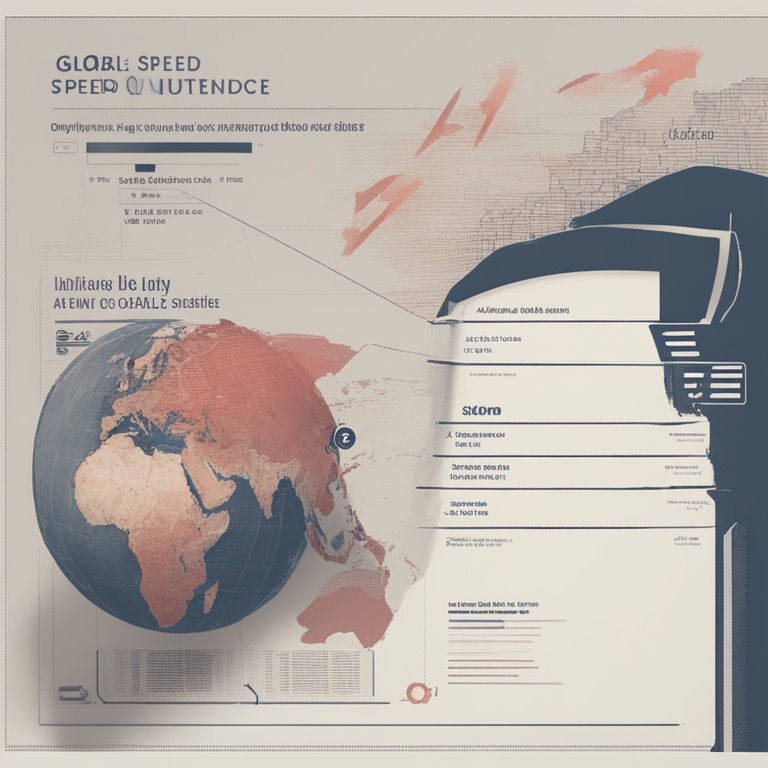
In today's digital age, having a website is not just about having an online presence. It's about reaching a global audience effectively. One of the most crucial aspects that can make or break your website's success in the global arena is its speed. A slow - loading website can drive away potential customers from all corners of the world, while a fast - performing one can enhance user experience and boost conversions. In this blog post, we will explore key optimization tips to speed up your website for a global audience.
1. Optimize Your Images
Images often make up a significant portion of a website's content. However, they can also be a major culprit when it comes to slow loading times. High - resolution images with large file sizes can take a long time to load, especially for users with slower internet connections, which are still prevalent in many parts of the global audience.
To optimize your images, start by compressing them. There are many tools available, both online and offline, that can reduce the file size of your images without sacrificing too much quality. For example, TinyPNG is a popular online tool that can compress PNG and JPEG images effectively. You should also consider using the appropriate image format. For example, JPEG is great for photographs, while PNG is better for images with transparency or simple graphics.
Another tip is to use responsive images. This means serving different - sized images based on the device the user is accessing your website from. For example, a mobile device may not need a large, high - resolution image that a desktop computer might require. By using responsive images, you can ensure that your website loads quickly on all devices, regardless of the user's location in the world.
2. Minimize HTTP Requests
Every time a browser requests a file from your server (such as an image, CSS file, or JavaScript file), it adds to the overall loading time of your website. The more HTTP requests your website makes, the slower it will load. For a global audience, where users may have varying internet speeds, minimizing these requests is crucial.
One way to do this is by combining multiple CSS and JavaScript files into single files. Instead of having several small CSS or JavaScript files that each require a separate HTTP request, you can merge them into one larger file. This reduces the number of requests the browser has to make.
Also, be careful about the number of external resources your website links to. If you are using a lot of third - party scripts, fonts, or other resources, this can significantly increase the number of HTTP requests. Try to limit the use of unnecessary external resources or look for ways to integrate them more efficiently. For example, if you are using multiple Google Fonts, consider using a font - loading strategy that reduces the number of requests.
3. Choose the Right Hosting Provider
Your hosting provider plays a vital role in the speed of your website. For a global audience, you need a hosting provider that has servers in multiple locations around the world. This allows your website to be served from a server that is closer to the user, reducing the latency.
There are different types of hosting, such as shared hosting, VPS (Virtual Private Server), and dedicated hosting. Shared hosting is the most affordable option but may not offer the best performance as multiple websites share the same server resources. VPS offers more resources and better performance, while dedicated hosting gives you complete control over a server. Consider your budget and the expected traffic to your website when choosing a hosting option.
Look for hosting providers that offer content delivery networks (CDNs). A CDN is a network of servers distributed around the world. When a user requests your website, the CDN serves the content from the server closest to the user. Popular CDNs like Amazon CloudFront, Cloudflare, and Akamai can significantly improve the speed of your website for a global audience.
4. Enable Browser Caching
Browser caching allows the user's browser to store certain elements of your website, such as images, CSS files, and JavaScript files. When the user visits your website again, the browser can load these cached elements instead of requesting them again from the server, which can save a lot of loading time.
To enable browser caching, you need to set the appropriate cache headers in your server configuration. For example, for static resources like images and CSS files, you can set a long cache - time. This tells the browser that it can keep these files cached for a certain period, such as a few days or weeks. However, for dynamic content like user - specific data or frequently updated information, you may need to set a shorter cache - time or disable caching altogether.
Most web servers, such as Apache and Nginx, have methods to configure cache headers. If you are using a content management system like WordPress, there are also plugins available that can help you easily enable browser caching.
5. Optimize Your Code
Clean and optimized code is essential for a fast - loading website. This includes both HTML, CSS, and JavaScript code. In HTML, make sure your code is well - structured and free of unnecessary tags. For example, avoid using inline CSS and JavaScript where possible as it can make your code harder to manage and can increase the page size.
When it comes to CSS, minify your code. Minification removes unnecessary whitespace, comments, and other characters from your CSS files, reducing their size. There are many online minifiers available that can do this for you. Similarly, for JavaScript, minify and compress your code. You can also consider using asynchronous loading for JavaScript files, which allows the browser to continue loading other elements of the page while the JavaScript is being loaded in the background.
Another aspect of code optimization is optimizing your CSS selectors. Avoid using overly complex or inefficient selectors that can slow down the rendering of your page. For example, instead of using descendant selectors that target deeply nested elements, try to use more specific and efficient selectors.
6. Optimize for Mobile
A large portion of the global audience accesses websites through mobile devices. Therefore, optimizing your website for mobile is not only important for user experience but also for speed. Mobile devices often have slower processors and less memory compared to desktops, so your website needs to be lightweight and efficient.
First, ensure that your website has a responsive design. A responsive design adjusts the layout of your website based on the screen size of the device. This means that your website will look and function well on both small - screen mobile devices and large - screen desktops. Use media queries in your CSS to create different styles for different screen sizes.
Reduce the amount of content that is loaded on mobile devices if possible. For example, you may not need to display all the images or large blocks of text on a mobile device. You can use CSS to hide or show elements based on the device type. Also, optimize the touch - based interactions on your website. Make sure buttons and links are large enough to be easily tapped with a finger.
7. Monitor and Analyze Your Website's Performance
To continuously improve the speed of your website for a global audience, you need to monitor and analyze its performance. There are many tools available for this purpose. Google PageSpeed Insights is a great free tool that analyzes your website and provides suggestions for improvement. It gives you scores for both mobile and desktop versions of your website.
GTmetrix is another popular tool that offers detailed performance reports. It measures various aspects such as page load time, time to first byte, and the size of your page. By regularly using these tools, you can identify areas where your website is slow and take appropriate action to optimize it.
You can also set up performance monitoring in Google Analytics. This allows you to track how your website's speed affects user behavior, such as bounce rate and conversion rate. If you notice that a particular page has a high bounce rate and a slow load time, you can focus on optimizing that page specifically.
In conclusion, speeding up your website for a global audience is not a one - time task but an ongoing process. By implementing these key optimization tips, you can significantly improve the speed of your website, enhance user experience, and ultimately increase your website's success in the global marketplace. A fast - loading website is more likely to attract and retain visitors from all over the world, leading to increased traffic, better conversions, and a stronger online presence. So, don't let a slow website hold you back from reaching your global audience - start optimizing today!