
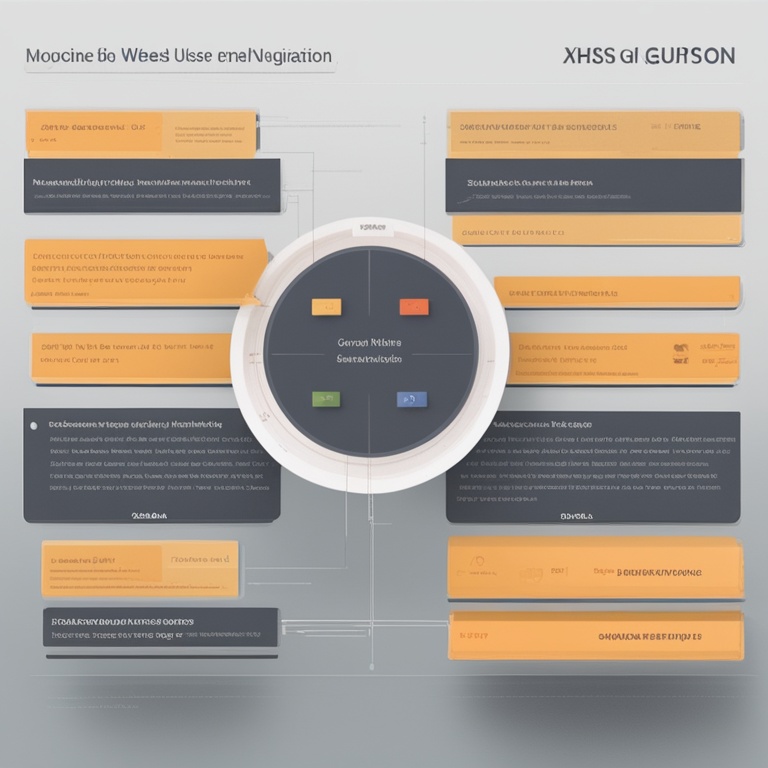
In today's digital age, websites serve as the virtual storefronts, information hubs, and communication platforms for countless individuals and organizations. However, not all users interact with websites in the same way. Different user groups, each with their own unique characteristics, needs, and preferences, require websites to be designed with their specific requirements in mind. One crucial aspect that can significantly impact the user experience across diverse user groups is website navigation. In this blog post, we'll explore the importance of enhancing website navigation for diverse user groups and provide practical tips on how to achieve it.
Understanding the Diversity of User Groups
User groups can vary widely based on numerous factors. Let's take a look at some of the common categories:
- Age: Younger users, such as millennials and Generation Z, are often more accustomed to intuitive and visually appealing interfaces. They grew up with technology at their fingertips and expect seamless navigation. On the other hand, older users might require a more straightforward and uncluttered layout, with larger fonts and clear instructions.
- Technical Proficiency: Tech-savvy users are comfortable exploring complex menus and using advanced search functions. They might even prefer keyboard shortcuts for quick access. In contrast, novice users may feel overwhelmed by too many options and need a simplified navigation system that guides them step by step.
- Accessibility Needs: Users with disabilities, including visual, auditory, motor, or cognitive impairments, have specific requirements. For example, visually impaired users rely on screen readers, so the website's navigation must be properly labeled and structured in a way that can be easily understood by these assistive technologies.
- Cultural Background: Different cultures have varying preferences when it comes to design and navigation. Some cultures may prefer a more hierarchical layout, while others might favor a flatter, more exploratory structure. Colors, symbols, and language also play a significant role, as certain colors may have different meanings in different cultures.
Recognizing these differences is the first step towards creating a website that caters to the diverse needs of its users. By understanding the unique characteristics of each user group, we can design a navigation system that is both inclusive and effective.
The Importance of Enhanced Website Navigation
Good website navigation is not just about making it easy for users to find what they're looking for; it has far-reaching implications for the success of a website. Here are some key reasons why enhancing website navigation for diverse user groups is crucial:
- Improved User Experience: When users can effortlessly navigate through a website, they are more likely to stay longer, explore more content, and ultimately have a positive impression of the site. A seamless navigation experience reduces frustration and increases user satisfaction, leading to repeat visits and higher engagement.
- Increased Accessibility: By optimizing navigation for users with disabilities, we are making the website accessible to a wider audience. This not only complies with accessibility regulations but also demonstrates a commitment to inclusivity, which can enhance the brand's reputation.
- Better Conversion Rates: If users can easily find the products, services, or information they need, they are more likely to take the desired action, such as making a purchase, signing up for a newsletter, or filling out a contact form. Clear navigation paths lead to higher conversion rates and ultimately, better business outcomes.
- Competitive Advantage: In a crowded digital landscape, a website with excellent navigation stands out from the competition. It shows that the website owner values the user experience and is willing to invest in making it as smooth as possible. This can attract more users and give the business an edge over its rivals.
Given these benefits, it's clear that enhancing website navigation should be a top priority for website owners and developers.
Tips for Enhancing Website Navigation for Diverse User Groups
Now that we understand the importance of enhancing website navigation for diverse user groups, let's explore some practical tips on how to achieve it:
1. Conduct User Research
Before making any changes to your website's navigation, it's essential to understand your users. Conduct surveys, interviews, and usability tests with representatives from different user groups. Ask them about their experiences with your website's current navigation, what they find difficult, and what they would like to see improved. This firsthand feedback will provide valuable insights into the specific needs and pain points of your users.
2. Simplify the Navigation Menu
A cluttered navigation menu can be overwhelming for many users, especially those who are less technically proficient or have limited time. Keep the menu items concise and organized. Group related items together and use clear, descriptive labels. Consider using dropdown menus sparingly, as they can sometimes be difficult to navigate on mobile devices. If possible, limit the number of top-level menu items to a manageable amount, such as five to seven.
3. Provide Clear Visual Cues
Visual cues help users understand where they are on the website and how to get to other sections. Use consistent colors, fonts, and icons throughout the navigation system. For example, use a different color for the active page in the menu to indicate the user's current location. Icons can also be used to quickly convey the meaning of menu items, but make sure they are familiar and easy to understand.
4. Implement a Search Function
A powerful search function is a must-have for most websites, especially those with a large amount of content. Make sure the search box is prominently located, such as in the header or sidebar. Provide autocomplete suggestions to help users find what they're looking for more quickly. Additionally, display relevant search results in an organized manner, with clear titles and snippets that give users an idea of what each result contains.
5. Ensure Mobile Responsiveness
With the increasing use of mobile devices to access websites, it's crucial that your navigation system is mobile-responsive. The navigation menu should adapt to the smaller screen size, either by collapsing into a hamburger menu or using a different layout that is optimized for touchscreens. Buttons and links should be large enough to be easily tapped with a finger.
6. Consider Accessibility Standards
To make your website accessible to users with disabilities, follow accessibility standards such as the Web Content Accessibility Guidelines (WCAG). This includes providing alternative text for images, ensuring proper labeling of form fields and navigation elements, and making sure the website can be navigated using only the keyboard. Screen readers should be able to accurately interpret the content and navigation of the website.
7. Use Language Appropriately
The language used in the navigation should be clear, simple, and understandable to all users. Avoid jargon, technical terms, or overly complex language. If your website caters to an international audience, consider providing translations of the navigation menu in different languages. Additionally, use language that is culturally appropriate, taking into account the preferences and sensitivities of different cultures.
8. Test and Iterate
Once you've implemented changes to your website's navigation, it's important to test them thoroughly. Conduct usability tests with different user groups to see how they respond to the new navigation system. Analyze the data collected from these tests and identify areas that need further improvement. Then, iterate on the design and functionality of the navigation system based on the feedback received.
By following these tips, you can create a website navigation system that is tailored to the diverse needs of your users, resulting in a better user experience, increased accessibility, and improved business outcomes.
Conclusion
In conclusion, enhancing website navigation for diverse user groups is not only a matter of good design but also a strategic move that can have a significant impact on the success of a website. By understanding the different characteristics and needs of various user groups, we can design a navigation system that is inclusive, user-friendly, and effective.
Remember, the digital landscape is constantly evolving, and user expectations are changing. Therefore, it's essential to regularly review and update your website's navigation to keep up with the latest trends and user requirements. Investing in enhancing website navigation today will pay off in the long run with increased user satisfaction, higher conversion rates, and a stronger brand reputation.