
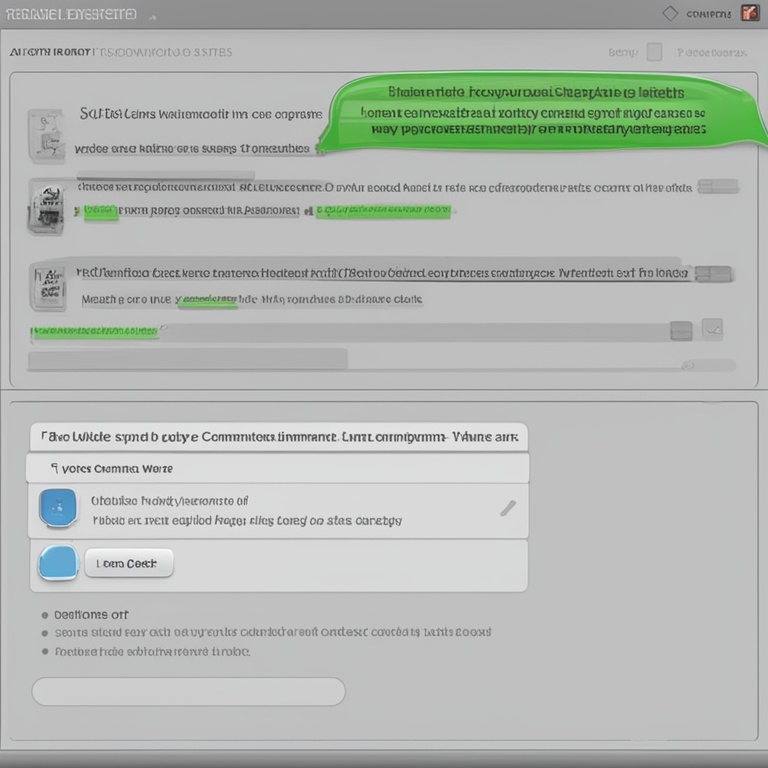
Hey there, digital denizens! Today we're diving into the wonderful world of customizable comment display options. You know, those nifty little features that can transform the way your audience interacts with your content.
1. The Basics: Why Bother with Customization?
Let's face it. Comments can be a bit like a box of chocolates - you never know what you're gonna get. Some are sweet and insightful, while others... well, let's just say they might need a little more refinement. That's where customizable comment display options come in. It's like having a magic wand to wave over the chaos and create order (and a whole lot more).
Imagine you're running a blog about cute cat pictures (because who doesn't love those?). You've got comments pouring in from all over - some are from fellow cat enthusiasts sharing their own kitty tales, and some are from people who seem to think your blog is a platform for debating the best brand of cat food in the history of the universe. With customizable comment display options, you can decide which comments are front and center and which ones might be better off taking a bit of a backseat.
2. Sorting Out the Sorting Options
One of the first things you'll encounter in the land of comment customization is the sorting options. It's like being the DJ of your comment section. You can choose to sort comments by "newest first." This is great if you want to keep the conversation fresh and flowing. It's like having a live chat where the most recent contributions are always on top. It gives that sense of immediacy, and it encourages your audience to jump in and add their two cents right away.
On the other hand, you might opt for "oldest first." This can be a bit like a trip down memory lane. It's useful if you have a long - running discussion and you want to see how the ideas evolved over time. It's like looking at the roots of a tree and then following the branches as they grew. And for those who are really into the history of the conversation, this option can be a goldmine.
Then there's "most popular first." Now, this is where things get interesting. What makes a comment popular? Well, it could be the number of likes it has, or the number of replies it generated. Sorting by popularity is like having a popularity contest in your comment section, but in a good way. It showcases the comments that really caught the attention of your audience, whether it was because they were super - funny, really thought - provoking, or just plain agreeable.
3. Filtering for Fun (and Sanity)
Filters are another crucial part of the customizable comment display options toolkit. Think of them as the bouncers at the door of your comment club. You can set up filters to block out certain words or phrases that you don't want to see in your comment section. For example, if you run a family - friendly blog and you don't want any potty - mouth language, you can set up a filter to zap those comments into oblivion.
You can also filter by user type. Maybe you have a group of VIP users - those who have been with you since the very beginning or those who contribute really high - quality content regularly. You can set it up so that their comments are always visible, no matter what. It's like giving them the red - carpet treatment in the comment section. And for those new users or those who might be a bit more on the spammy side, you can filter them in a way that they have to prove themselves a bit before getting prime comment real estate.
4. The Art of Comment Collapsing
Comment collapsing is like the magic trick of comment customization. It's when you can collapse long, rambling comments that might be taking up too much space. You know those comments that seem to go on forever, like a never - ending story? Well, with comment collapsing, you can tuck them away so that they don't dominate the comment landscape. But here's the best part - you can still expand them if you're really curious about what the person had to say. It's like having a compact version of the comment that you can peek into when you want to.
For example, if someone writes a five - paragraph essay on why they think your blog post about gardening techniques is all wrong, but you don't want it to be the first thing everyone sees when they look at the comments, you can collapse it. Then, those who are interested in a bit of a debate can open it up and engage, while others can focus on the more concise and relevant comments.
5. Customizing the Look and Feel
It's not just about what the comments say, but also how they look. You can customize the appearance of the comments in your display options. You can choose the font size, the color, and even the style of the comment boxes. If you want your comment section to have a sleek, modern look, you can go for a minimalist design with clean lines and a simple color palette. Or if you're running a more funky, creative blog, you can make the comment boxes look like little works of art, with bright colors and fun fonts.
You can also customize the spacing between comments. If you want a more compact look, you can reduce the spacing so that the comments seem to flow together more seamlessly. Or if you want to give each comment its own breathing room, you can increase the spacing. It's all about creating an aesthetic that matches the overall vibe of your blog or website.
6. The Impact on Audience Interaction
All these customizable comment display options have a huge impact on how your audience interacts with your content. When you have a well - organized, visually appealing comment section, it encourages more people to participate. It's like having a clean and inviting living room - people are more likely to come in and sit down for a chat.
By sorting comments in a way that makes sense, you can guide the conversation. For example, if you sort by popularity, it can inspire others to come up with equally engaging comments in order to get their moment in the spotlight. And by filtering out the unwanted elements, you create a more positive and focused environment, which is more likely to attract quality contributions.
Comment collapsing also plays a role in this. It allows you to manage the flow of information in the comment section. If there are too many long - winded comments, it can be overwhelming for readers. But by collapsing them, you make it easier for people to scan through the comments and find the ones that are most relevant to them.
7. The Dark Side: Over - Customization
Now, as with all good things, there can be a dark side to customizable comment display options - over - customization. It's like when you put too much frosting on a cake. It might look pretty at first, but it can quickly become a mess.
If you go overboard with the sorting, filtering, and customization, you might end up creating a comment section that feels too rigid or artificial. For example, if you filter out too many types of comments, you could be stifling the diversity of voices in your community. And if you customize the look too much in a way that clashes with the overall design of your website, it can be a distraction rather than an enhancement.
So, it's important to find that balance. You want to use these options to enhance the user experience, not detract from it.
8. Putting It All Together: A Case Study
Let's look at a real - life example. Say there's a popular food blog. The blogger has a ton of comments coming in every day. At first, the comment section was a bit of a mess. Comments were all over the place, and it was hard to find the good ones among the spam and the off - topic remarks.
The blogger decided to implement some customizable comment display options. They set up filters to block out spammy words and links. They sorted the comments by popularity, so the most engaging comments were at the top. They also customized the look of the comment boxes to match the warm, inviting feel of the blog.
The result? The comment section became a lively and engaging place. More people were participating, and the quality of the conversations improved. It was like the blogger had transformed a chaotic marketplace into a well - organized bazaar, where everyone could find what they were looking for and have a great time chatting about food.
9. Tips and Tricks for Mastering Customization
Here are some tips and tricks to really make the most of your customizable comment display options. First, start small. Don't try to implement every single option all at once. Test out one or two things, like sorting by newest first or adding a simple word filter, and see how it affects your comment section.
Second, listen to your audience. If you notice that a certain type of sorting or customization is getting a lot of positive feedback, keep it. If something is causing confusion or complaints, be willing to adjust. It's like a dance - you have to move with the rhythm of your audience.
Finally, keep an eye on the trends. What are other popular blogs or websites in your niche doing with their comment sections? You can learn a lot from them and adapt those ideas to your own customization efforts.
10. Conclusion: The Power of Customization
Customizable comment display options are like a superpower for bloggers, website owners, and content creators. They give you the ability to shape the way your audience interacts with your content, create a positive and engaging environment, and manage the flow of information in your comment section.
But remember, with great power comes great responsibility. Use these options wisely, find that balance between customization and natural flow, and watch as your comment section becomes a thriving hub of interaction and community building.