
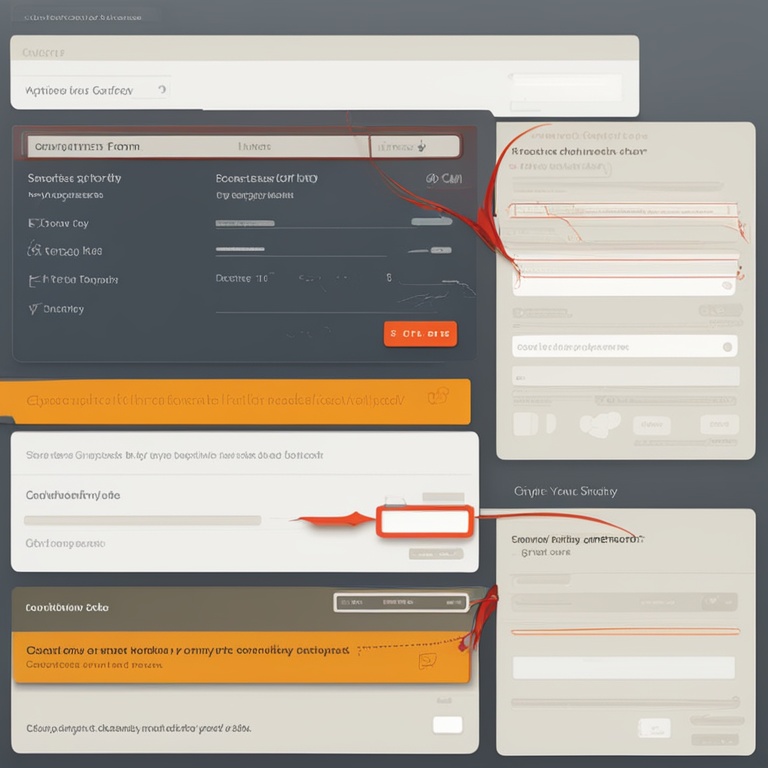
When it comes to creating an engaging and user - friendly website, customizing comment forms and display widgets can make a world of difference. These elements not only enhance the functionality of your site but also contribute to a more personalized and professional look.
1. Understanding Comment Forms
A comment form is a crucial part of any website that allows users to interact with the content. It gives them a platform to share their thoughts, ask questions, or provide feedback. However, the default comment forms that come with most platforms may not always meet your specific needs.
For example, you might want to add extra fields to the form. This could include a field for the user's website URL if you run a blog where guest bloggers might want to link back to their own sites. Or perhaps you want to add a dropdown menu for users to select the topic of their comment, which can help you better organize and categorize the incoming comments.
Another aspect to consider is the design of the comment form. The form should be visually appealing and easy to use. A cluttered or complicated form can deter users from leaving comments. You can customize the colors, fonts, and layout of the form to match the overall aesthetic of your website.
2. Customizing Comment Forms
There are several ways to customize comment forms depending on the platform you are using. If you are using a popular content management system like WordPress, there are numerous plugins available that can help you with this task.
One such plugin is "Advanced Comment Form". It allows you to add custom fields to the comment form easily. You can define the type of field (text, dropdown, checkbox, etc.), label it, and even set it as required or optional. For instance, if you want to add a field for the user's location, you can create a text field, label it "Location", and make it optional so that users can choose whether or not to fill it in.
Another important customization is the validation of the form. You want to ensure that the data entered by the users is in the correct format. For example, if you have an email field, the plugin can be configured to check that the input is a valid email address. This helps in preventing spam and also ensures that you receive accurate information from your users.
When it comes to the design of the comment form, CSS (Cascading Style Sheets) can be your best friend. You can use CSS to style the form elements such as the input fields, labels, and submit button. For example, you can change the background color of the input fields to a light gray, the font color to a dark gray, and the border color to a thin gray line. This gives a clean and modern look to the form.
3. The Significance of Display Widgets
Display widgets play an equally important role in enhancing the user experience on your website. These widgets can be used to showcase various types of content, such as recent comments, popular posts, or user - generated content.
For example, a recent comments widget can give your visitors a quick overview of the ongoing conversations on your site. It can also encourage them to join in the discussion. A popular posts widget, on the other hand, can help new visitors discover the most engaging content on your website, which can increase their time spent on your site and reduce the bounce rate.
User - generated content widgets, such as a widget that displays user - uploaded images or testimonials, can add a sense of community to your website. It shows that you value the contributions of your users and can also act as social proof, convincing new visitors that your site is a great place to be.
4. Customizing Display Widgets
Similar to comment forms, display widgets can also be customized. In WordPress, for example, you can use widgets that come with your theme or install additional plugins for more advanced customization.
If you want to customize a recent comments widget, you can control how many comments are displayed, the format of the comment preview (showing only the first few words or the entire comment), and the date format. You can also style the widget using CSS to match the overall look of your website. For instance, you can change the font size, color, and alignment of the text within the widget.
For a popular posts widget, you can customize the criteria for determining which posts are considered "popular". This could be based on the number of views, shares, or comments. You can also choose how the post titles are displayed, whether to show the post thumbnail or not, and the order in which the posts are listed (by popularity, date, etc.).
When customizing user - generated content widgets, you need to consider factors such as privacy and moderation. For example, if you are displaying user - uploaded images, you should have a system in place to review and approve the images before they are made public. You can also add captions or descriptions to the images to provide more context, and style the widget to make the images look their best.
5. Combining Customized Comment Forms and Display Widgets
When you customize both comment forms and display widgets, you can create a seamless and engaging user experience. For example, if you have customized your comment form to include a topic - selection dropdown, you can use this information in your display widgets. You could create a widget that shows the most commented - on topics or the latest comments related to a specific topic.
Another way to combine them is through the use of data. If you have a custom comment form that collects user - specific data like location, you can use this data in your display widgets. For instance, you could create a widget that shows comments from users in a particular location or a map showing the geographical distribution of your commenters.
By integrating these two elements, you can create a more interactive and personalized website. Your visitors will feel more involved in the content and the community, which can lead to increased loyalty and more repeat visits.
6. Best Practices for Customization
When customizing comment forms and display widgets, it's important to keep a few best practices in mind.
First, simplicity is key. While it's tempting to add a lot of features and customizations, over - complicating things can make the user experience confusing. Make sure that any additional fields or functionality you add to the comment form are truly necessary and that the form remains easy to fill out.
Second, test your customizations thoroughly. Check how the comment form and display widgets work on different devices (desktop, tablet, mobile) and browsers. Make sure that all the form fields are functioning correctly, and that the widgets are displaying the right content in the right format.
Third, maintain consistency in design. The custom - made comment forms and display widgets should blend in with the overall design of your website. This means using the same color scheme, fonts, and overall layout style. A consistent design gives a more professional and polished look to your website.
Finally, consider the user's perspective. Put yourself in the shoes of your visitors and think about what they would find useful and appealing. For example, if you are adding a new field to the comment form, consider how it will be perceived by the users and whether it will add value to their commenting experience.
7. Troubleshooting Common Issues
During the customization process, you may encounter some common issues.
One issue could be that the custom fields in the comment form are not saving the data correctly. This could be due to a problem with the plugin or the code you are using. Check the plugin settings to make sure that all the fields are configured correctly. If you are using custom code, review it for any syntax errors.
Another problem could be that the display widgets are not showing the correct content. This might be because of a misconfigured query or a problem with the data source. For example, if you are using a widget that shows popular posts based on views, make sure that the view - counting mechanism is working correctly. Also, check if there are any filters or sorting options that are affecting the content display.
If you are having issues with the design of the comment form or display widgets not looking as expected, it could be due to CSS conflicts. Check if there are any other CSS rules that are overriding your custom styles. You can use browser developer tools to identify and fix these conflicts.
8. Keeping Up with Trends
The world of web design and user experience is constantly evolving. To keep your website fresh and engaging, it's important to keep up with the latest trends in comment form and display widget customization.
One current trend is the use of minimalist designs. This applies to both comment forms and display widgets. A minimalist comment form with only the essential fields and a clean, uncluttered design can be more appealing to users. Similarly, minimalist display widgets that focus on presenting the key information in a simple and straightforward manner are becoming more popular.
Another trend is the integration of social media elements. For example, you could add a "Share this comment" button to your comment form or display widget. This allows users to easily share interesting comments or content on their social media profiles, increasing the reach of your website.
Finally, the use of responsive design is crucial. With more and more users accessing websites on mobile devices, your comment forms and display widgets need to be fully optimized for mobile. This means that they should be easy to use, look good, and function correctly on smaller screens.