
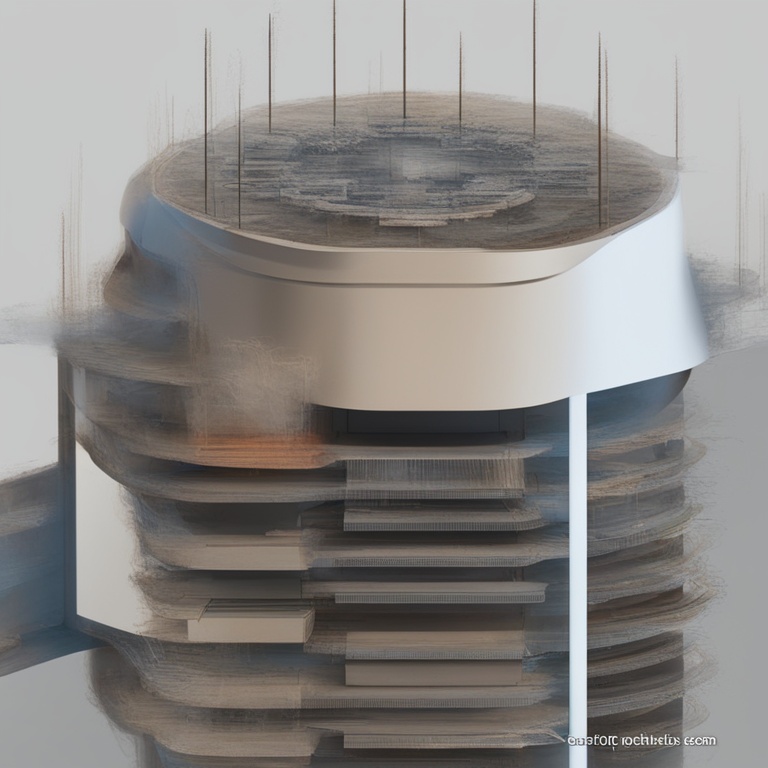
Hey there, fellow bloggers and website owners! Today, we're going to dive deep into the world of comment moderation and specifically focus on the process of approving and publishing comments. It's an important aspect of running an online platform where user interaction is encouraged, but also needs to be managed carefully to ensure a positive and engaging environment for everyone.
Why Comment Moderation Matters
Comments can be a wonderful addition to your website or blog. They allow your readers to share their thoughts, ask questions, and engage in meaningful conversations with you and other visitors. However, without proper moderation, things can quickly go south. Unmoderated comments might include spam, offensive language, or even false information that could mislead other readers. This is why taking the time to approve and publish comments thoughtfully is crucial.
For example, imagine you run a cooking blog. You post a delicious recipe for chocolate chip cookies, and readers start leaving comments. Some might share their own tips for making the cookies even better, like adding a sprinkle of sea salt on top. But then, you might also get comments from spammers trying to promote their unrelated products or from someone who leaves a mean comment about another reader's suggestion. The good comments enhance the community and the value of your blog, while the bad ones can drive people away if not dealt with appropriately.
Setting Up Your Comment Moderation System
Most blogging platforms and content management systems (CMS) come with built-in comment moderation features. For instance, WordPress has a robust system that allows you to configure various settings. You can choose to moderate all comments, which means every single comment will need to be approved by you before it gets published. Or, you can set it up so that only comments from first-time commenters are moderated, while regular commenters' posts go through automatically. This can save you some time if you have a core group of reliable commenters.
Another option is to use plugins or extensions that offer more advanced moderation capabilities. There are plugins that can detect and flag potential spam comments based on certain keywords or patterns. Some can even analyze the sentiment of a comment to help you quickly identify if it's positive, negative, or neutral. When setting up your system, take the time to explore these options and find what works best for your specific needs and the nature of your website.
The Approval Process: Step by Step
Once you have your moderation system in place, let's walk through the actual process of approving and publishing comments.
1. Notification
When a comment is left on your site, you'll typically receive a notification. This could be an email, a notification within your CMS dashboard, or both. Make sure you have your notification settings configured correctly so you don't miss any comments waiting for approval. For example, if you use WordPress, you can go to the settings section and customize how and when you get notified about new comments.
2. Reviewing the Comment
Open up the comment for review. Read it carefully from start to finish. Look for several things during this review process. First, check if it's relevant to the topic of the post. If you wrote about gardening techniques and the comment is about car repairs, it might be off-topic and not add much value to the conversation. However, sometimes off-topic comments can be interesting and start a new tangent of discussion, so use your judgment.
Next, look for any signs of spam. Spam comments often contain links to unrelated websites, use overly promotional language, or are just a jumble of random words. If a comment seems fishy in this regard, it's probably best to mark it as spam and not approve it. Also, be on the lookout for offensive or inappropriate language. You want to maintain a family-friendly and respectful environment on your site, so any comments that contain swear words or derogatory remarks should not be approved.
3. Checking for Quality
Beyond just being relevant and not spammy or offensive, consider the quality of the comment. A high-quality comment will usually offer something of value to the discussion. It could be a personal experience related to the topic, a well-thought-out opinion, or additional information that enriches the understanding of the subject. If a comment is just a simple "nice post" without any further elaboration, it's not necessarily bad, but it might not contribute as much as a more detailed comment.
You can also look at the writing style and grammar. While you don't want to be overly picky, a comment that's difficult to read due to poor grammar or a disorganized structure might not be as engaging for other readers. However, keep in mind that not everyone is a professional writer, and you should still consider the overall content and intention of the comment.
4. Approving or Rejecting
After carefully considering all of the above factors, it's time to make a decision. If the comment meets your criteria for being relevant, respectful, and of reasonable quality, go ahead and approve it. Once approved, it will be published on your site and visible to other readers. On the other hand, if the comment fails any of these tests, you have a few options. You can reject it outright, which means it will never be published. Or, you can mark it as spam if it's clearly a spam comment. If it's just a bit off-topic or not as high-quality as you'd like but still has some redeeming qualities, you could consider leaving a reply asking the commenter to clarify or expand on their thoughts.
Tips for Effective Comment Moderation
Here are some additional tips to make your comment moderation process even more effective and enjoyable.
1. Be Consistent
Try to apply the same standards to every comment. If you allow one commenter to use a bit of mild language but then reject another for the same thing, it can seem unfair and lead to confusion among your readers. Have a clear set of rules in your mind about what is acceptable and what isn't, and stick to them.
2. Respond Promptly
Don't let comments sit in the moderation queue for too long. If possible, aim to review and approve or reject comments within a day or two. Readers who take the time to leave a comment expect some kind of response, even if it's just the approval of their comment and the chance to see it published. Delaying the process can make them feel ignored and less likely to engage in the future.
3. Encourage Civil Discourse
When you approve comments, look for those that promote civil and respectful discussion. If you notice a comment that might start an argument or is a bit too confrontational, you can either reject it or reply to it in a way that calms the situation and encourages a more positive exchange of ideas. For example, if someone leaves a comment disagreeing with another commenter in a harsh way, you could reply saying something like "I appreciate both of your perspectives. Let's try to discuss this in a more respectful way so we can all learn from each other."
4. Use the Comment Section as a Learning Tool
Your comment section can be a great source of knowledge and inspiration. Pay attention to the comments that offer unique insights or new information about the topic. You can even use these comments to improve your own content in the future. For example, if a reader points out a mistake in your post or suggests a better way to explain something, take it to heart and consider making the necessary adjustments.
Dealing with Difficult Commenters
Unfortunately, you may encounter some difficult commenters from time to time. These are the ones who seem to always find something to complain about, are overly critical without offering any constructive feedback, or are just generally unruly. Here's how to handle them.
1. Stay Calm
It's important to remain calm when dealing with difficult commenters. Don't let their negative attitude or harsh words get to you. Remember, you're in control of your website and the comment moderation process. Responding in anger or frustration will only make the situation worse and could damage the reputation of your site.
2. Try to Understand Their Perspective
Even if their comment seems unreasonable at first glance, take a moment to try to understand where they're coming from. Maybe they had a bad experience related to the topic that led them to express themselves in that way. By showing that you're willing to listen and understand, you might be able to defuse the situation and turn it into a more positive interaction.
3. Set Clear Boundaries
If a commenter continues to be difficult despite your efforts to understand and communicate with them, it's time to set clear boundaries. Let them know what behavior is acceptable on your site and what isn't. If they cross those boundaries again, you may need to take more drastic measures such as blocking them from leaving further comments.
Conclusion
Approving and publishing comments is an essential part of running a successful online platform. It requires time, attention, and a consistent approach. By setting up a good moderation system, following a step-by-step approval process, and using the tips and strategies we've discussed, you can create a vibrant and respectful comment section that adds value to your website or blog. Remember, the comment section is a place for community building and knowledge sharing, and with proper moderation, it can be a wonderful asset to your online presence.