
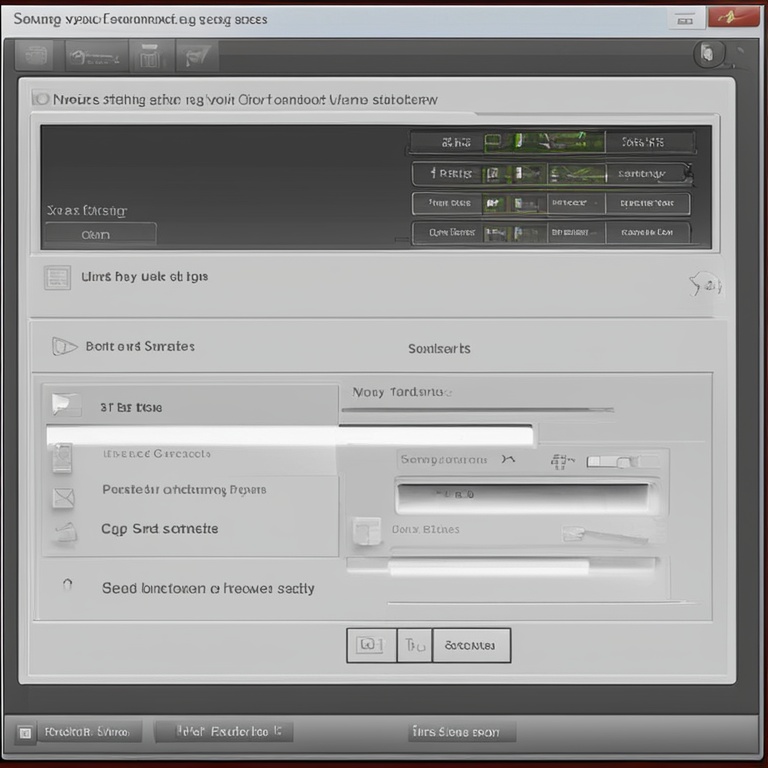
We've all been there. You're excited to start using a new device, software, or service, but then you run into setup glitches that can quickly turn your enthusiasm into frustration. But don't worry! This guide is here to help you tackle those common setup problems and get you on the road to smooth sailing.
1. Device Setup Glitches
Let's start with setting up a new device, whether it's a smartphone, tablet, or computer.
Connectivity Issues
One of the most common problems during device setup is getting it connected to the internet. If you're setting up a Wi - Fi connection, make sure you've entered the correct password. Double - check for any typos, as even a single wrong character can prevent the connection. Also, check the Wi - Fi signal strength. If it's weak, try moving closer to the router. Sometimes, other devices in the area can cause interference. In such cases, you can try changing the Wi - Fi channel on your router settings (this is a bit more advanced, but it can often solve the problem).
If you're using a wired connection, ensure that the Ethernet cable is properly plugged in at both ends. Check for any visible damage to the cable. If the device still doesn't recognize the connection, try restarting the device and the router.
Software Update Failures
During the initial setup, your device may prompt you to update its software. But sometimes, these updates can fail. This could be due to a poor internet connection. If the update process gets interrupted, try restarting the update. Make sure your device has enough battery power (if it's a mobile device) or is plugged into a power source. If the problem persists, check the official support website of the device manufacturer. There may be a known issue with the update, and they may provide a workaround or a fix.
Account Setup Hassles
When setting up an account on a new device, you might encounter issues. For example, if you're signing up for a new email account, make sure you're using a valid and unique username. Some usernames may already be taken, which can cause the signup process to fail. Also, pay attention to the password requirements. They are usually there for security reasons. If you forget to include a special character or use a password that's too short, the account creation may not be successful.
If you're trying to link an existing account (like a Google or Apple account), ensure that you have the correct login credentials. Sometimes, two - factor authentication can cause problems if you're not expecting it. Make sure you have access to the device or method used for the second factor (like a text message on your phone).
2. Software Setup Glitches
Now, let's move on to software setup problems.
Installation Errors
When installing new software, you may see an error message that the installation failed. This could be because your system doesn't meet the minimum requirements for the software. Check the software's official website for the requirements. It could be related to things like the amount of available disk space, the operating system version, or the amount of RAM.
Another reason for installation errors could be conflicting software. If you already have another program installed that conflicts with the new software, it may prevent the installation. Try uninstalling any similar or potentially conflicting software before attempting the installation again.
License Key and Activation Issues
If the software requires a license key for activation, make sure you've entered it correctly. License keys are usually case - sensitive, so double - check for any capitalization mistakes. If you've lost your license key, check your email (usually, the key is sent to the email address you used during purchase). Some software also has an option to retrieve the license key from the official website if you've registered your product.
Activation issues can also occur if there are problems with the software's activation server. This is more common with online - activated software. If this happens, try again later. Sometimes, the server may be down for maintenance or experiencing high traffic.
Configuration Settings
After installation, setting up the configuration settings can be a headache. For example, in a photo - editing software, you may need to adjust the color profile settings to match your monitor. If the default settings are incorrect, the colors in your photos may look off. In such cases, you can usually find calibration tools within the software or on your device's operating system to help you get the right settings.
Another common configuration issue is with security settings. If a software has strict security settings by default, it may block certain features or connections that you need. For example, a firewall in a software may prevent it from communicating with other applications. You may need to adjust these settings to allow the necessary communication while still maintaining security.
3. Service Setup Glitches
Finally, let's look at setup problems related to services.
Subscription and Payment Issues
When signing up for a service with a subscription model, like a streaming service or a cloud storage service, payment issues can occur. If your credit card is declined, check if the card information is correct. Make sure the card has not expired and has sufficient funds. Some services may also require additional verification steps, such as entering a CVV code or confirming the billing address.
If you're using a different payment method, like PayPal, make sure your PayPal account is linked correctly and has the necessary permissions. Sometimes, services may not support certain payment methods in all regions, so check the service's supported payment methods in your area.
Service Activation and Onboarding
Once you've paid for the service, the activation process may not go smoothly. For example, you may not receive the activation email in a timely manner. Check your spam or junk folder in case the email was misdirected. If you're signing up for a service that requires you to create a profile, make sure you've filled in all the required information correctly. Incomplete profiles can sometimes prevent the service from being fully activated.
During the onboarding process, some services may have tutorials or guided tours. If these don't work properly, it could be due to a browser compatibility issue. Try using a different browser to see if that solves the problem. Also, make sure your device meets the requirements for using the service (such as having the latest browser version).
Service - Specific Settings
Each service has its own set of settings that can be tricky to configure. For example, in a project management service, you may need to set up different teams, assign permissions, and define workflows. If you're not familiar with these concepts, it can be confusing. Start by reading the service's documentation or watching tutorial videos. They can usually provide clear instructions on how to set up these settings.
In a cloud - based service, you may need to configure storage options, backup schedules, and access controls. Make sure you understand the implications of each setting before making changes. For example, if you set up a very short backup schedule, it may consume a lot of your data plan or storage space.
So, there you have it - a comprehensive guide to tackling common setup glitches. Remember, when you encounter a problem, stay calm and methodical. Try the basic troubleshooting steps first, and if that doesn't work, don't be afraid to seek help from the device or service provider's support channels. With a little patience and the right approach, you can overcome these glitches and enjoy a smooth setup experience.