
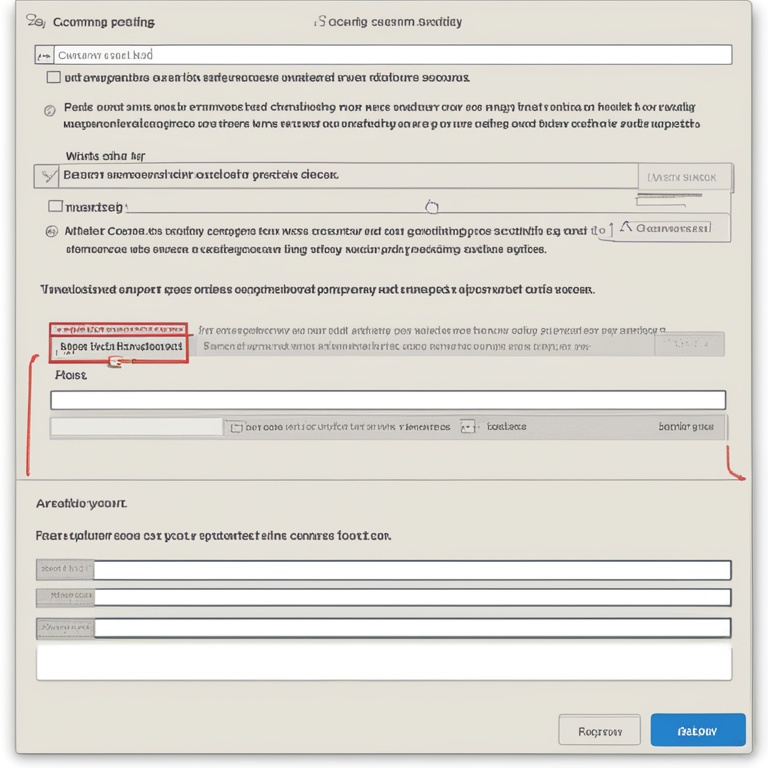
In the digital age, online interactions have become an integral part of our lives. Whether it's on a blog, a social media platform, or a website, comments play a crucial role in fostering engagement and building a community. However, not all comments are positive or constructive. This is where comment moderation settings come into play. In this guide, we'll explore how to configure comment moderation settings to ensure quality interaction.
Why Comment Moderation is Important
First and foremost, comment moderation helps to maintain a respectful and positive environment. Without moderation, a platform can quickly become a breeding ground for trolls, spammers, and those who spread hate speech or misinformation. By moderating comments, we can protect the well - being of our community members and ensure that everyone feels safe to express their opinions.
Moreover, quality comment moderation enhances the credibility of the platform. When users see that only relevant and appropriate comments are allowed, they are more likely to trust the information shared on the platform. This is especially important for websites and blogs that aim to be a reliable source of knowledge or a place for meaningful discussions.
Understanding Different Types of Comment Moderation
There are several types of comment moderation that can be implemented depending on the nature of the platform and the level of control desired.
Pre - moderation: In pre - moderation, all comments are sent to a moderator for approval before they are published. This type of moderation offers the highest level of control as it ensures that no inappropriate comments are made public. However, it can also be time - consuming, especially for platforms with a high volume of comments. For example, on a popular news blog that receives hundreds of comments per article, pre - moderation might require a dedicated team of moderators to keep up with the influx of comments.
Post - moderation: Post - moderation, on the other hand, allows comments to be published immediately and then reviewed by a moderator at a later time. This approach is more suitable for platforms that value real - time interaction and have a relatively small number of comments. The downside is that inappropriate comments may be visible to other users for a short period before they are removed. A small - scale community forum might use post - moderation to encourage quick exchanges while still maintaining some level of control.
Automated moderation: With the advancement of technology, automated moderation has become increasingly popular. Automated tools can be set up to flag comments that contain certain keywords or phrases, such as swear words or spammy links. This type of moderation can save a lot of time and effort, but it's not foolproof. There may be false positives, where legitimate comments are flagged as inappropriate, and false negatives, where inappropriate comments slip through the automated filters. For instance, an automated system might flag a comment that contains a medical term that is also a common swear word in another context, or it might miss a subtly offensive comment that doesn't contain any of the pre - defined flagged keywords.
Configuring Manual Moderation Settings
If you choose to go with manual moderation, either pre - moderation or post - moderation, there are several settings you can configure.
Moderator Selection: Decide who will be the moderators. This could be the site owner, a team of administrators, or even selected members of the community who have proven to be reliable and fair. For a corporate blog, it might be the marketing or communication team members who are responsible for moderating comments. In a community - driven platform like a hobbyist forum, experienced and respected members could be given the role of moderators.
Notification System: Set up a notification system so that moderators are alerted when there are comments waiting for moderation. This can be done via email, in - platform notifications, or both. For example, if a moderator is only active on the platform a few times a week, email notifications can ensure that they don't miss any comments that need their attention.
Appeal Process: Establish an appeal process for users whose comments have been rejected or removed. This gives users a chance to explain their intentions and request a review. It also shows that the moderation process is fair and transparent. For instance, a user whose comment was removed because it was misinterpreted as spam could appeal and provide evidence that it was a legitimate contribution.
Optimizing Automated Moderation
When using automated moderation, there are ways to make it more effective.
Keyword List Customization: Regularly update and customize the list of keywords that the automated system looks for. This should include not only obvious offensive words but also words that are relevant to your platform's topic and might be used inappropriately. For example, if you run a fitness blog, you might want to flag words related to dangerous or unapproved supplements that spammers often promote.
Machine Learning Integration: Consider integrating machine learning algorithms into your automated moderation system. Machine learning can analyze patterns in comments over time and improve the accuracy of flagging inappropriate content. It can learn from previous moderation decisions and adapt to new types of spam or offensive behavior. For example, if a new form of trolling emerges where users use a combination of seemingly innocent words in a malicious way, a machine - learning - enhanced system can detect this pattern over time.
Testing and Adjusting: Continuously test the automated moderation system. Set up a test environment where you can input sample comments with known characteristics (e.g., clearly appropriate, clearly inappropriate, borderline cases) and see how the system responds. Based on the results, adjust the settings and algorithms accordingly.
Setting Community Guidelines
Community guidelines are an essential part of comment moderation. They clearly define what is acceptable and unacceptable behavior on the platform.
Clarity and Specificity: The guidelines should be clear and specific. Avoid using ambiguous terms. For example, instead of saying "be respectful," define what respect means in the context of the platform. This could include not attacking other users' opinions, not using derogatory language, and respecting the privacy of others.
Visibility: Make sure the community guidelines are highly visible. They should be easily accessible from the comment section or any page where users can interact. This can be done by having a link to the guidelines next to the comment box or in a prominent footer section of the website.
Enforcement: Enforce the community guidelines consistently. Moderators should be trained to apply the guidelines fairly and without bias. When users violate the guidelines, there should be appropriate consequences, such as warnings for first - time offenders and bans for repeat offenders.
Handling Special Situations
There will be special situations that require unique handling in the comment moderation process.
Controversial Topics: When dealing with controversial topics, it's important to encourage respectful debate. Moderators should be extra vigilant to ensure that the discussion doesn't devolve into name - calling or personal attacks. For example, on a political blog, comments about different ideologies should be allowed as long as they are presented in a civilized manner.
High - Volume Events: During high - volume events, such as a product launch or a major news event, the number of comments can skyrocket. In such cases, you may need to adjust your moderation strategy. You could temporarily increase the number of moderators, use more aggressive automated filtering, or prioritize the moderation of certain types of comments (e.g., those related to safety or important announcements).
Anonymous Comments: Anonymous comments can be a double - edged sword. On one hand, they allow users who may be afraid of retaliation to express their opinions. On the other hand, they can also be misused by trolls. Consider whether to allow anonymous comments and, if so, implement additional moderation measures for them. For example, you could require anonymous commenters to pass a CAPTCHA test or limit the frequency of their comments.
Monitoring and Analyzing Comment Activity
Regularly monitoring and analyzing comment activity can provide valuable insights for improving the moderation process.
Comment Volume Analysis: Track the number of comments over time. Notice any spikes or drops in comment volume and try to identify the reasons behind them. A sudden increase in comments might be due to a popular post or a controversial topic, while a decrease could indicate a problem with the platform or a lack of engaging content.
User Behavior Analysis: Analyze user behavior in the comments section. Look for patterns such as which users are most active, which users tend to start or end arguments, and which users are consistently positive and constructive. This information can help you target your moderation efforts more effectively. For example, if you notice that a particular user often starts flame wars, you can keep a closer eye on their comments or even have a private conversation with them to address the issue.
Feedback Incorporation: Encourage users to provide feedback on the moderation process. This can be done through surveys, comment boxes specifically for moderation feedback, or direct communication channels. Listen to their concerns and suggestions and use them to improve your moderation settings and practices.
In conclusion, configuring comment moderation settings is a crucial step in ensuring quality interaction on any online platform. By understanding the different types of moderation, optimizing manual and automated settings, setting clear community guidelines, handling special situations, and monitoring comment activity, we can create a positive, engaging, and respectful environment for all users.