
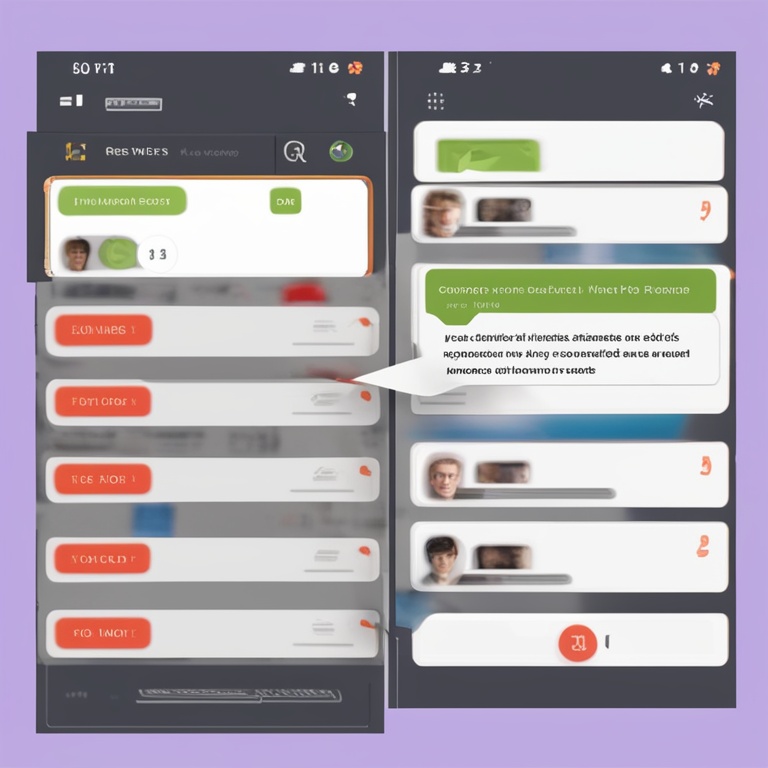
Hey there, friends! Today I want to talk to you about something really cool and super useful that can make a big difference for your online presence, whether it's for your blog, your online store, or any other platform where you're looking to engage with your audience. We're going to dive into the world of automating comment request sending via email, SMS, and more!
Why Do We Want to Automate Comment Requests?
First things first, let's talk about why this is such a great idea. When you have a piece of content out there, like a blog post or a new product listing, getting comments from your readers or customers can be like gold. Comments show that people are engaged, they care enough to share their thoughts, and it can also start really interesting conversations that other people might want to jump into too.
But here's the thing - asking for comments manually every single time you put out something new can be a real pain. It takes time, and let's be honest, sometimes we just forget or get too busy with other aspects of running our online thing. That's where automation comes in. By automating the process of sending out comment requests, you can make sure that every piece of content you create has a chance to get those valuable comments without you having to remember to do it each time.
Email: The Classic Choice for Comment Requests
Email has been around for ages, and it's still one of the most powerful tools we have for communication. When it comes to sending comment requests, it can be really effective.
You can set up an automated email system that sends out a friendly message to your subscribers or customers whenever you publish a new blog post or launch a new product. The key here is to make the email inviting and not too pushy. You could start with something like, "Hey [Subscriber's Name]! I just wanted to let you know that I've put up a new blog post that I think you'll really enjoy. I'd love to hear your thoughts on it in the comments section!"
Make sure to include a link directly to the content where you want the comments. You can also add a little teaser about what the post or product is about to get them even more interested. And don't forget to personalize the email as much as possible. Using their name and maybe even referring to something they've interacted with before on your site can make a big difference in getting them to actually click through and leave a comment.
Another great thing about using email for comment requests is that you can segment your list. So if you have different types of subscribers, like those who are really into your fashion posts and those who are more interested in your tech reviews, you can send targeted comment requests to each group. This way, you're sending relevant content to the right people, which is more likely to result in meaningful comments.
SMS: Reaching People on the Go
Now, let's talk about SMS. In this day and age where everyone seems to have their phone glued to their hand, sending comment requests via SMS can be a really smart move.
Think about it - people are constantly checking their text messages, and an SMS can be a quick and direct way to get their attention. You can set up an automated SMS system that sends out a short and sweet message like, "New blog post up! Check it out and let me know what you think in the comments. [Link]".
The beauty of SMS is its immediacy. But you do have to be careful not to overdo it. You don't want to bombard people with too many text messages asking for comments, or they might get annoyed and unsubscribe or even block you. So make sure to only send SMS comment requests sparingly, maybe for your most important or exciting content.
Also, keep in mind that SMS messages have a character limit. So you need to be concise and get your point across quickly. No long, drawn-out explanations. Just a clear call to action to check out the content and leave a comment.
Social Media Platforms: Another Avenue for Comment Requests
Social media is, of course, a huge part of our online lives, and it can also be a great place to ask for comments. Whether it's Facebook, Instagram, Twitter, or any other platform you're active on, you can automate certain posts that encourage people to comment on your content.
For example, on Facebook, you could schedule a post that says something like, "Just published a new blog post! I'd love to hear your thoughts. Head over to [Link] and leave a comment." You can then use Facebook's scheduling tools to make sure this post goes out at the optimal time when your followers are most likely to be online and see it.
On Instagram, you could use Instagram Stories to quickly showcase your new content and add a swipe-up link (if you have the option) to the actual post where people can leave their comments. And with a simple caption like, "New post! What do you think? Swipe up to comment.", you can get people's attention and direct them to where they need to go.
Twitter is great for short and snappy comment requests too. You could tweet something like, "Just dropped a new product listing! What are your initial thoughts? Comment below! [Link]" The fast-paced nature of Twitter means that you need to be concise and to the point, but if you do it right, you can get some really quick and interesting comments.
Setting Up Your Automation System
Now that we've talked about the different ways to send comment requests, let's get into how you can actually set up an automation system to do this.
There are several tools out there that can help you with this. For email automation, popular options include Mailchimp, ConvertKit, and ActiveCampaign. These platforms allow you to create automated email sequences, segment your lists, and personalize your emails easily.
To set up an email automation for comment requests with one of these tools, you'll first need to integrate it with your website or blog. This usually involves adding some code snippets or using plugins if you're on a platform like WordPress. Once integrated, you can create a new email campaign specifically for comment requests.
You'll define the trigger for when the email should be sent. For example, it could be when a new blog post is published or a new product is added to your store. Then you'll write the actual email content, making sure to follow the tips we talked about earlier about being inviting, personalizing, and including a link to the relevant content.
For SMS automation, there are tools like Twilio that can be used. Twilio allows you to send and receive SMS messages programmatically. To set up an SMS automation for comment requests, you'll need to sign up for an account with Twilio, get your API keys, and then integrate it with your system.
You'll also need to define the trigger for when the SMS should be sent, similar to how you did with the email. And then you'll write the short and concise SMS message that will go out to your contacts. Again, be careful not to overdo it with the SMS sends.
On social media platforms, most of them have their own built-in scheduling and automation features. For example, Facebook has its Business Manager where you can schedule posts and manage your campaigns. Instagram has its own scheduling tools within the app. And Twitter has TweetDeck and other third-party tools that can help you schedule and automate your tweets.
Tips for Making Your Comment Requests More Effective
Now that you've got your automation system set up, here are some tips to make your comment requests even more effective.
1. Be genuine: People can tell when you're just asking for comments for the sake of it. Really show that you care about their opinions and that you're excited to hear what they have to think about your content.
2. Offer an incentive: Sometimes, offering a small incentive can encourage people to leave a comment. It could be something like a chance to win a giveaway or a discount code for your next purchase. But make sure the incentive is relevant to your content and your audience.
3. Respond to comments: When people do leave comments, make sure to respond to them promptly. This shows that you value their input and it can also keep the conversation going, which might attract more people to comment.
4. Use visuals: If possible, include visuals in your comment request messages. For example, on social media, you could include a screenshot or a photo of the content you want people to comment on. This can make it more appealing and easier for people to understand what they're being asked to comment on.
5. Test different messages: Don't be afraid to test different comment request messages to see which ones work best. You could send out different versions to different segments of your audience and see which ones get the most responses.
Conclusion
Automating comment request sending via email, SMS, and social media platforms can be a game-changer for your online engagement. It saves you time, ensures that every piece of content has a chance to get comments, and can really boost the conversation around your online offerings.
By following the tips and using the right tools to set up your automation system, you can make your comment requests more effective and get more valuable feedback from your audience. So go ahead and give it a try! I'm sure you'll be amazed at how much more engaged your online community can become.