
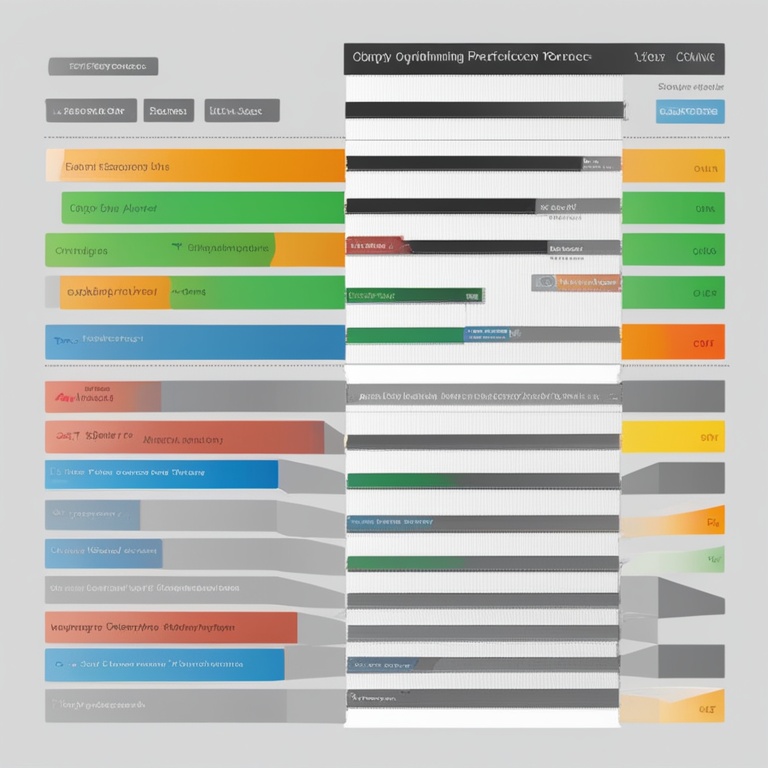
In today's digital age, apps have become an integral part of our lives. Whether it's for productivity, entertainment, or communication, we rely on apps to get things done. However, a slow - performing app can be a major turn - off. Users expect apps to be fast, responsive, and reliable. So, if you're an app developer or someone interested in optimizing app performance, here are some top tips to keep in mind.
1. Profile Your App
The first step in optimizing app performance is to understand where the bottlenecks are. Profiling tools can help you identify which parts of your code are taking the most time to execute. For example, in Android, Android Profiler can be used to analyze CPU usage, memory allocation, and network activity. In iOS, Instruments offers similar functionality.When you profile your app, look for functions or methods that are called frequently but take a long time to complete. These are often prime candidates for optimization. Maybe there's a complex calculation that can be optimized, or perhaps some redundant code that can be removed. For example, if you have a loop that iterates over a large data set multiple times when it could be done in a single pass, this is an area to address.
2. Optimize Your Code
Once you've identified the areas that need improvement, it's time to optimize your code. Here are some ways to do it:Reduce Complexity
Simple code is often faster code. If you have long and convoluted functions, break them down into smaller, more manageable ones. This not only makes the code easier to read and maintain but also can improve performance. For example, instead of having a single function that does multiple tasks like data retrieval, processing, and display, split it into separate functions for each task.
Avoid Unnecessary Calculations
Don't perform calculations that you don't need. For instance, if you have a value that is calculated once and doesn't change during the lifetime of the app, cache the result instead of recalculating it every time. Let's say you have a function that calculates the area of a circle. If the radius is a constant value, calculate the area once and store it rather than recalculating it every time the function is called.
Use Appropriate Data Structures
Choosing the right data structure can have a significant impact on performance. For example, if you need to search for an element in a collection frequently, a hash table (e.g., a dictionary in Python or a HashMap in Java) may be much faster than a list. If you need to store elements in a sorted order and perform frequent insertions and deletions, a balanced binary search tree (like a Red - Black tree) could be a better choice than an array.
3. Manage Memory Efficiently
Memory management is crucial for app performance. Poor memory management can lead to crashes, slowdowns, and high battery consumption.Release Unused Memory
In languages like Java and C#, the garbage collector takes care of freeing up memory that is no longer in use. However, it's important to make sure that you're not holding on to objects longer than necessary. For example, if you have a large object that is no longer needed, set it to null so that the garbage collector can reclaim the memory. In native languages like C and C++, you need to be more careful about memory allocation and deallocation. Use tools like valgrind (for Linux) to detect memory leaks.
Optimize Memory Allocation
When you allocate memory, try to do it in larger chunks rather than making many small allocations. This reduces the overhead associated with memory management. For example, if you need to allocate memory for an array of a certain size, allocate the entire block at once instead of allocating each element separately. Also, consider using memory pools in scenarios where you have a lot of short - lived objects. A memory pool pre - allocates a block of memory and then reuses parts of it for new objects, reducing the time spent on memory allocation and deallocation.
4. Optimize Network Operations
Many apps rely on network communication to function, and network operations can be a major source of performance issues.Minimize Network Requests
Each network request has an overhead in terms of latency and bandwidth usage. Try to combine multiple requests into one if possible. For example, if your app needs to load user profile information, their recent activities, and their settings from a server, see if you can create a single API call to retrieve all this data instead of making three separate calls.
Cache Network Responses
If the data you retrieve from the network doesn't change frequently, cache it on the device. This way, the next time the app needs the data, it can be retrieved from the cache instead of making another network request. For example, if your app displays news articles, cache the article images and text so that when the user revisits the article, it loads quickly. However, make sure to handle cache invalidation properly. If the data on the server changes, you need to update the cache.
Use Compression
When sending and receiving data over the network, use compression techniques. Compressing data can significantly reduce the amount of data transferred, which in turn reduces the time it takes to complete the network operation. For example, if you're sending a large JSON file, compress it using gzip or another compression algorithm before sending it over the network.
5. Optimize Graphics and UI
The user interface and graphics play a big role in how users perceive the performance of an app.Reduce Overdraw
Overdraw occurs when pixels are drawn multiple times in a single frame. This can happen, for example, when you have multiple views stacked on top of each other and all of them are drawing to the same area. Use tools like the Android GPU Overdraw tool to identify areas of overdraw and then optimize your layout to reduce it. Maybe you can simplify your views or change the order in which they are drawn.
Optimize Image Loading
Images can take up a lot of memory and time to load. Use appropriate image formats for different scenarios. For example, JPEG is good for photographs, while PNG is better for images with transparency. Also, resize images to the appropriate size before loading them. There's no point in loading a high - resolution image if it's going to be displayed in a small thumbnail view. Consider using lazy loading for images, which means only loading the images when they are actually needed (e.g., when the user scrolls to the part of the screen where the image is located).
Animate Wisely
Animations can make an app look more engaging, but they can also slow it down if not done properly. Avoid complex and resource - intensive animations. If possible, use hardware - accelerated animations, which are generally faster as they take advantage of the device's GPU. For example, in Android, you can use the ViewPropertyAnimator to create simple and smooth animations that are hardware - accelerated by default.
6. Optimize Startup Time
A fast startup time is important, especially for apps that users launch frequently.Minimize Initialization Code
During startup, only load and initialize the essential components. If there are some features or components that are not immediately needed, defer their initialization until later. For example, if your app has a complex analytics module that doesn't need to be active right away, don't initialize it during startup.
Use Splash Screens Wisely
A splash screen can give the impression of a faster startup, but it should not be a cover - up for a slow - starting app. Keep the splash screen simple and short - lived. Use the time during the splash screen to perform essential startup tasks in the background, such as loading configuration files or initializing basic services.
7. Test on Different Devices
Performance can vary greatly depending on the device. What works well on a high - end device may not perform as well on a budget device.Device Fragmentation
There are a wide variety of devices in the market with different hardware specifications, such as different processors, amounts of memory, and screen resolutions. Test your app on a representative sample of devices, including old and new models, low - end and high - end devices. This will help you identify performance issues that are specific to certain device types.
Emulators vs. Real Devices
While emulators can be useful for initial development and testing, they may not accurately reflect the performance of a real device. Emulators often have more resources available than a typical mobile device. So, it's important to test on real devices as well. However, emulators can be handy for quickly testing different device configurations and screen sizes.
8. Monitor and Analyze Performance in the Wild
Once your app is released, don't stop optimizing. Continuously monitor its performance in the real world.Analytics Tools
Use analytics tools like Google Analytics or Firebase Analytics to track performance metrics such as app startup time, response times for different operations, and memory usage. These tools can provide valuable insights into how your app is performing in the hands of actual users. For example, you may discover that a particular operation is taking much longer for a significant number of users in a specific region.
User Feedback
Listen to user feedback. If users are complaining about slow performance, take their comments seriously. They may be experiencing issues that you haven't identified during testing. Maybe there's a particular scenario or use case that you haven't considered that is causing performance problems. In conclusion, optimizing app performance is an ongoing process. By following these top tips, you can create apps that are faster, more responsive, and more enjoyable for users to use. Whether you're a solo developer or part of a large development team, taking the time to optimize your app's performance is well worth the effort.