
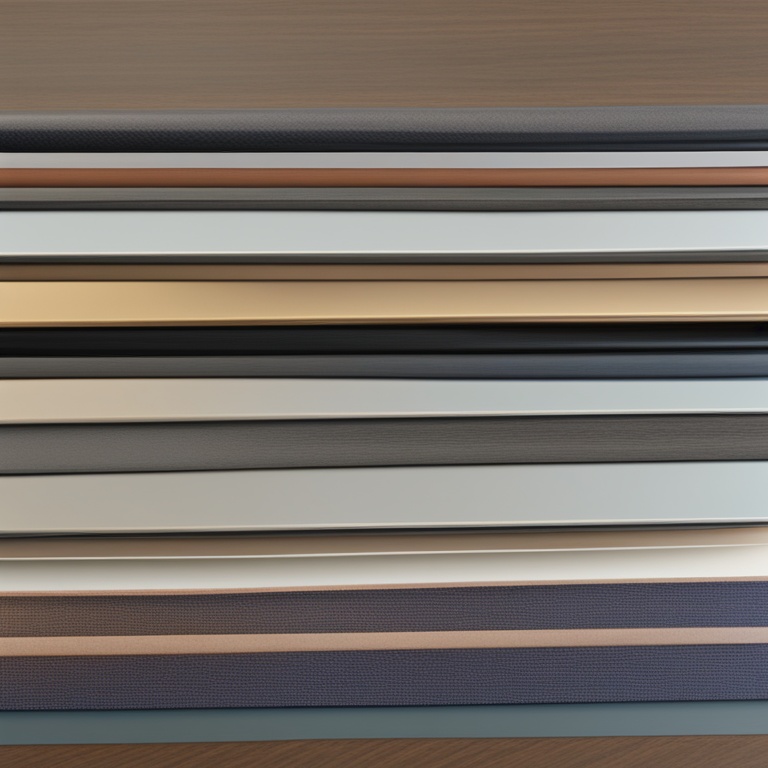
Hey there, tech enthusiasts and customization lovers! Today, we're diving into the wonderful world of customization options that allow us to break free from those pesky default settings. Whether it's on our smartphones, computers, or even in the apps we use daily, having the ability to customize things according to our own preferences can make a huge difference in our overall experience.
Why Default Settings Aren't Always Ideal
Default settings are like the one-size-fits-all outfits of the digital world. They're designed to work for the majority of users in a basic, general way. But here's the thing – we're all unique! What might be perfect for one person could be completely off-putting or inconvenient for another.
For example, think about the default wallpaper on your phone. It's usually some generic, pre-installed image that might not match your personal style at all. Maybe you're a nature lover and would prefer a beautiful landscape as your backdrop, or perhaps you're into cool abstract designs. The default just doesn't cut it when it comes to expressing your individuality.
Another aspect is the default notification settings. On many apps, the notifications are set to be pretty loud and frequent by default. But what if you're someone who likes a quieter digital life and only wants to be alerted about the really important stuff? Those constant pings and buzzes can quickly become annoying and disrupt your focus.
Customizing Your Smartphone
Let's start with our trusty smartphones, which are basically mini-computers that we carry around everywhere. One of the first things you can customize is the home screen layout. You can choose to have a simple grid of apps, or get creative and group them into folders based on categories like productivity, entertainment, or social media.
Changing the wallpaper, as we mentioned earlier, is a great way to give your phone a personal touch. Most smartphones allow you to choose from a gallery of pre-installed wallpapers, or you can even use your own photos. There are also countless apps out there that offer a wide variety of stunning wallpapers for free or for a small fee.
Notification settings are another crucial area for customization. You can go into the settings of each app and adjust how and when you receive notifications. You might want to turn off notifications completely for apps that you don't use often, or set them to only notify you when there's a new message or an important update.
Don't forget about the lock screen either! You can customize it with a different wallpaper, add widgets like a calendar or weather forecast, and even set up a custom lock screen message or quote that inspires you every time you pick up your phone.
Customizing Your Computer
Now, let's move on to our computers, whether it's a laptop or a desktop. The desktop background is a classic customization option. Similar to smartphones, you can choose from a range of pre-installed images or use your own pictures. You could have a picture of your family, a beautiful travel destination you've been to, or even a cool piece of digital art as your desktop backdrop.
Taskbar and dock customization is also something that can make a big difference in your computer usage experience. You can rearrange the icons on the taskbar to have your most frequently used programs easily accessible. On some operating systems, you can even customize the size and appearance of the taskbar or dock to make it look more sleek and stylish.
Another area to consider is the startup programs. By default, many programs are set to start up automatically when you turn on your computer, which can slow down the boot process. You can go into the system settings and disable the startup of programs that you don't need right away, making your computer boot up faster and run more smoothly.
And if you're into a more immersive computing experience, you can customize the color scheme and theme of your operating system. Some operating systems offer a variety of built-in themes that you can switch between, or you can even create your own custom theme by adjusting the colors of various elements like the window borders, menus, and buttons.
Customizing Apps
Apps are a big part of our digital lives, and luckily, many of them offer great customization options too. Take social media apps, for example. On platforms like Facebook and Instagram, you can customize your profile page. You can change the cover photo to something that represents you better, add a bio that showcases your interests and personality, and even choose the layout of your posts on your profile.
Productivity apps are another area where customization shines. For instance, in a note-taking app, you can customize the font size, color, and style to make it easier on your eyes when you're writing down important notes. You can also set up different notebooks or folders to organize your notes by topic, project, or date.
Music apps often allow you to customize your listening experience. You can create custom playlists based on your mood, genre preferences, or specific artists. Some music apps even let you adjust the sound quality settings, like bass and treble levels, to get the perfect sound for your ears.
And for those who love gaming apps, many games offer customization options for your in-game character. You can choose their appearance, clothing, accessories, and even customize their abilities and skills to fit your playstyle.
The Benefits of Customization
So, why go through all the trouble of customizing our devices and apps? Well, there are several great benefits.
First and foremost, customization allows us to express our individuality. It's a way to make our digital spaces truly our own, whether it's through a unique wallpaper, a personalized profile page, or a custom-themed computer. We get to show off our style and interests to the world (or at least to ourselves when we're using our devices).
Secondly, it can improve our productivity. When we customize our apps and devices to fit our work or study needs, we can work more efficiently. For example, having a customized note-taking app with organized notebooks can make it easier to find and review important information. And customizing our computer's startup programs can save us time during the boot process.
Finally, customization can enhance our overall enjoyment of our digital experiences. When we have things set up just the way we like them, whether it's the perfect sound settings in a music app or a beautiful custom wallpaper on our phone, it just makes using our devices more fun and satisfying.
Tips and Tricks for Customization
Now that we know why customization is great and what we can customize, let's talk about some tips and tricks to make the most of it.
Start small. Don't try to customize everything all at once. Maybe begin with changing the wallpaper on your phone or customizing the desktop background on your computer. Once you get comfortable with that, you can move on to more complex customizations like adjusting notification settings or creating custom themes.
Explore the settings. Many customization options are hidden away in the settings menus of our devices and apps. Take the time to dig through those menus and see what's available. You might be surprised at the cool things you can find and customize.
Use third-party apps. There are some amazing third-party apps out there that can offer even more customization options than the default ones provided by our devices or apps. For example, there are wallpaper apps that have a huge selection of unique wallpapers, or customization apps that can transform the look of your phone's home screen in ways you never thought possible.
Backup your settings. Before you start making major changes to your device or app settings, it's a good idea to backup your current settings. That way, if you make a mistake or don't like the changes you've made, you can easily restore to the original settings.
Conclusion
Breaking free from default settings through customization options is a wonderful way to make our digital lives more personalized, productive, and enjoyable. Whether it's on our smartphones, computers, or apps, we have the power to transform our digital experiences to fit our unique preferences and needs.
So, don't be afraid to experiment and explore the customization options available to you. Start making those small changes today, and before you know it, you'll have a digital world that's truly tailored to you.