
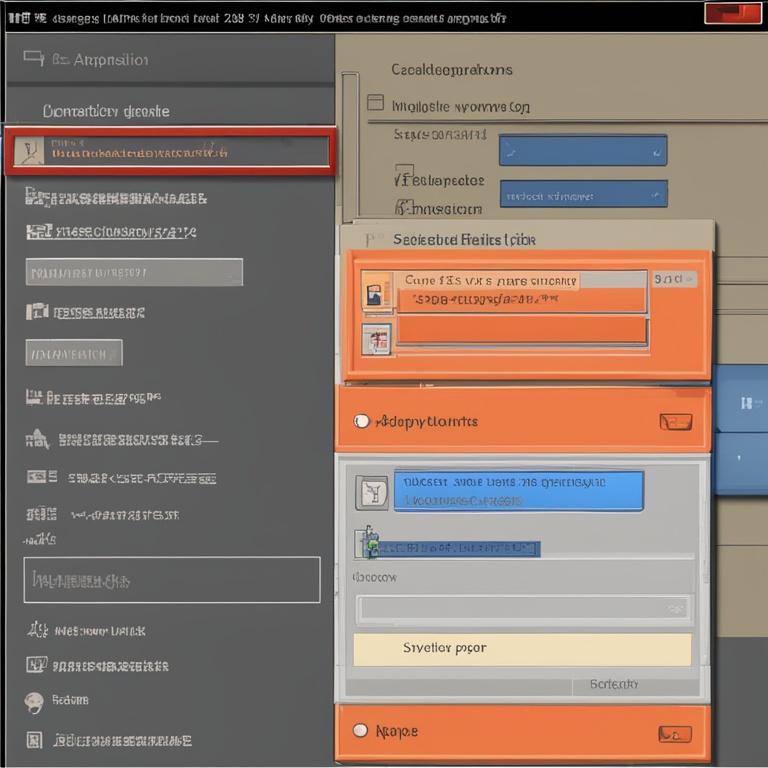
In the ever - evolving world of mobile and desktop applications, app updates and version changes are a common occurrence. Whether you're a developer, a project manager, or an end - user, understanding how to master app updates and handle version changes is crucial. This complete guide will take you through all the aspects of this important topic in a friendly and easy - to - understand way.
Why App Updates Matter
For users, app updates often bring new features and improvements. These can range from enhanced user interfaces to better performance and increased security. For example, a photo - editing app might update to include new filters or editing tools. A banking app could receive an update to strengthen its security measures, protecting users' financial information. Updates also fix bugs that may have been causing crashes or glitches in the app.
From a developer's perspective, app updates are essential for staying competitive. They allow developers to respond to user feedback, improve the app's functionality, and keep up with the latest technological trends. Additionally, updates can help in retaining users. If an app remains stagnant without any improvements, users are more likely to abandon it for a competitor's offering.
The Update Process for Developers
Planning the Update
The first step in the update process is planning. Developers need to decide what changes will be made in the new version. This could involve conducting user surveys to understand what features users are longing for, or analyzing data to identify areas of the app that need improvement. For instance, if the analytics show that a large number of users are abandoning the app at a certain point in the user journey, the developers may plan an update to make that part of the app more user - friendly.
They also need to consider the impact of the update on existing users. Will the new version be backwards - compatible? If not, how will they communicate this to users? For example, if an app is changing its database structure in the update, developers need to ensure that existing user data is migrated properly.
Development and Testing
Once the plan is in place, the development phase begins. This involves writing code to implement the new features, fix bugs, and make any necessary changes to the app's architecture. During this process, developers should follow best practices such as writing clean and modular code, which makes the app easier to maintain and update in the future.
After development, thorough testing is essential. This includes unit testing, where individual components of the app are tested to ensure they function correctly. Integration testing is also crucial, as it checks how different parts of the app work together. Additionally, beta testing with a group of real - world users can uncover issues that may not have been detected during internal testing. Beta testers can provide valuable feedback on the usability and functionality of the new version.
Deployment
When the app has been tested and is ready for release, the deployment process begins. For mobile apps, this involves submitting the updated version to the app stores (such as the Apple App Store or Google Play). The app stores have their own review processes to ensure that the app meets their guidelines. For example, they check for security vulnerabilities, compliance with content policies, and proper functionality.
Desktop apps may have different deployment methods, such as providing an installer file on the developer's website or through a software distribution platform. Developers need to ensure that the deployment process is smooth and that users are informed about the update. This can be done through in - app notifications, emails, or announcements on the app's official website.
Handling Version Changes for End - Users
Understanding Version Numbers
Version numbers are an important way for users to understand the changes in an app. Typically, version numbers follow a format such as major.minor.patch. For example, in the version number 3.2.1, the "3" is the major version. A major version change usually indicates significant changes to the app, such as a complete redesign or major new features. The "2" is the minor version, which might represent smaller - scale improvements like new features or enhancements to existing ones. The "1" is the patch version, which is mainly for bug fixes.
By understanding the version numbering system, users can have an idea of what to expect when an app is updated. If they see a major version update, they might expect to have to learn some new features or deal with a different user interface.
Managing Update Notifications
Most apps send update notifications to users. Users can choose how they want to handle these notifications. Some users may prefer to be notified immediately when an update is available, while others may want to be less bothered and only check for updates periodically. For example, in the settings of a mobile app, users can usually adjust their update notification preferences.
However, it's important for users not to ignore update notifications completely. As mentioned earlier, updates often include security patches and bug fixes that are essential for the proper functioning and security of the app.
Updating without Losing Data
One of the concerns users often have when updating an app is losing their data. Fortunately, in most cases, developers take steps to ensure that user data is preserved during the update process. For example, a note - taking app should ensure that all the user's notes are still there after an update.
However, there are some cases where data loss can occur, such as when an app is being discontinued and the new version does not support the old data format. In such cases, developers should provide clear instructions on how to back up and transfer data if possible.
Troubleshooting Update and Version - Change Issues
Update Fails to Install
There are several reasons why an app update might fail to install. One common reason is insufficient storage space on the device. If a mobile device is running low on storage, it may not be able to download and install the updated app. In this case, users can try freeing up some space by deleting unused apps, photos, or files.
Another reason could be a problem with the network connection. A weak or unstable Wi - Fi or cellular network can cause the update to fail. Users can try switching to a different network or waiting until the network is more stable.
App Crashes after Update
If an app crashes after an update, it could be due to a bug in the new version. In this case, users should first try restarting their device. Sometimes, a simple reboot can resolve minor glitches. If the problem persists, users can contact the app's support team. Developers, on the other hand, should be prepared to quickly address such issues by analyzing crash reports and releasing a patch if necessary.
It could also be that the new version has different system requirements than the previous one, and the device may not meet those requirements. For example, if an app update requires a newer version of the operating system, and the device is running an older version, the app may crash.
Conclusion
Mastering app updates and handling version changes is a multi - faceted process that involves both developers and end - users. Developers need to plan, develop, test, and deploy updates carefully, while end - users need to understand version numbers, manage update notifications, and troubleshoot any issues that may arise. By following the guidelines and best practices outlined in this complete guide, both developers and users can ensure a smooth experience with app updates and version changes, leading to more reliable, feature - rich, and secure apps.