
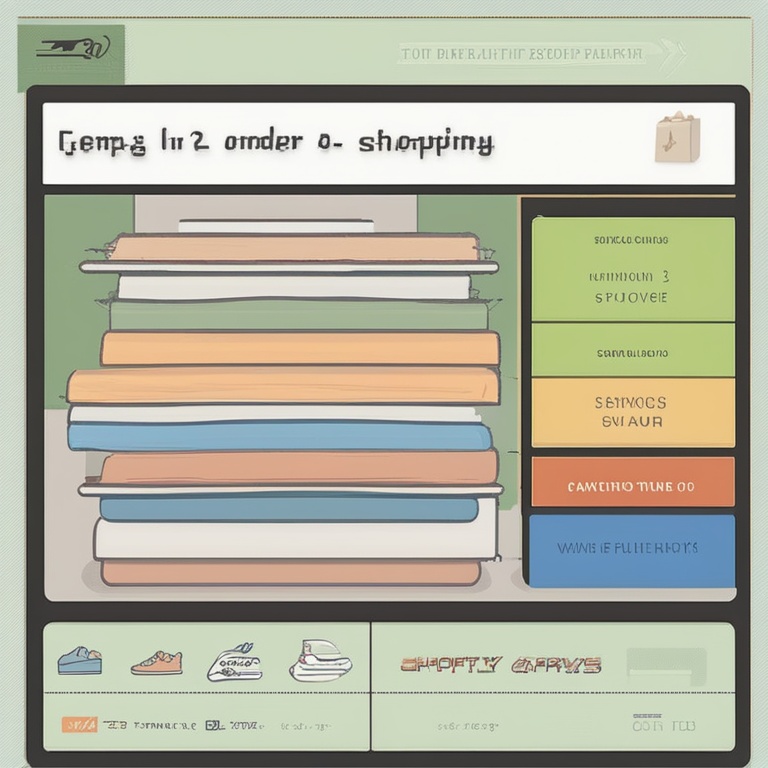
Introduction
Running an online store on Shopify can be an exciting and lucrative venture. However, one of the crucial aspects that can make or break your business success is efficient order fulfillment and shipping. In this comprehensive guide, we will walk you through the step-by-step process of mastering order fulfillment and shipping on Shopify, ensuring that your customers receive their orders promptly and accurately.
Understanding Order Fulfillment on Shopify
Order fulfillment encompasses all the activities involved from the moment a customer places an order to the time the product is delivered to their doorstep. On Shopify, this process can be streamlined with the right setup and procedures.
1. Order Placement
When a customer places an order on your Shopify store, they complete a series of steps including adding items to the cart, entering shipping and billing information, and selecting a payment method. Shopify records all this information in the order details section of your admin panel.
It's important to ensure that your product listings are accurate and detailed. This includes providing clear product descriptions, high-quality images, and accurate sizing and specification information. This helps customers make informed decisions and reduces the likelihood of returns due to misunderstandings.
2. Order Notification
Once an order is placed, both you and the customer receive notifications. The customer gets an email confirming their order, while you receive an alert in your Shopify admin dashboard. This immediate notification allows you to start processing the order promptly.
You can customize the order notification emails sent to customers to include additional information such as estimated shipping times, tracking links (once available), and any special instructions or offers related to their purchase.
3. Inventory Management
Before fulfilling an order, it's crucial to check your inventory levels. Shopify provides inventory management tools that allow you to track stock quantities in real-time. You can set up low stock alerts to ensure that you never run out of popular items without warning.
If an item is out of stock when an order is placed, you have several options. You can offer the customer a substitute product, backorder the item with an estimated delivery date, or refund the order immediately. Communicating clearly with the customer about the situation is key to maintaining good customer relations.
Steps for Efficient Order Processing
1. Order Review
After receiving the order notification, the first step is to review the order details carefully. Check for any special requests or notes from the customer, verify the shipping address, and ensure that all the products in the order are available in stock.
If there are any discrepancies or issues, such as an incorrect shipping address or a product that's no longer available, contact the customer immediately to resolve the problem. Prompt communication can prevent delays and customer dissatisfaction.
2. Picking and Packing
Once the order review is complete and everything is in order, it's time to pick the products from your inventory. Use a systematic approach to locate and gather the items quickly and accurately.
After picking the products, carefully pack them to ensure they arrive in good condition. Use appropriate packaging materials such as bubble wrap, packing peanuts, or sturdy boxes depending on the nature of the products. Include any additional items like packing slips, thank-you notes, or promotional materials to enhance the customer experience.
3. Shipping Label Generation
Shopify integrates with various shipping carriers, making it easy to generate shipping labels. In your Shopify admin panel, go to the Orders section and select the order for which you want to create a shipping label.
Enter the weight and dimensions of the package (if required by the carrier) and select the shipping service you want to use. Shopify will then generate the shipping label, which you can print and attach to the package. Some carriers also offer the option to have the label emailed to you for printing at a local shipping center.
4. Shipping the Order
Once the shipping label is attached to the package, it's time to ship the order. You can drop off the package at a local shipping carrier's office, schedule a pickup, or use a drop-off location such as a mailbox or a parcel locker.
Make sure to keep track of the shipping tracking number provided by the carrier. This number allows you and the customer to monitor the progress of the shipment and estimate the delivery time. Share the tracking number with the customer via email or include it in their order details on your Shopify store.
Managing Returns and Exchanges
Returns and exchanges are an inevitable part of running an online store. Handling them efficiently is crucial for maintaining customer satisfaction and loyalty.
1. Return Policy
Have a clear and detailed return policy on your Shopify store. This should include information such as the time frame within which customers can return or exchange products, the conditions for returns (e.g., unopened, in original packaging), and who is responsible for the shipping costs (customer or store).
Make sure your return policy is easily accessible on your website, preferably on the product page and in the footer section. This allows customers to know their rights and obligations before making a purchase.
2. Return Process
When a customer requests a return or exchange, they will typically initiate the process through your Shopify store. You will receive a notification in your admin panel, and it's your job to guide the customer through the steps.
First, verify the reason for the return or exchange and ensure that it complies with your return policy. Then, provide the customer with instructions on how to send the product back, including the shipping address and any specific packaging requirements.
3. Refunds and Exchanges
Once you receive the returned product and verify its condition, you can process the refund or exchange. If it's a refund, issue the payment back to the customer's original payment method within a reasonable time frame. If it's an exchange, ship the new product to the customer as quickly as possible.
Keep records of all return and exchange transactions for accounting and customer service purposes. This helps you analyze trends and improve your return management process over time.
Optimizing Order Fulfillment and Shipping for Customer Satisfaction
Customer satisfaction is the ultimate goal of efficient order fulfillment and shipping. Here are some tips to optimize these processes to keep your customers happy.
1. Fast Shipping
Offer fast shipping options whenever possible. This could include partnering with express shipping carriers or setting up a local fulfillment center if your business volume justifies it. Customers appreciate receiving their orders quickly, and it can lead to increased repeat purchases and positive reviews.
2. Accurate Tracking
Ensure that the shipping tracking information is accurate and up-to-date. Provide customers with regular updates on the progress of their shipments, especially if there are any delays or changes in the delivery schedule. This helps build trust and reduces customer anxiety about their orders.
3. Packaging Quality
Invest in good-quality packaging materials to ensure that products arrive in pristine condition. A well-packaged product not only protects the item during transit but also gives a positive impression of your brand. Consider using branded packaging if your budget allows it to further enhance your brand identity.
4. Communication
Keep the lines of communication open with your customers throughout the order fulfillment process. Respond promptly to their inquiries and notifications, whether it's about an order status, a return request, or any other issue. Good communication builds a strong relationship with your customers and makes them feel valued.
Conclusion
Mastering order fulfillment and shipping on Shopify is essential for the success of your online store. By following the step-by-step guide outlined in this article, you can ensure that your orders are processed efficiently, your customers are satisfied, and your business thrives. Remember to continuously review and improve your processes based on customer feedback and changing business needs to stay ahead in the competitive e-commerce landscape.