
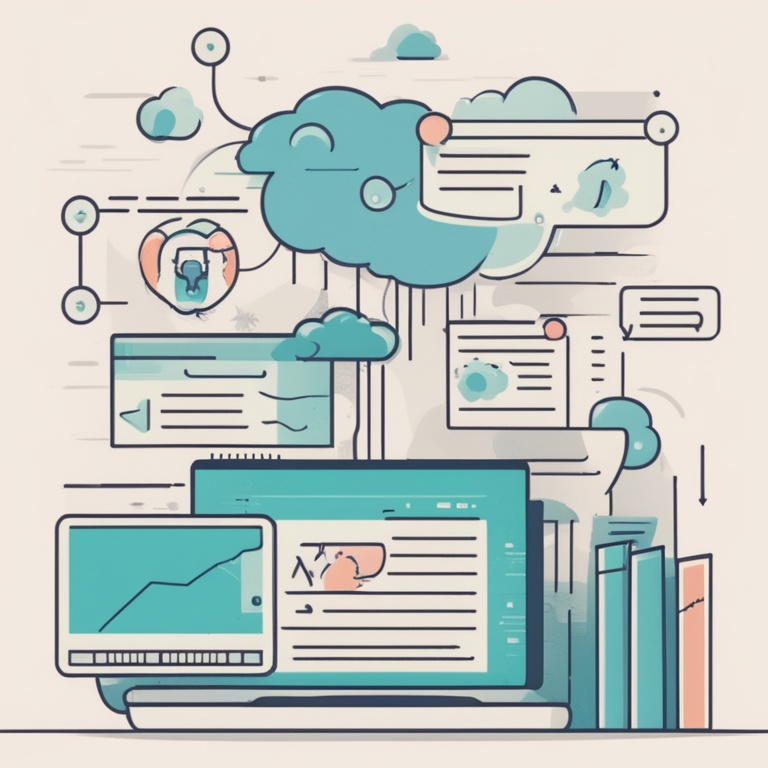
In the highly competitive e-commerce landscape, building and maintaining strong customer relationships is the key to success. Shopify, being one of the leading e-commerce platforms, offers a plethora of opportunities to connect with customers. However, to truly master customer relationship management (CRM) on Shopify, integrating CRM apps can take your business to the next level. In this blog post, we'll explore how to effectively use apps for CRM on Shopify and delve into the integration methods that can transform your customer interactions.
Why CRM on Shopify Matters
Your customers are the lifeblood of your e-commerce business. Without them, there would be no sales, no growth, and no success story to tell. CRM on Shopify allows you to have a comprehensive understanding of your customers' behavior, preferences, and purchase history. It enables you to personalize their shopping experience, offer targeted marketing campaigns, and provide exceptional customer service.
When you know your customers well, you can anticipate their needs and wants. For example, if a customer has previously purchased a particular brand of clothing from your store, you can send them personalized recommendations for new arrivals from the same brand or related accessories. This not only increases the likelihood of repeat purchases but also enhances the overall customer satisfaction and loyalty.
Moreover, effective CRM on Shopify helps you segment your customer base. You can categorize customers based on various factors such as their location, purchase frequency, average order value, and more. This segmentation allows you to create tailored marketing strategies for each group, ensuring that your messages resonate with the right audience and drive higher conversion rates.
The Power of CRM Apps on Shopify
Shopify's native features are great, but CRM apps take things a step further. These apps offer advanced functionality that can supercharge your customer relationship management efforts. One of the main advantages of using CRM apps is the ability to centralize all your customer data in one place. Instead of having bits and pieces of information scattered across different platforms or within Shopify's basic analytics, a CRM app consolidates everything.
For instance, a good CRM app can track every interaction a customer has with your store, from the moment they first visit your website to when they make a purchase and even after-sales inquiries. This detailed tracking gives you a 360-degree view of your customers, allowing you to identify patterns and trends in their behavior. You can see which marketing campaigns led them to your store, what products they browsed but didn't buy, and how long it took them to complete a purchase.
Another powerful aspect of CRM apps is their automation capabilities. You can set up automated email sequences based on customer actions. For example, if a customer abandons their shopping cart, an automated email can be sent to remind them about the items in their cart and offer an incentive to complete the purchase, such as a discount code. This not only saves you time but also increases the chances of recovering potentially lost sales.
CRM apps also often come with powerful reporting and analytics tools. You can generate detailed reports on customer acquisition, retention, lifetime value, and more. These reports help you make data-driven decisions about your marketing and customer service strategies. For example, if you notice that a particular segment of customers has a low retention rate, you can dig deeper into the data to find out why and take corrective actions.
Popular CRM Apps on Shopify
There are several excellent CRM apps available on the Shopify App Store that you can consider integrating into your store. One of the most popular ones is HubSpot CRM. HubSpot offers a free version that provides basic CRM functionality, making it a great option for small businesses or those just starting with CRM. It allows you to track contacts, deals, and tasks, and also integrates well with other HubSpot marketing and sales tools if you decide to expand your usage in the future.
Another notable CRM app is Salesforce for Shopify. Salesforce is a well-known name in the CRM industry, and its integration with Shopify brings enterprise-level CRM capabilities to your e-commerce store. It offers advanced features such as lead management, opportunity tracking, and customer segmentation, which can be extremely valuable for growing businesses looking to scale their customer relationships.
Zoho CRM is also a popular choice among Shopify merchants. It provides a comprehensive set of CRM features, including contact management, sales pipeline tracking, and marketing automation. Zoho CRM is known for its user-friendly interface and affordability, making it suitable for businesses of different sizes.
Mailchimp for Shopify is not strictly a CRM app, but it does offer significant CRM-like functionality. It's primarily known for its email marketing capabilities, but it also allows you to manage your contacts, segment your lists, and track customer behavior related to your email campaigns. This makes it a great option if you want to focus on email-based customer relationship management.
Integrating CRM Apps on Shopify: Step-by-Step
Step 1: Research and Select the Right CRM App
The first step in integrating a CRM app on Shopify is to do your research. Consider your business needs, budget, and the specific features you're looking for in a CRM app. As mentioned earlier, there are various options available, each with its own strengths and weaknesses.
If you're a small business on a tight budget, a free or low-cost CRM app like HubSpot CRM's free version might be a good starting point. On the other hand, if you're a growing business with more complex customer relationship management requirements, you might want to consider a more feature-rich option like Salesforce for Shopify.
Read reviews and testimonials from other Shopify merchants who have used the apps you're interested in. This will give you a better understanding of how well the app works in a real-world Shopify environment and any potential issues you might encounter.
Step 2: Install the CRM App
Once you've selected the right CRM app, the next step is to install it on your Shopify store. This is usually a straightforward process. Log in to your Shopify admin panel, go to the Apps section, and search for the CRM app you've chosen. Click on the "Install" button and follow the on-screen instructions.
During the installation process, you may be asked to grant certain permissions to the app. Make sure you understand what these permissions are for and that they are necessary for the app to function properly. For example, a CRM app might need access to your customer data in order to track and manage relationships effectively.
Step 3: Configure the CRM App
After installing the CRM app, it's time to configure it according to your business needs. This involves setting up various parameters such as contact fields, segmentation rules, and automation settings.
For contact fields, you'll want to ensure that you're capturing all the relevant information about your customers. This might include their name, email address, phone number, shipping address, and any other details that are important for your customer relationship management. You can customize the contact fields to match your specific requirements.
Segmentation rules allow you to divide your customer base into meaningful groups. For example, you can create segments based on purchase frequency (e.g., frequent buyers, occasional buyers), location (e.g., domestic customers, international customers), or product preferences (e.g., customers who prefer electronics, customers who prefer clothing). Configure these rules based on your marketing and customer service strategies.
Automation settings are crucial for saving time and improving efficiency. Set up automated email sequences, as mentioned earlier, for scenarios like cart abandonment, welcome emails for new customers, and post-purchase follow-ups. You can also configure automated tasks for your sales team, such as assigning leads to specific team members based on certain criteria.
Step 4: Sync Data with Shopify
To ensure that your CRM app has the most up-to-date information about your customers, you need to sync the data between the app and Shopify. Most CRM apps offer a syncing feature that automatically updates the data in both platforms.
This syncing process typically includes customer data such as contact information, order history, and product preferences. Make sure to check the syncing frequency and settings to ensure that the data is always accurate and current. For example, if you have a high volume of orders, you might want to set a more frequent syncing schedule to avoid any delays or inaccuracies in the data.
Step 5: Train Your Team
Once the CRM app is installed and configured, it's essential to train your team on how to use it effectively. This includes your sales, marketing, and customer service teams.
For the sales team, they need to understand how to manage leads, track deals, and use the automation features to follow up with potential customers. The marketing team should know how to segment the customer base, create targeted campaigns, and analyze the reporting data from the CRM app to optimize their marketing efforts.
The customer service team needs to be familiar with how to access customer information quickly, handle inquiries based on the customer's history and preferences, and use the CRM app to provide personalized service. Provide comprehensive training sessions, including hands-on practice and real-world examples, to ensure that your team can make the most of the CRM app.
Best Practices for Using CRM Apps on Shopify
Regularly Update and Clean Your Data
Data is the foundation of effective CRM. To ensure that your CRM app provides accurate insights and enables you to make informed decisions, it's crucial to regularly update and clean your customer data.
Update customer information whenever there are changes, such as a new shipping address or updated email address. Also, periodically clean your data by removing duplicate entries, outdated information, or customers who have been inactive for a long time. This will keep your data organized and improve the performance of your CRM app.
Use Personalization to Your Advantage
Personalization is the key to engaging customers and building strong relationships. Leverage the data available in your CRM app to personalize every aspect of the customer's shopping experience.
Send personalized product recommendations based on their purchase history, offer personalized discounts for their birthday or anniversary, and use their name in all communication. This makes the customer feel special and valued, increasing their loyalty to your brand.
Monitor and Analyze Your CRM Metrics
Your CRM app provides a wealth of metrics that can help you evaluate the effectiveness of your customer relationship management efforts. Regularly monitor and analyze these metrics to identify areas for improvement.
Some important CRM metrics to watch include customer acquisition cost, customer retention rate, lifetime value of a customer, and conversion rate of your marketing campaigns. By analyzing these metrics, you can adjust your strategies accordingly and optimize your CRM operations.
Continuously Test and Optimize Your Campaigns
Don't just set up your CRM campaigns and forget about them. Continuously test different elements of your campaigns, such as email subject lines, content, and timing. Use A/B testing to compare different versions and see which one performs better.
Also, optimize your campaigns based on the insights you gain from analyzing your CRM metrics. For example, if you notice that a particular email campaign has a low conversion rate, try changing the offer or the way you present it to see if you can improve the results.
Conclusion
Mastering customer relationship management on Shopify through the integration of CRM apps is not only possible but essential for the growth and success of your e-commerce business. By understanding the importance of CRM on Shopify, harnessing the power of CRM apps, carefully integrating them into your store, and following best practices, you can create a seamless and personalized customer experience that will drive repeat purchases, increase customer loyalty, and ultimately boost your bottom line.
Don't be afraid to invest the time and effort into exploring different CRM apps, finding the one that best suits your business needs, and making the most of its features. Your customers are waiting to be engaged in a more meaningful way, and CRM apps on Shopify are the tools that can help you achieve that. So, take the plunge and start building stronger customer relationships today!