
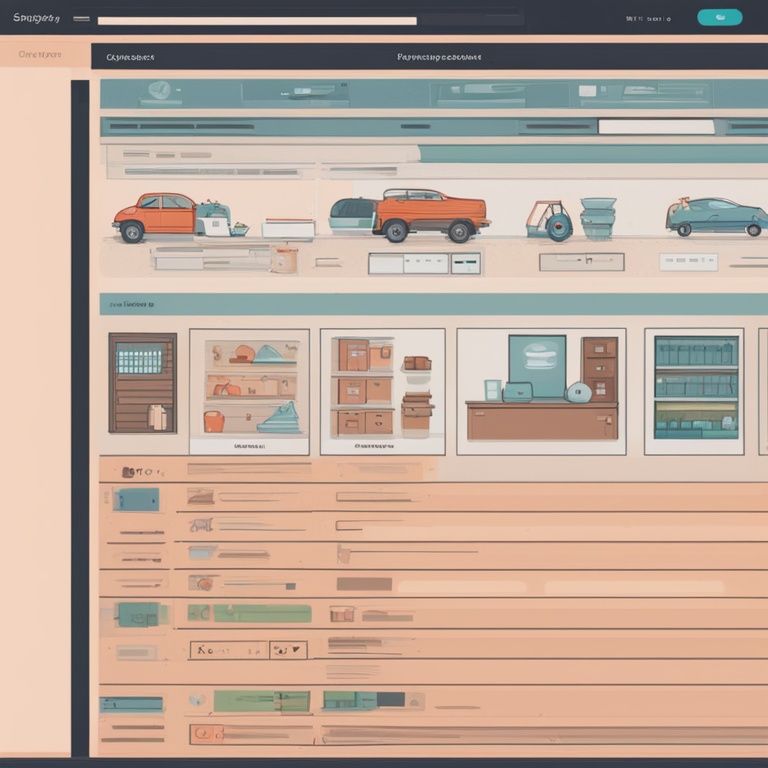
Running a successful Shopify store can be a time-consuming and complex task. From managing inventory to handling customer inquiries, there are countless tasks that need to be taken care of on a daily basis. But what if there was a way to streamline these processes and make your store run more efficiently? The answer lies in automation apps!
Why Automation is a Game Changer for Your Shopify Store
Automation isn't just a trendy buzzword; it's a powerful tool that can transform the way you operate your Shopify store. Firstly, it saves you an enormous amount of time. Think about all the hours you spend manually updating inventory levels, sending out order confirmations, or following up with customers. With automation, these tasks can be handled seamlessly in the background, allowing you to focus on more strategic aspects of your business, like marketing and product development.
Secondly, automation reduces the risk of human error. We're all prone to making mistakes, especially when we're juggling multiple tasks at once. But when you rely on automation apps, the chances of errors like incorrect inventory counts or misspelled customer emails are significantly reduced. This leads to a smoother customer experience and fewer headaches for you.
Finally, automation can help you scale your business. As your store grows, the volume of tasks will increase exponentially. It would be impossible to handle everything manually. Automation apps allow you to handle a larger volume of orders, customers, and inventory without sacrificing quality or efficiency.
How to Get Started with Automation on Shopify
The first step in implementing automation in your Shopify store is to identify the tasks that are most time-consuming and repetitive. These are the tasks that will benefit the most from automation. Some common examples include:
- Inventory management: Keeping track of stock levels, restocking notifications, and adjusting inventory quantities when orders are placed.
- Order processing: Sending order confirmations, shipping notifications, and handling returns and refunds.
- Customer communication: Responding to inquiries, sending follow-up emails after purchases, and nurturing leads.
Once you've identified the tasks you want to automate, it's time to start exploring the available automation apps on the Shopify App Store. There are countless options to choose from, each offering different features and capabilities. But don't worry, we'll be recommending some awesome apps later in this article to help you get started.
Top Automation Apps for Your Shopify Store
1. Oberlo
Oberlo is a must-have app for dropshipping businesses on Shopify. It simplifies the entire dropshipping process by automating product imports, inventory management, and order fulfillment. With Oberlo, you can easily find and add products from suppliers to your store with just a few clicks. The app also automatically updates inventory levels in real-time, so you never have to worry about overselling. When an order is placed, Oberlo takes care of forwarding the order details to the supplier and tracking the shipping progress, making dropshipping a breeze.
2. Klaviyo
Klaviyo is a powerful email marketing automation app that focuses on personalized customer communication. It allows you to segment your customers based on their behavior, purchase history, and demographics. You can then create targeted email campaigns that are tailored to each segment's specific needs and interests. For example, you can send a welcome email to new customers, a cart abandonment email to those who left items in their cart, and a post-purchase follow-up email to encourage repeat purchases. Klaviyo also provides detailed analytics to help you measure the effectiveness of your email campaigns.
3. Zapier
Zapier is a unique automation app that connects different apps and services together. It allows you to create "zaps" which are automated workflows that trigger actions between different apps. For example, you can create a zap that automatically adds new Shopify customers to your email marketing list in Klaviyo. Or you can set up a zap that sends a notification to your team's Slack channel whenever a high-value order is placed on your Shopify store. The possibilities are endless with Zapier, as it integrates with thousands of different apps, giving you the flexibility to customize your automation workflows according to your specific needs.
4. ReCharge
ReCharge is an excellent app for managing subscription-based businesses on Shopify. It automates the entire subscription process, from sign-up to recurring payments and renewal notifications. With ReCharge, you can easily set up different subscription plans, offer trial periods, and manage customer subscriptions with ease. The app also provides detailed reporting and analytics to help you understand your subscription business better and make informed decisions about pricing, promotions, and product offerings.
5. Orderhive
Orderhive is a comprehensive inventory management and order processing automation app. It allows you to manage multiple sales channels, including Shopify, in one unified platform. With Orderhive, you can track inventory levels across all your channels in real-time, automate order fulfillment, and generate detailed reports on your sales and inventory data. The app also offers features like barcode scanning, pick and pack management, and shipping label printing, making it a one-stop solution for all your inventory and order processing needs.
Setting Up and Customizing Your Automation Workflows
Once you've selected the automation apps that suit your needs, it's time to set up and customize your automation workflows. Each app will have its own setup process, but generally, it involves the following steps:
- Connecting your Shopify store: You'll need to authorize the app to access your Shopify store's data. This usually involves logging into your Shopify account and granting the app the necessary permissions.
- Configuring the app's settings: Depending on the app, you'll need to set up various parameters such as email templates, subscription plans, inventory thresholds, etc. Take the time to carefully configure these settings to ensure that the app functions exactly as you want it to.
- Creating automation rules: This is where you define the specific tasks that you want the app to automate. For example, with Klaviyo, you'll create rules for when to send different types of email campaigns. With Orderhive, you'll create rules for when to restock inventory or when to process an order.
- Testing and refining: Before going live with your automation workflows, it's important to test them thoroughly. Send test emails, process test orders, and check that everything is working as expected. If you find any issues, make the necessary adjustments and refinements until you're satisfied with the performance of your automation.
Tips for Maximizing the Benefits of Automation
To truly get the most out of your automation apps, here are some tips to keep in mind:
- Keep it simple: Don't overcomplicate your automation workflows. Start with the basics and gradually add more complexity as you become more familiar with the apps and your business needs.
- Regularly review and update: Your business and customer behavior will change over time. Make sure to regularly review and update your automation workflows to ensure they remain relevant and effective.
- Integrate apps where possible: Look for opportunities to integrate different automation apps to create more seamless and comprehensive workflows. For example, integrating Klaviyo with Zapier can open up new possibilities for customer communication and marketing automation.
- Monitor analytics: Most automation apps provide analytics to help you understand how your automation is performing. Pay close attention to these metrics and use them to make informed decisions about further optimization.
Conclusion
Automation apps are a powerful tool for streamlining your Shopify store and taking your business to the next level. By identifying the tasks that can be automated, choosing the right apps, and setting up effective automation workflows, you can save time, reduce errors, and scale your business with ease. Don't let the daily grind of running a store hold you back. Embrace automation and watch your Shopify store thrive!