
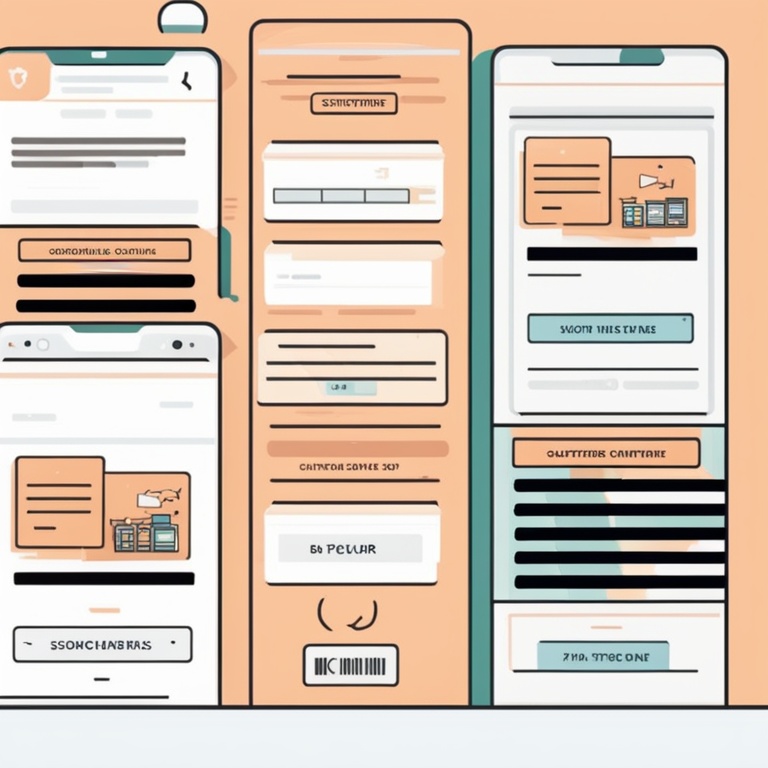
Hey there, you amazing e-commerce enthusiasts! Today, we're diving headfirst into the wild and wonderful world of customer subscriptions and recurring purchases on Shopify. It's like setting up a money-making machine that keeps on chugging while you sit back and watch the cash roll in (well, sort of - there's still some work involved, but we'll get to that).
Why Subscriptions Are the Cool Kids on the Block
First things first, let's talk about why subscriptions are all the rage these days. It's like having a bunch of loyal customers who are so into your products that they can't wait to get their hands on them every month (or whatever frequency you choose). It's like having a fan club that pays you regularly! Instead of having to constantly chase after new customers to make sales, with subscriptions, you've got a steady stream of income coming in from those who are already hooked on what you're offering.
Think about it. You know that feeling when you're subscribed to a really cool box of goodies, like a monthly makeup subscription or a coffee-of-the-month club? You eagerly wait for that package to arrive, and it's like Christmas every time. Well, that's the kind of excitement you can create for your customers too! And the best part? They keep coming back for more without you having to do a whole lot of extra legwork each time.
The Basics of Setting Up Subscriptions on Shopify
Alright, now that we're all pumped up about the awesomeness of subscriptions, let's get down to the nitty-gritty of actually setting them up on Shopify. Don't worry, it's not as scary as it might seem at first glance. It's kind of like building a really cool Lego set - you just need to follow the instructions step by step.
First off, you'll need to make sure you have a Shopify account. If you don't already, what are you waiting for? Go sign up and join the party! Once you're in, head on over to the Shopify App Store. This is like the magical land where all the cool tools and apps live that are going to help you with your subscription adventures.
Now, in the App Store, you're going to search for "subscription" apps. There are quite a few options out there, and it can be a bit overwhelming. But don't panic! Just take your time and read the descriptions and reviews of each app. Look for one that seems to fit your needs and has good ratings. It's like shopping for a new pair of shoes - you want something that looks good and is also going to be comfortable to wear (or in this case, easy to use).
Once you've found the app that makes your heart skip a beat (in a good way), click on it and install it. This might take a few seconds, so be patient. It's like waiting for your pizza to cook - you know it'll be worth it in the end!
Configuring Your Subscription App
Okay, so you've got your shiny new subscription app installed. Now it's time to roll up your sleeves and start configuring it. This is where the real fun begins (or the real headache, depending on how you look at it, but let's stay positive!).
First, you'll need to set up the subscription plans. This is like creating different levels of awesomeness for your customers. You can have a basic plan with just the essentials, a deluxe plan with some extra goodies, and maybe even a VIP plan for those super loyal customers who want it all. Think of it as building a menu of options for your customers to choose from.
When setting up the plans, you'll need to decide on things like the price, the frequency of deliveries (is it monthly, quarterly, etc.), and what exactly is included in each plan. For example, if you're selling beauty products, the basic plan might include a few essential skincare items, the deluxe plan could add in some makeup products, and the VIP plan might come with a personalized beauty consultation on top of everything else. It's all about giving your customers choices and making them feel special.
Next, you'll want to customize the appearance of your subscription pages. You don't want them to look all boring and generic. Make them look inviting and exciting! Add some nice images of your products, some catchy headlines, and maybe even a little video if you're feeling fancy. It's like dressing up your storefront to attract customers. You want them to see those subscription pages and go "Whoa, I need to sign up for this right now!"
Also, don't forget to set up the payment options. You want to make it as easy as possible for your customers to pay for their subscriptions. Accept all the major credit cards, and if possible, consider adding other payment methods like PayPal or Apple Pay. The easier it is for them to pay, the more likely they are to actually sign up and keep their subscriptions going.
Managing Your Subscribers
Now that you've got your subscriptions all set up and looking fabulous, it's time to focus on managing your subscribers. This is like being the conductor of an orchestra - you need to keep everything running smoothly.
One of the first things you'll want to do is keep track of who your subscribers are. You can use the tools provided by your subscription app to create a list of subscribers. This way, you can see who's been with you from the start, who's a new subscriber, and who might be due for a little extra attention (like those customers who haven't renewed their subscriptions yet).
You should also send out regular updates to your subscribers. Let them know about new products that are coming out, any changes to the subscription plans, or just some fun facts about your business. It's like staying in touch with old friends - you want to keep the conversation going. And who knows, maybe one of those updates will inspire them to upgrade their subscription plan or refer a friend!
Another important aspect of managing subscribers is handling cancellations. It's not something we like to think about, but it's going to happen. When a customer cancels their subscription, don't take it personally. Instead, try to find out why they cancelled. Send them a nice, friendly email asking for feedback. Maybe there was something they didn't like about the products, or the delivery schedule wasn't working for them. Use that feedback to improve your subscription service and make it better for future customers.
Troubleshooting Subscription Woes
Alright, so we've been cruising along pretty smoothly, but let's face it - things are bound to go wrong at some point. When it comes to subscriptions on Shopify, there are a few common issues that might pop up, but don't worry, we've got you covered!
One problem you might encounter is payment failures. You know, when a customer's credit card gets declined or there's some other issue with the payment method. This can be a real headache, but the first thing you should do is send an automated email to the customer letting them know about the issue. Be nice and friendly about it, like "Hey there! We noticed there was a little hiccup with your payment for your subscription. Don't worry, we're here to help you sort it out." Then, provide them with some options to fix the problem, like updating their payment information or choosing a different payment method.
Another issue could be delivery problems. Maybe the packages are getting lost in the mail or arriving late. This is not good for your customers' experience, so you need to take action. First, track the package to see where it is. If it's lost, contact the shipping company and try to get it resolved. And then, send an email to the customer letting them know what's going on. Be honest and upfront about it, like "We're sorry to hear that your package didn't arrive on time. We've been tracking it, and it seems to have gotten lost in the mail. We're working with the shipping company to get it to you as soon as possible."
Sometimes, you might also have issues with the subscription app itself. Maybe it's not working properly or there are some bugs. In this case, reach out to the app developer's support team. They're the experts, and they should be able to help you fix the problem. And while you're waiting for them to get back to you, keep your customers informed about what's going on. Let them know that you're aware of the issue and that you're working on it.
Making Your Subscription Service Stand Out
Now that you've got the basics of setting up and managing subscriptions down pat, it's time to take it up a notch and make your subscription service really stand out from the crowd. After all, you want your customers to choose your subscriptions over all the other options out there, right?
One way to do this is by offering exclusive products or services to your subscribers. For example, if you're selling clothing, you could offer a limited-edition piece that's only available to subscribers. Or if you're in the food business, you could provide a special recipe or cooking tip with each delivery. This makes your subscribers feel like they're part of an exclusive club and gives them an extra incentive to stay subscribed.
Another idea is to create a community around your subscriptions. You could set up a private Facebook group or an online forum where subscribers can interact with each other and with you. They can share their experiences with your products, ask questions, and give feedback. This not only builds a sense of community but also helps you get valuable insights into what your customers want and need.
You can also personalize the subscription experience for each customer. Use the data you have about them, like their purchase history or preferences, to send them customized offers or product recommendations. For example, if a customer always buys a certain type of skincare product, you could send them an offer for a new related product that you think they'll love. This shows that you care about their individual needs and makes them feel special.
Wrapping It Up
Well, there you have it, folks! A step-by-step guide to mastering customer subscriptions and recurring purchases on Shopify. It might seem like a lot to take in at first, but with a little patience and some trial and error, you'll be running a smooth and successful subscription service in no time.
Remember, subscriptions are a great way to build a loyal customer base and create a steady stream of income. So don't be afraid to give it a shot! And if things don't go exactly as planned at first, don't worry. Just learn from your mistakes and keep on improving. Before you know it, you'll be the envy of all your e-commerce buddies with a thriving subscription business on Shopify.