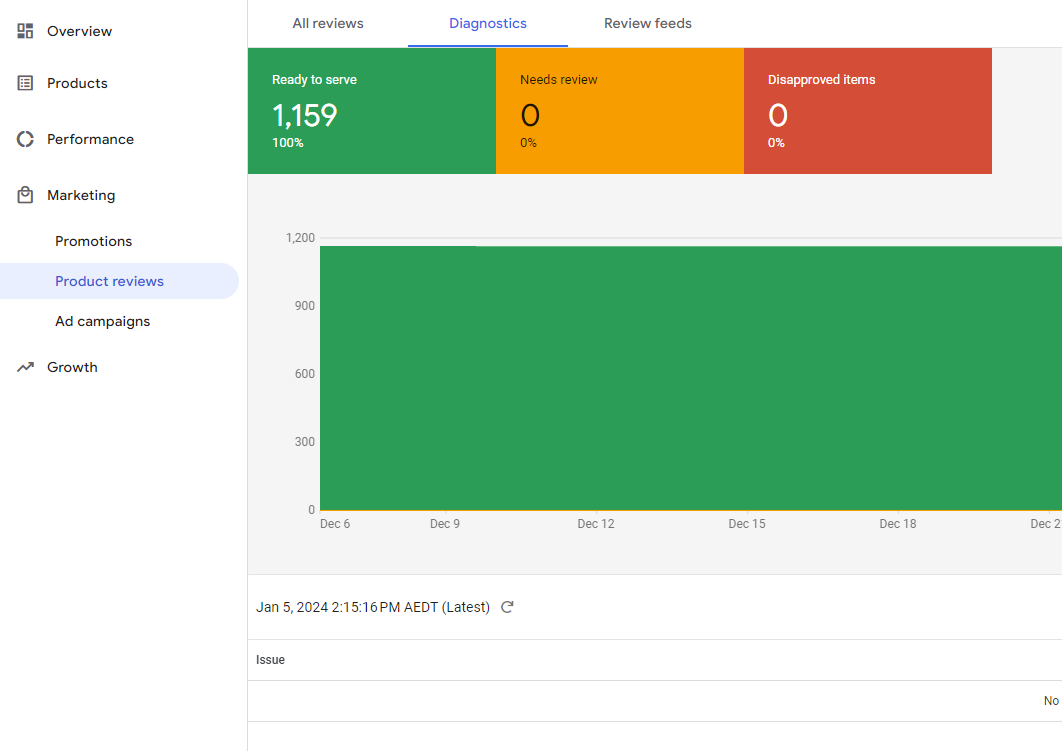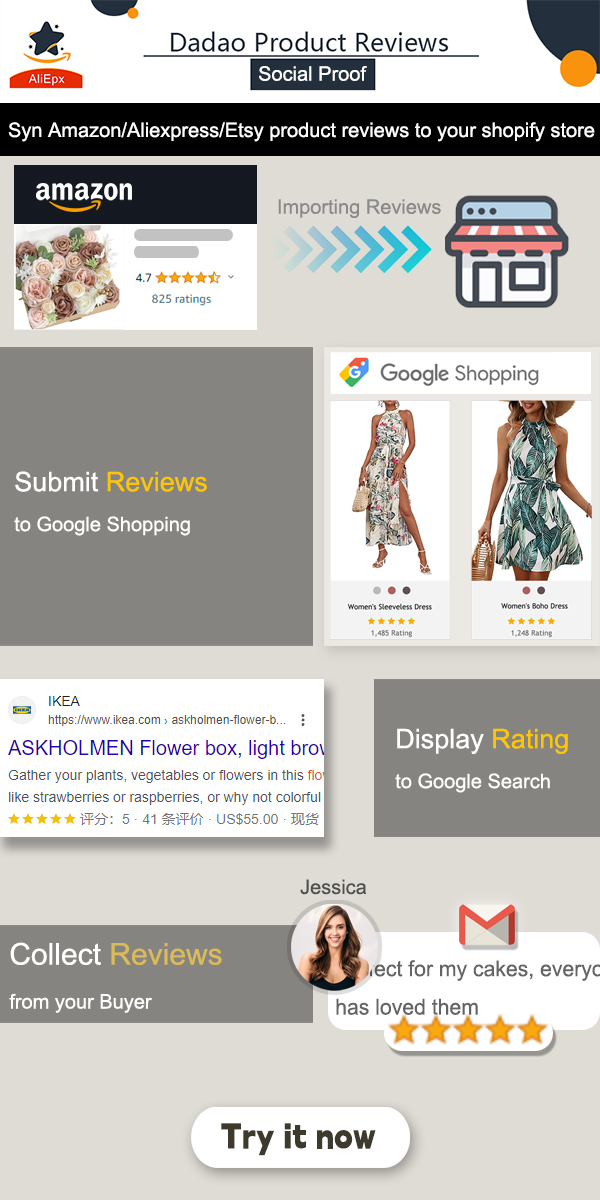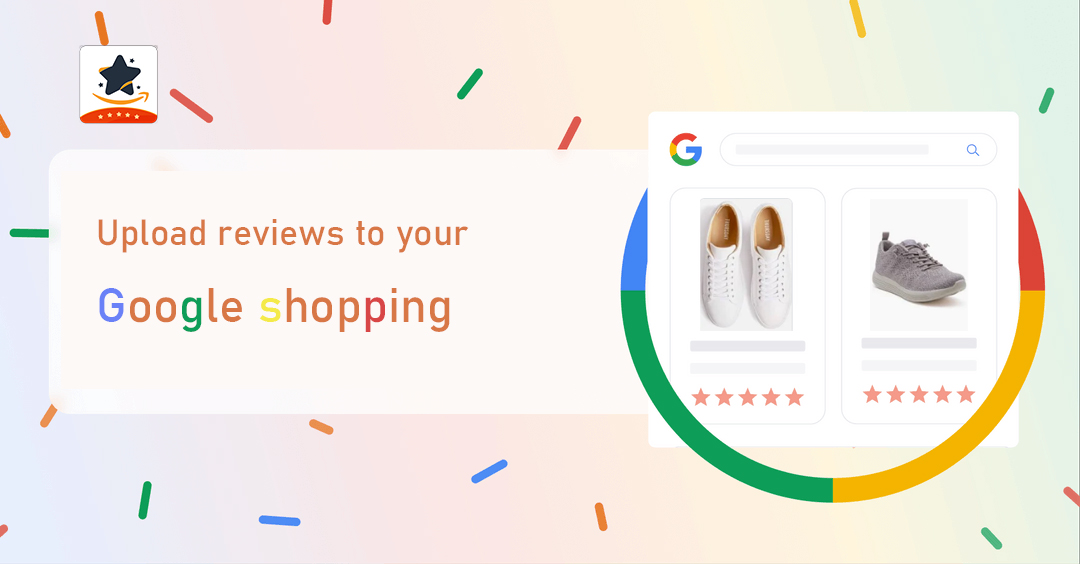
How it works
Google merchant center(GMC) allows you to upload reviews for your shopify products on Google Shopping. Product ratings are visible in both ads and free product listings.
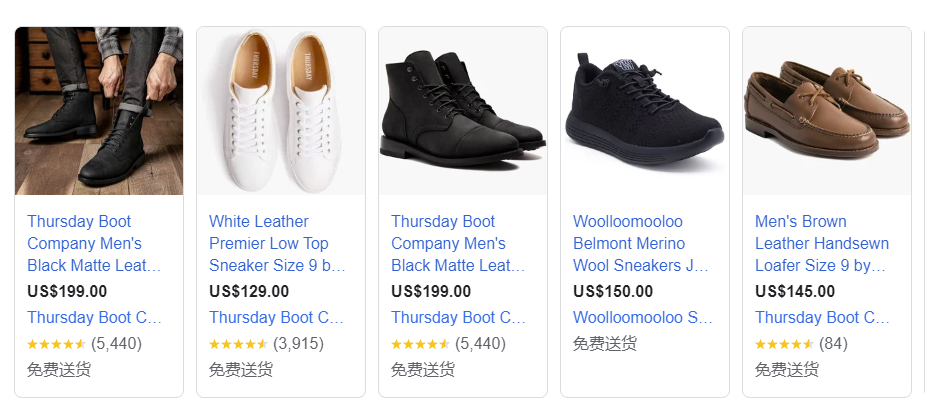
Why you need it
Your google shopping reviews will catch visitors eyes. Any product with positive reviews will earn more click. That means reviews on google shopping bring you more traffic to your shopify store. More chance for sale.
How to upload review to GMC
Step1: Apply for the Product Ratings program
Complete the Product Ratings Interest Form.
For "Do you work with an approved third-party reviews aggregator?", select No
"What types of products do you collect reviews for?",select Physical and/or digital products
"Do you currently have more than 50 reviews?" select Yes
By the way, make sure you have over 50 reviews in totally or you will be rejected by GMC. If you don't have any reviews, you can use Dadao Product Reviews to scrape review from Amazon/Aliexpress/Etsy/Walmart. Easy to get reviews.
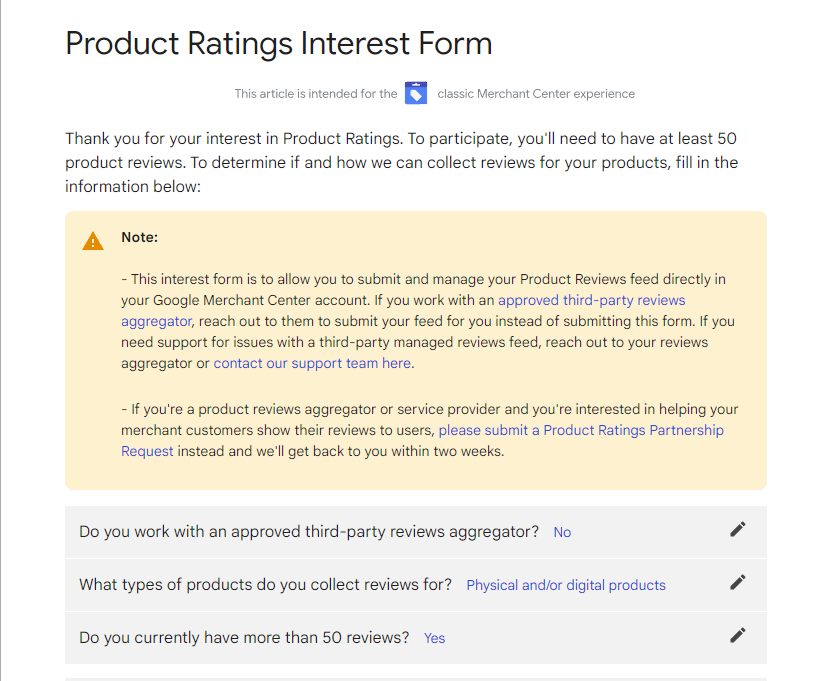
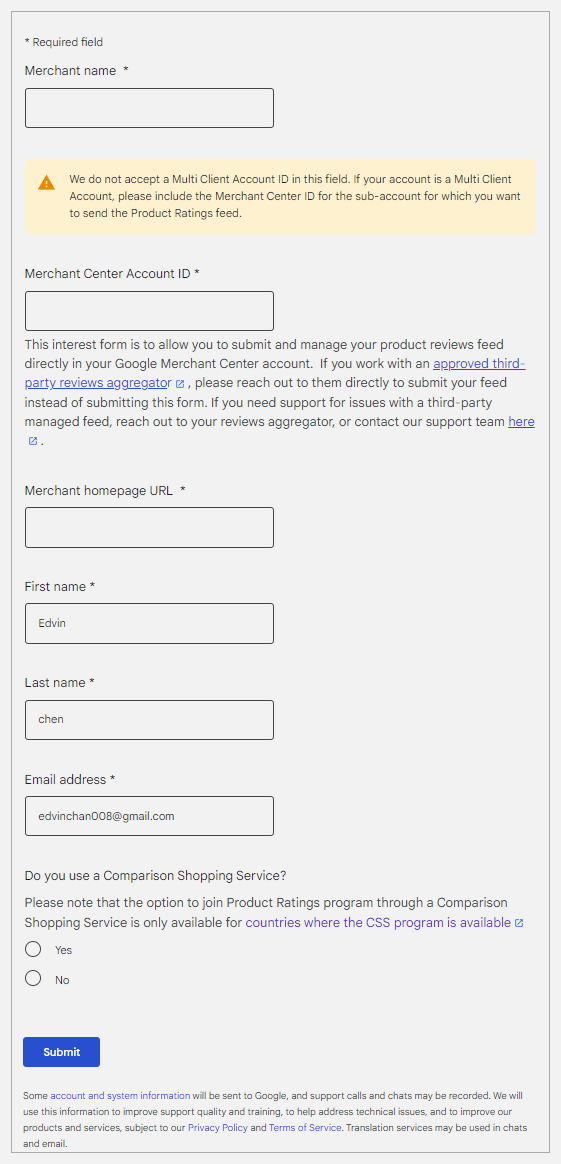
Then Sign up your GMC information and submit.
Step2: Active the Product Reviews on GMC
When you enter GMC system, you will find the product Reivews is inactived by defalted. So you have to active this features.
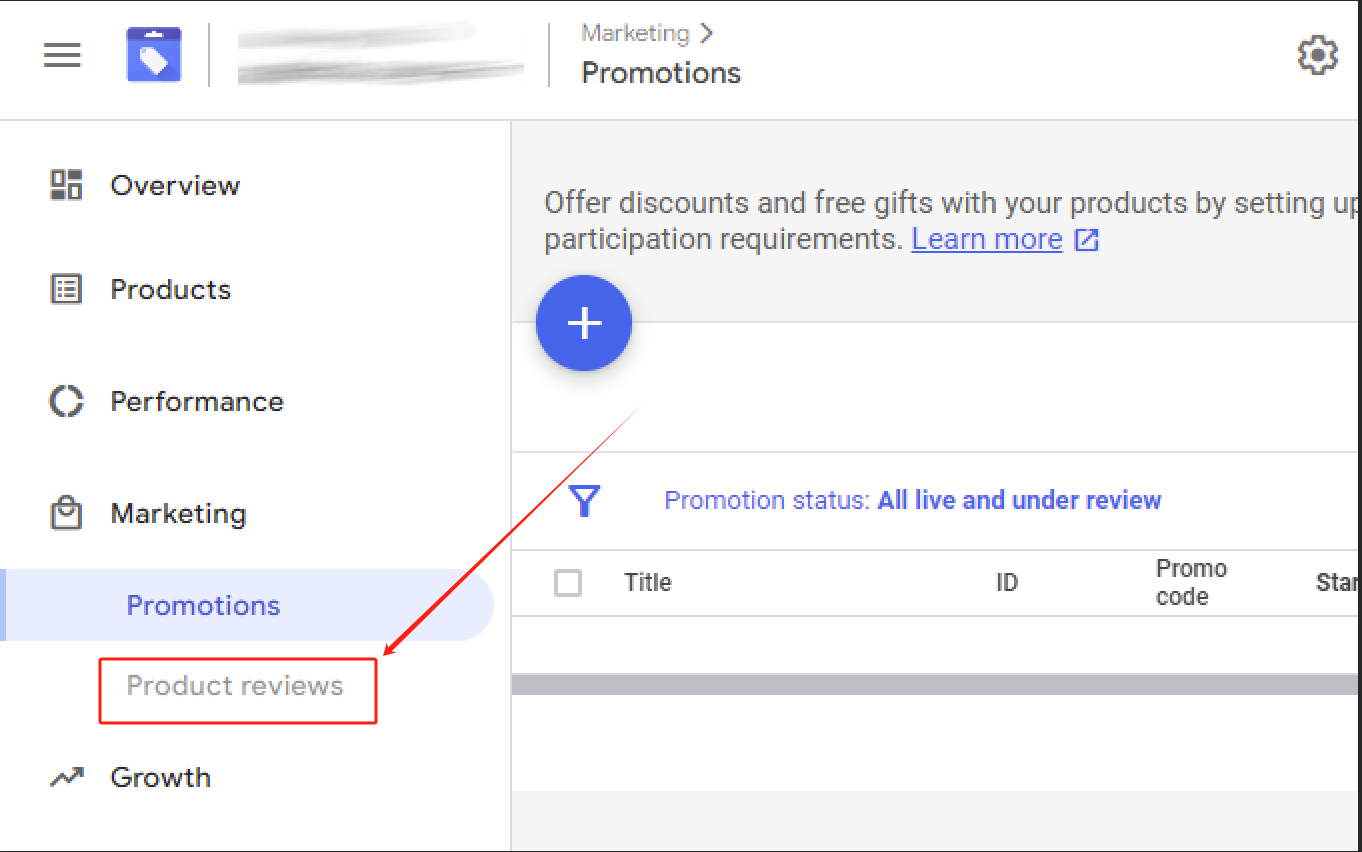
Let's active this feature now. Growth > Manage programs> Product Ratings >Get started
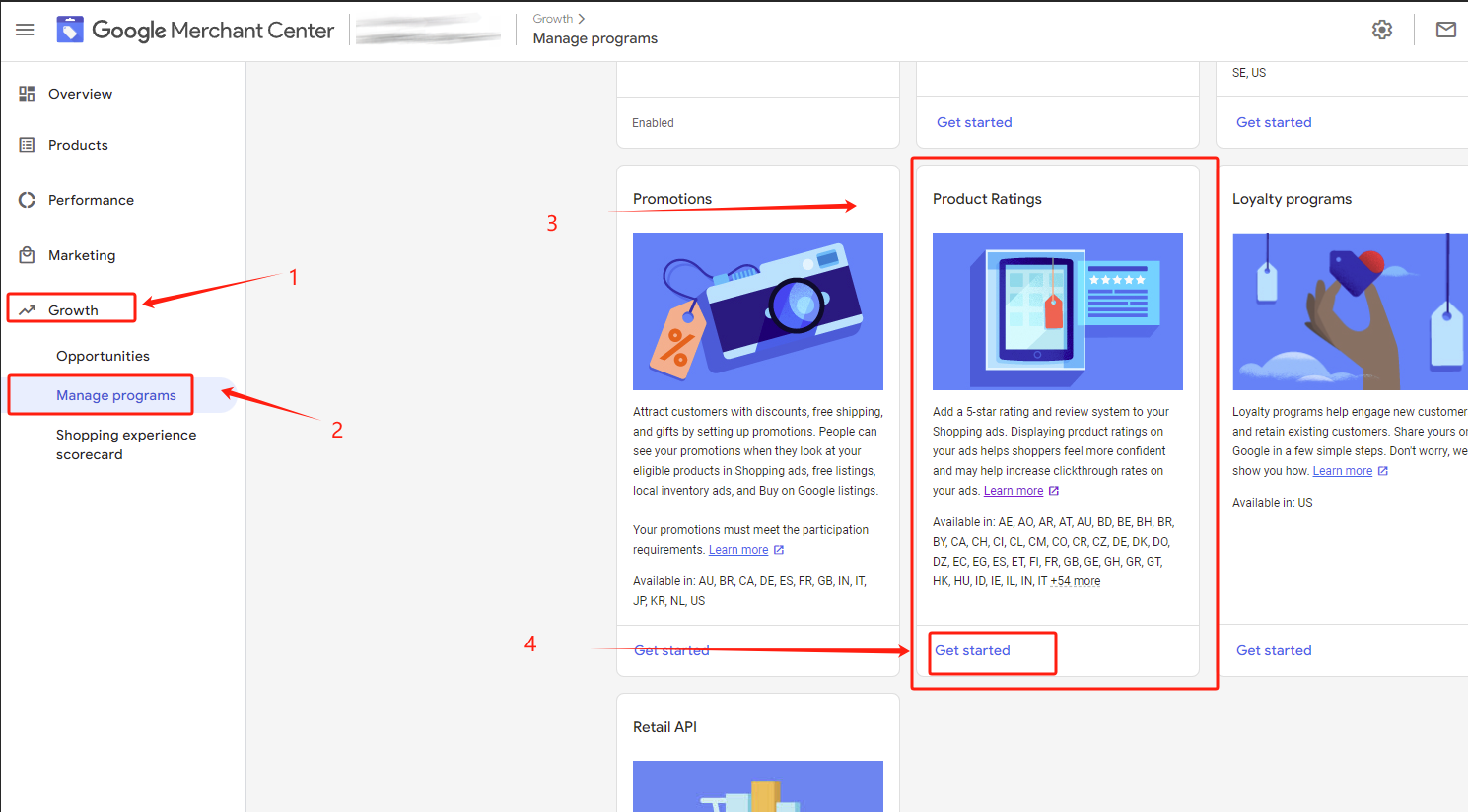
After that, few minutes late you will get an Email from GMC. Just active it, then you can use this feature now.
Step3: Generate the reviews feed
Back to Dadao Product Reviews app, go to page Google Reivews > Google Shopping > generate Google shopping feed here > copy reviews feed link
This feed will include your reviews stored in Dadao app. It is the review source for your GMC.
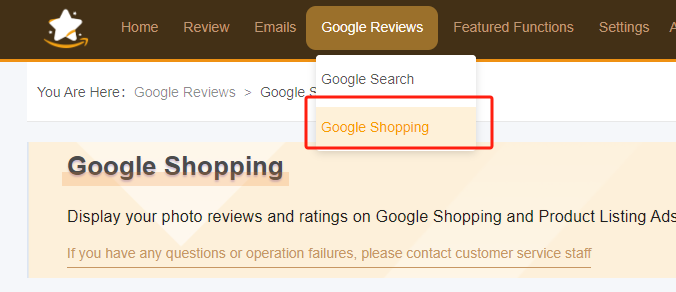
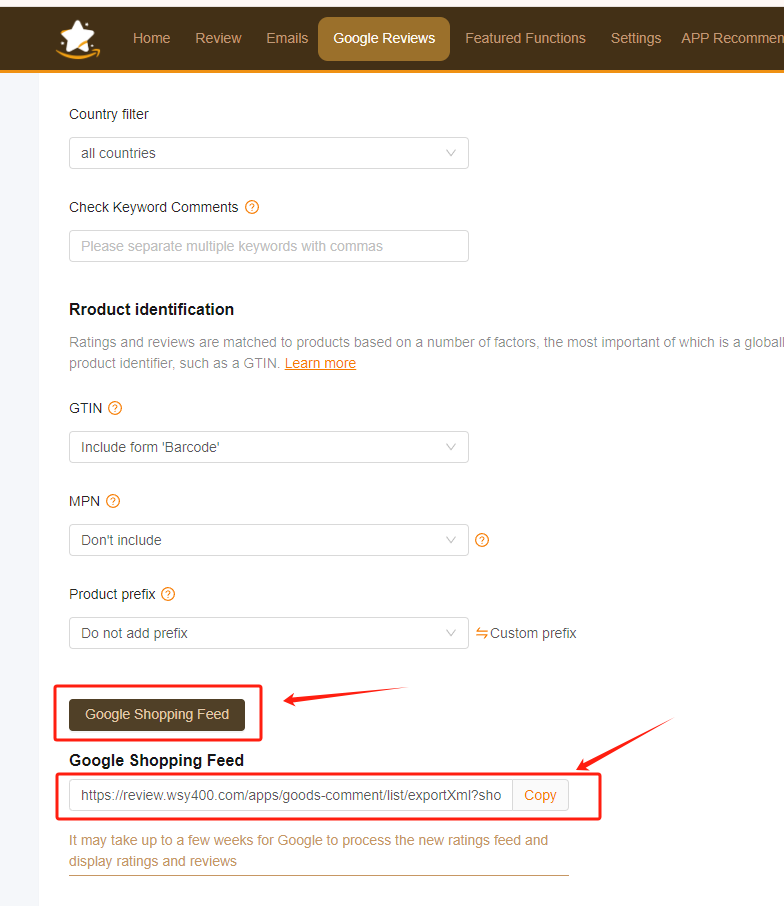
Step4: Upload the reviews feed
It is importand step for you. Back to GMC. Product Reivews >Review feeds > Add
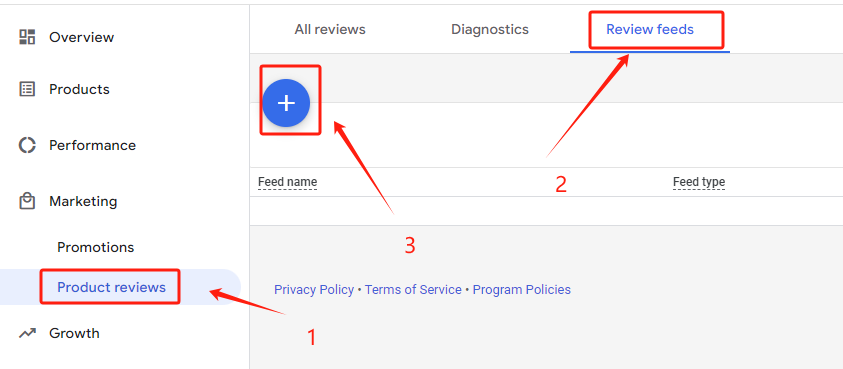
Fill the feed name and select Scheduled fetch
What's the difference between 'Scheduled fetch' and 'upload'?
'Scheduled fetch' is the way google will visit the feed link generated by Dadao. This feed link will be update in Dadao. The date will be real-time update. You don't need updated manually.
'upload' is a static data. You need update date for every 30 days or your review will be rejected by Google. Google required newest data.
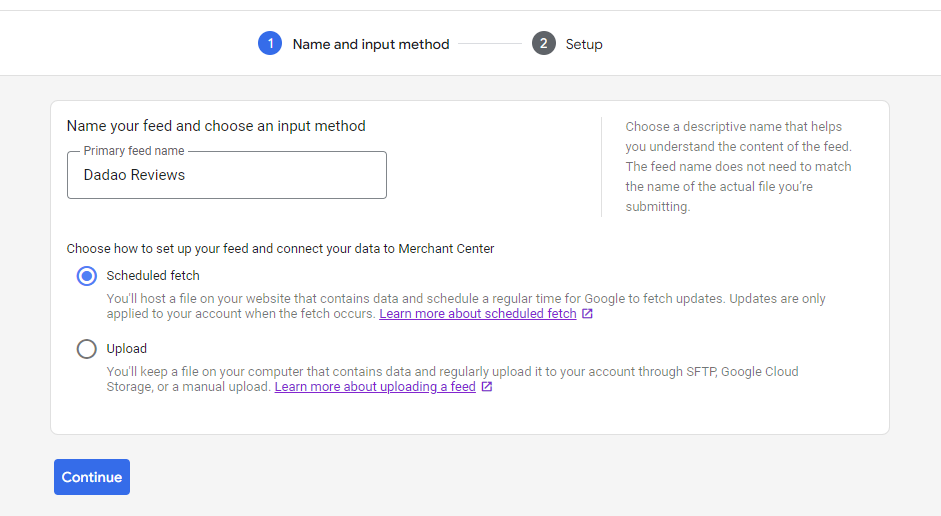
Fetch frequency: how often does Google fetch your feed
Fetch time : When does Google fetch
File URL: paste the Dadao feed link
Submit your feed and wait for Google review your feed. It will take 1 days to review your feed.
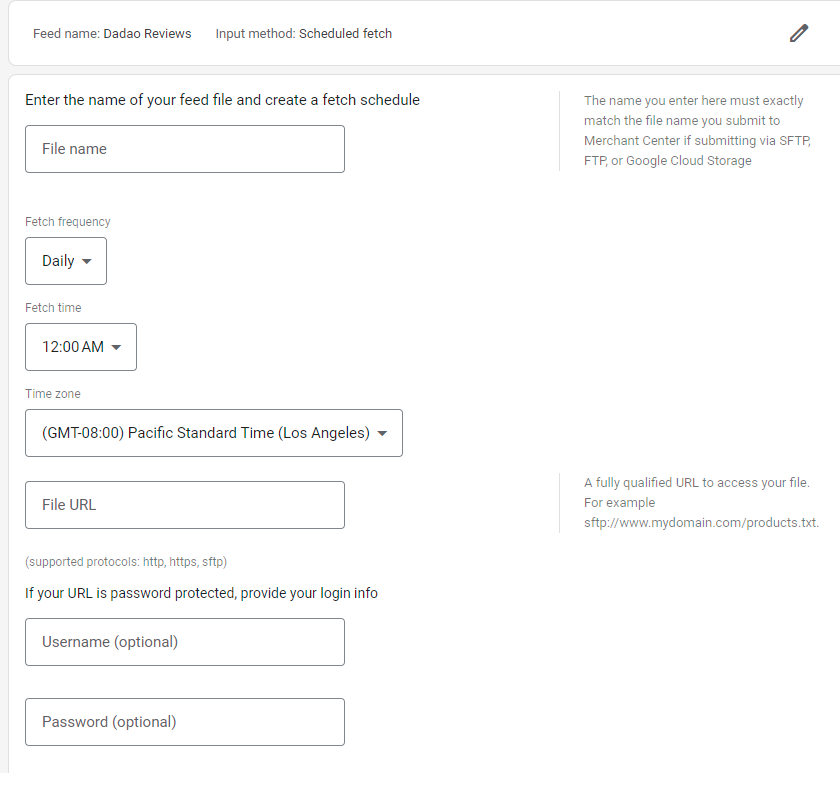
Step5: Check your reviews status
It is suceess now!!!