
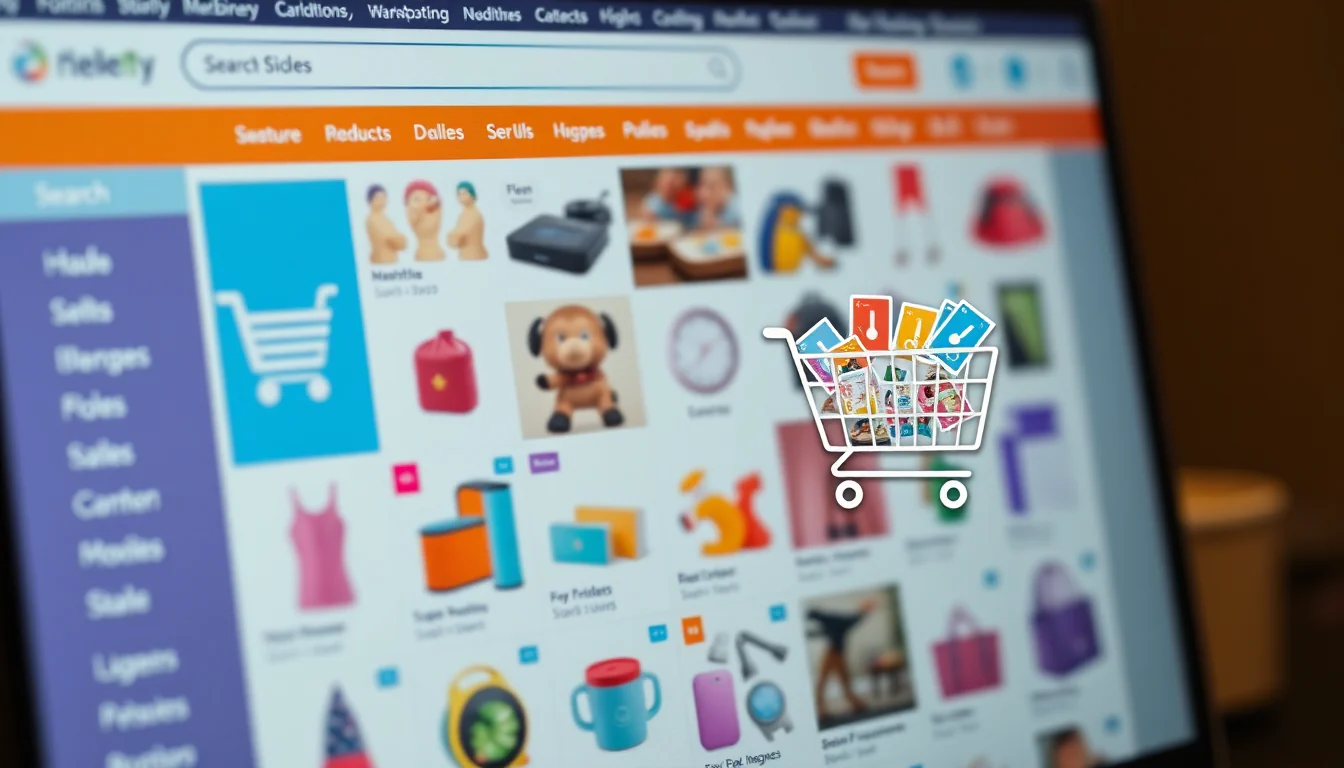
In the ever-evolving world of e-commerce, having a strong social media presence has become a crucial element for the success of any online business. As a Shopify store owner, you understand the importance of connecting with your customers and building a loyal following. One surefire way to achieve this is by seamlessly integrating your social media channels into your Shopify store.
The Importance of Social Media for E-commerce
In today's digital landscape, social media platforms have become the go-to destination for consumers to discover, engage with, and ultimately, purchase from their favorite brands. By strategically incorporating social media into your Shopify store, you can unlock a world of opportunities to increase brand visibility, foster deeper customer relationships, and ultimately, drive more sales.
A Brief Overview of Shopify
Shopify is a renowned e-commerce platform that empowers entrepreneurs and businesses of all sizes to create and manage their online stores with ease. With its user-friendly interface, robust features, and extensive app ecosystem, Shopify has become a go-to choice for many e-commerce enthusiasts. One of the standout features of Shopify is its ability to seamlessly integrate with various social media platforms, allowing store owners to leverage the power of social media to their advantage.
Why Add Social Media Icons to Your Shopify Store?
Increased Brand Visibility
By prominently displaying your social media icons on your Shopify store, you're making it easier for your customers to discover and connect with your brand across multiple platforms. This increased visibility can lead to a stronger brand presence and greater awareness among your target audience.
Improved Customer Engagement
Social media integration allows you to foster deeper connections with your customers. When visitors can easily access your social media profiles, they're more likely to engage with your content, share your products, and become loyal brand advocates.
Potential for Higher Sales
Leveraging the power of social media can have a direct impact on your sales. By encouraging customers to follow and interact with your brand on social media, you create opportunities for them to discover new products, participate in promotions, and ultimately, make purchases directly from your Shopify store.
Preparing Your Social Media Accounts
Before you start integrating your social media channels into your Shopify store, it's essential to ensure that your social media accounts are optimized and ready for the integration.
Choosing the Right Platforms
Determine which social media platforms are most relevant to your target audience and your business. Popular options include Facebook, Instagram, Twitter, LinkedIn, and Pinterest. Focus on the platforms where your customers are most active and engaged.
Optimizing Your Social Media Profiles
Ensure that your social media profiles are visually appealing, informative, and consistent with your brand identity. This includes using high-quality profile images, crafting engaging bios, and regularly updating your content to keep your followers engaged.
Adding Social Media Icons to Your Shopify Store
There are several ways to add social media icons and links to your Shopify store, each with its own advantages and considerations.
Using Shopify's Built-in Features
Shopify offers a built-in feature that allows you to easily add social media icons to your store's footer or other designated areas. This is a straightforward and hassle-free option, but it may have limited customization options.
Utilizing Third-Party Apps
Shopify's app store offers a wide range of third-party apps that can help you integrate social media icons and links into your store. These apps often provide more advanced customization options, allowing you to tailor the appearance and placement of your social media icons to match your brand's aesthetic.
Manual Method Using HTML and CSS
For those with a bit more technical expertise, you can manually add social media icons and links to your Shopify store using HTML and CSS. This approach offers the most flexibility in terms of design and placement, but it requires a deeper understanding of web development.
Best Practices for Social Media Integration
To ensure that your social media integration is effective and visually appealing, consider the following best practices:
Placement of Icons
Strategically place your social media icons in prominent areas of your Shopify store, such as the header, footer, or sidebar. This ensures that they're easily accessible to your customers.
Design Considerations
Ensure that your social media icons are visually consistent with your brand's overall aesthetic. Use colors, shapes, and sizes that complement your store's branding.
Maintaining Consistency Across Platforms
Maintain a consistent brand identity across all your social media platforms and your Shopify store. This helps to reinforce your brand's image and create a seamless user experience for your customers.
Leveraging Social Media Links for Marketing
Once you've integrated your social media icons and links into your Shopify store, it's time to start leveraging them for your marketing efforts.
Creating Shareable Content
Develop engaging, visually appealing content that your customers will be excited to share on their own social media platforms. This could include product highlights, behind-the-scenes glimpses, or exclusive promotions.
Running Cross-Platform Promotions
Utilize your social media channels to run cross-platform promotions, such as contests or giveaways. This can help drive traffic to your Shopify store and increase customer engagement.
Encouraging User-Generated Content
Encourage your customers to share their experiences with your products on social media. This user-generated content can be a powerful marketing tool, as it helps to build trust and authenticity with your brand.
Measuring the Impact of Social Media Integration
To ensure that your social media integration is effective, it's essential to track and analyze the relevant metrics.
Using Shopify Analytics
Shopify's built-in analytics tools can provide valuable insights into the performance of your social media integration, including traffic sources, conversion rates, and customer behavior.
Social Media Metrics to Track
Monitor key metrics such as follower growth, engagement rates, click-through rates, and referral traffic from your social media platforms to your Shopify store.
Adjusting Your Strategy Based on Data
Regularly review the data and adjust your social media integration strategy accordingly. This may involve tweaking the placement of your icons, experimenting with different content types, or exploring new social media platforms.
Common Mistakes to Avoid
As you integrate social media into your Shopify store, be mindful of these common pitfalls to ensure a seamless and effective implementation.
Overloading Your Store with Too Many Icons
While it's important to showcase your social media presence, avoid cluttering your store with an excessive number of icons. Keep the number of icons manageable and strategically placed.
Neglecting to Update Links
Regularly check and update the links associated with your social media icons to ensure that they're directing customers to the correct profiles and pages.
Inconsistent Branding Across Platforms
Maintain a consistent brand identity across your Shopify store and social media platforms. Inconsistencies can be confusing and detract from your overall brand image.
Future Trends in Social Media and E-commerce
As the e-commerce landscape continues to evolve, it's important to stay informed about the emerging trends in social media and how they may impact your Shopify store.
Social Commerce Features
Keep an eye on the development of social commerce features, such as in-app purchasing and shoppable posts, which can further integrate your Shopify store with your social media channels.
Emerging Platforms to Watch
Monitor the rise of new social media platforms that may become relevant to your target audience and your business. Be prepared to adapt your social media strategy to capitalize on these emerging trends.
Conclusion
Integrating social media icons and links into your Shopify store is a powerful way to increase brand visibility, foster deeper customer engagement, and drive more sales. By following the best practices outlined in this blog post, you can seamlessly incorporate social media into your e-commerce strategy and position your Shopify store for long-term success.
So, what are you waiting for? Start leveraging the power of social media to take your Shopify store to new heights!