
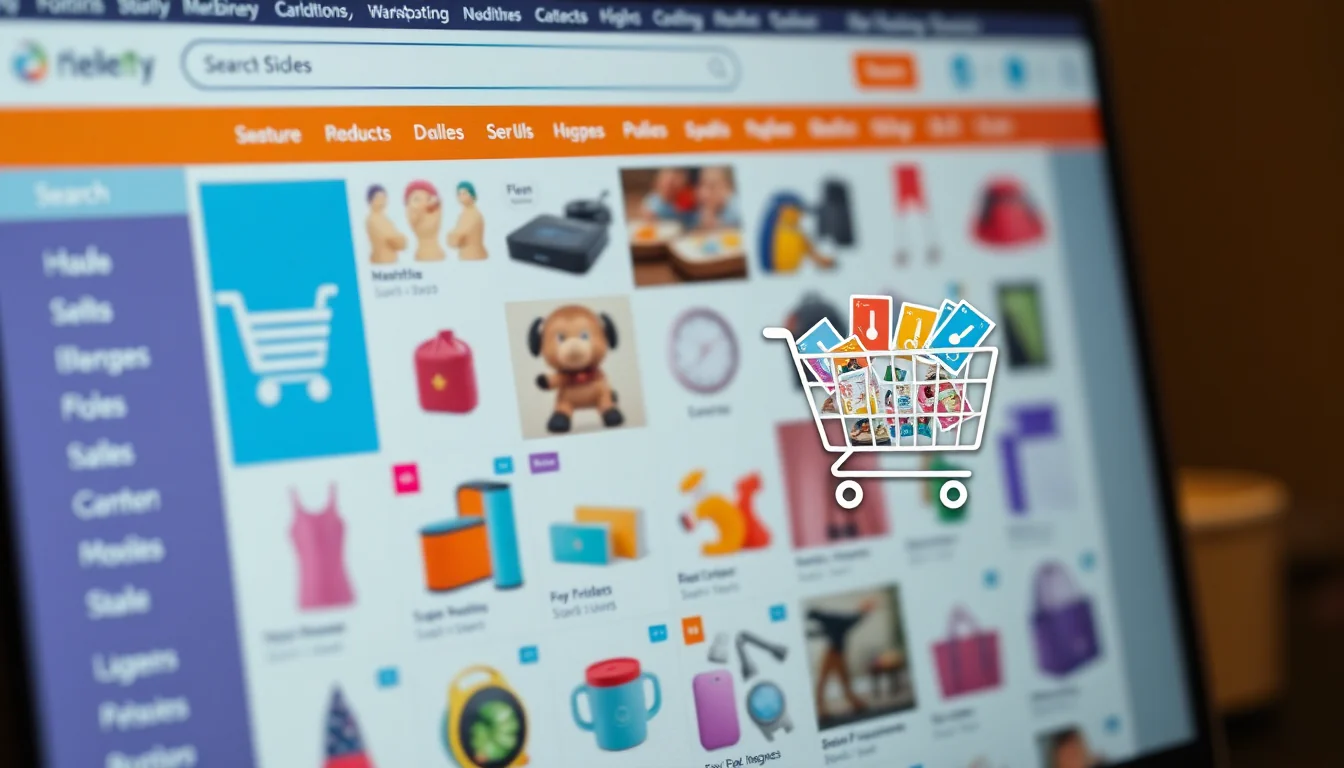
In the ever-evolving world of e-commerce, Shopify has emerged as a powerhouse, empowering entrepreneurs and small businesses to create their own online empires. As a Shopify store owner, you understand the importance of providing your customers with a seamless and engaging shopping experience. One crucial aspect of this experience is the way you present your products - and that's where detailed product parameters come into play.
Understanding Product Parameters in Shopify
Product parameters, also known as product attributes or specifications, are the detailed pieces of information that describe the characteristics of your products. These can include everything from size and color to materials and technical specifications. While Shopify provides a basic set of product fields, the true power lies in your ability to customize and expand these parameters to suit your unique product offerings.
The importance of detailed product parameters cannot be overstated. They not only help customers make informed purchasing decisions but also play a crucial role in search engine optimization (SEO) and overall user experience. By providing comprehensive and accurate information, you can build trust with your customers, reduce the likelihood of returns, and ultimately drive more sales.
Setting Up Product Parameters in Shopify
To get started with adding detailed product parameters to your Shopify store, follow these steps:
Access Product Settings: Navigate to the "Products" section in your Shopify admin panel, and select the product you want to customize.
Create Custom Fields: Shopify allows you to create custom fields, which you can use to add your own product parameters. Look for the "Product details" section and start adding the fields you need.
Organize Parameters Effectively: Arrange your product parameters in a logical and intuitive manner, grouping related information together. This will make it easier for customers to find the details they're looking for.
Best Practices for Adding Detailed Parameters
As you start populating your product parameters, keep the following best practices in mind:
Clarity and Conciseness: Ensure that your product parameters are clear, concise, and easy to understand. Avoid using technical jargon or overly complex language.
Consistency Across Products: Maintain a consistent format and structure for your product parameters across your entire product catalog. This will create a cohesive and professional look and feel.
Appropriate Units of Measurement: Use the appropriate units of measurement for your product parameters, such as inches, centimeters, or grams. This will help customers easily compare and understand the specifications.
Leveraging Parameters for SEO
Your detailed product parameters can also be a powerful tool for improving your Shopify store's search engine visibility. By incorporating relevant keywords into your parameter fields, you can enhance your product's discoverability and increase the chances of customers finding your offerings.
Enhancing User Experience with Parameters
Detailed product parameters don't just benefit your customers; they also improve the overall user experience of your Shopify store. By providing comprehensive information, you can enable more effective product filtering and comparison, making it easier for customers to find the perfect product for their needs.
Common Mistakes to Avoid
While adding detailed product parameters can be a game-changer for your Shopify store, it's important to avoid a few common pitfalls:
Overloading with Unnecessary Information: Strike a balance between providing comprehensive details and overwhelming your customers with too much information.
Neglecting Mobile Optimization: Ensure that your product parameters are optimized for mobile devices, as an increasing number of customers are shopping on the go.
Advanced Techniques
As you become more comfortable with adding detailed product parameters, you can explore some advanced techniques to take your Shopify store to the next level:
Using Metafields for Complex Parameters: Shopify's metafield feature allows you to store and display even more complex product information, such as technical specifications or custom product configurations.
Automating Parameter Updates: Explore tools and apps that can help you automate the process of updating product parameters, ensuring that your information stays current and accurate.
Case Studies: Successful Implementation of Detailed Parameters
To inspire you and showcase the power of detailed product parameters, let's take a look at a few real-world examples:
Electronics Store: A Shopify store specializing in consumer electronics implemented a comprehensive set of product parameters, including detailed technical specifications, compatibility information, and user reviews. This level of detail helped customers make informed purchasing decisions, leading to a significant increase in sales and customer satisfaction.
Fashion Boutique: A high-end fashion Shopify store focused on providing detailed product parameters for their clothing and accessories, including size charts, fabric compositions, and care instructions. This attention to detail not only improved the customer experience but also reduced the number of returns, positively impacting the store's bottom line.
Conclusion
In the fast-paced world of e-commerce, the devil is in the details. By embracing the power of detailed product parameters in your Shopify store, you can unlock a world of opportunities, from enhanced customer experience to improved search engine visibility and increased sales. So, what are you waiting for? Start optimizing your product pages today and watch your Shopify store soar to new heights!